The Configure Mail Conduit window tells your PDA your INBOX location. Refer to the following figure.
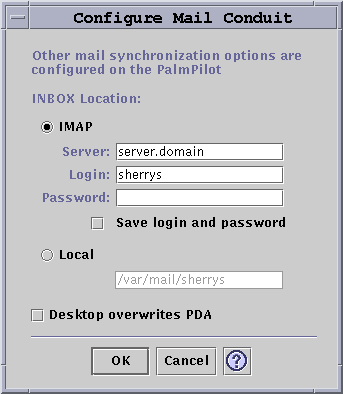
In this dialog you can define the IMAP location of the INBOX (server.domain) or the local location of the INBOX (path and filename).
In addition, the IMAP choice requires that you submit a login ID and password. You can save the login and password to avoid retyping. If the ID and password are NOT saved, synchronization is interrupted every time with the following dialog box (refer to the following figure).
Figure 22–8 Configuring the Mail Conduit
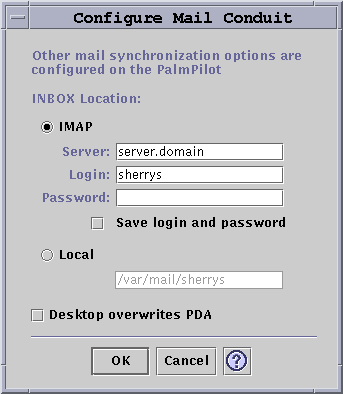
You can choose to have the desktop mailbox overwrite your PDA mailbox. This is set to “OFF” by default.
Note –
This option should only be used if your PDA INBOX folder is not in sync with your desktop.
All other setup for mail synchronization is done on your PDA. When you synchronize, your PDA automatically:
-
Sends mail from the Outbox.
-
Destroys the deleted mail in the Deleted folder.
-
Does the things you have defined in the options.
In the Mail synchronization options on the PDA, you can tell your PDA to:
-
Synchronize mailbox (for example, make the two Inboxes identical, given the constraints, which include no attachments and truncation of messages). This is the same as setting the PDA parm option to All.
-
Send mail from the Outbox only and retrieve nothing. This is the same as setting the PDA parm option to Send Only.
-
Synchronize mail according to a filter. This is the same as setting the PDA parm option to Filter. The messages are truncated to a specified length; the range is: 250, 500, 1000, 2000, 4000, 6000, 8000. The filter can operate two ways:
-
Ignore messages with a certain criteria and retrieve all others.
-
Retrieve messages with a certain criteria and ignore all others.
-
- © 2010, Oracle Corporation and/or its affiliates
