Creating an Action File (Icon) for an Action
An action file is a file created to provide a visual representation of the action in File Manager or Application Manager.
Figure 12–1 Action files (action icons) in Application Manager
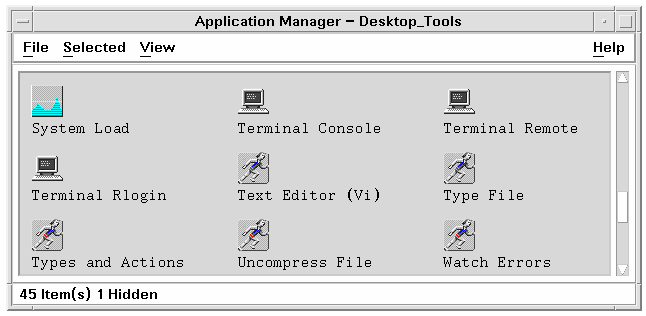
Since an action file's icon represents an action, it is sometimes called an action icon. If the underlying action starts an application, the action file icon is called an application icon.
Double-clicking the action icon runs the action. The action icon may also be a drop zone.
To Create an Action File (Action Icon)
Create an executable file with the same name as the action name. The content of the file does not matter.
For example, if the action definition is:
ACTION MyFavoriteApp
{
EXEC_STRING Mfa -file %Arg_1%
DESCRIPTION Runs MyFavoriteApp
ICON Mfapp
}
then the action file would be an executable file named MyFavoriteApp. In File Manager and Application Manager, the MyFavoriteApp file would use the icon image Mfapp.size.type. Double-clicking MyFavoriteApp's icon would run the action's execution string, and the icon's On Item help would be the contents of the DESCRIPTION field (“runs MyFavoriteApp”).
Action Labels
If the action definition includes the LABEL field, the action file will be labeled in File Manager and Application Manager with the contents of this field rather than the file name (action_name). For example, if the action definition includes:
ACTION MyFavoriteApp
{
LABEL Favorite Application
…
}
then the action icon will be labeled ``Favorite Application.''
- © 2010, Oracle Corporation and/or its affiliates
