Chapter 1 Getting Started
Font Administrator is a graphical tool to assist SolarisTM OpenWindows users and administrators in managing fonts.
This chapter explains how to open Font Administrator and describes the main window.
To Open Font Administrator
-
Click the Application Manager control in the CDE Front Panel's Applications subpanel.

-
In Application Manager, double-click the System_Admin folder.

-
In the System_Admin folder, double-click the Font Administrator icon.

Or you can enter the following command:
/usr/dt/bin/sdtfontadm &
Font Administrator's main window (Figure 1–1) appears, displaying a list of fonts currently installed on the local host. For a description of the main window, see Font Administrator Main Window.
Note –
If you run Font Administrator by using an X terminal, Font Administrator manages fonts on the host system, not on the X terminal. Also, if the fonts on the X terminal are different from the fonts on the host, Font Administrator may not be able to display appropriate sample text to the X terminal.
Font Administrator Main Window
Use the Font Administrator main window to view a list of currently installed fonts. You can also view attributes or sample text for a font.
Figure 1–1 Font Administrator Main Window
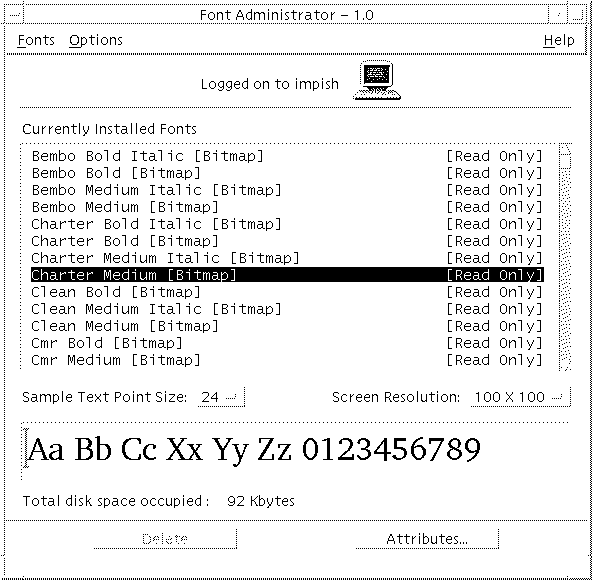
The Font Administrator main window consists of the following parts:
-
Menu Bar – Use the menus on the menu bar to access Font Administrator capabilities. The menu bar contains the Fonts menu, Options menu, and Help menu.
-
Currently Installed Fonts For – Use these buttons to choose whether to manage fonts for the local host, or for a NeWSprint printer.
-
Font List – The font list shows the fonts that are currently installed, and allows you to select a font for which to view attributes or to delete. To select multiple fonts, one method is to hold down the Shift key and click the desired fonts.
-
Sample Text Display – The sample text display shows sample text for the currently selected font. You can type directly into this area to view other sample characters.
-
Sample Text Point Size – Use the Sample Text Point Size option menu to choose a sample text size from the sizes available for the font. Choose a larger point size for larger text, or smaller for smaller text.
-
Screen Resolution – Use the Screen Resolution option menu to select a different display resolution for the font, if available.
-
Total disk space occupied – To assist you in managing your disk space, Font Administrator displays the total disk space occupied by the selected font.
Fonts Menu
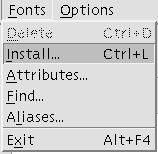
The Fonts menu lists the following choices:
- Delete
-
Deletes the selected font or fonts.
- Install
-
Installs the fonts you choose.
- Attributes
-
Displays attributes of the selected font.
- Find
-
Searches the font list for the font you enter. You can enter a partial font name.
- Aliases
-
Displays a list of currently installed font aliases.
- Exit
-
Quits Font Administrator.
Options Menu
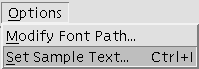
The Options menu lists the following choices:
- Modify Font Path
-
Makes changes to the font path.
- Set Sample Text
-
Changes the default sample text.
Help Menu
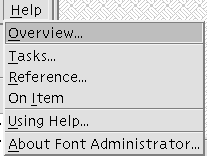
The Help menu lists the following choices:
- Overview
-
Displays introductory information about Font Administrator features.
- Tasks
-
Displays step-by-step instructions for using Font Administrator.
- Reference
-
Displays summary information about Font Administrator components.
- On Item
-
Changes the pointer to a question mark – click the question mark pointer on a Font Administrator item for its description.
- Using Help
-
Displays information about using Help.
- About Font Administrator
-
Displays version, copyright, and licensing information about Font Administrator.
- © 2010, Oracle Corporation and/or its affiliates
