We Have Tool Communication!
You are now ready to see how the ToolTalk technology works.
-
Start the Xedit application.
To start Xedit, enter the command as follows:
machine_name% xedit
A screen similar to the one shown in Figure B–1 is displayed.
Figure B–1 The Xedit Screen
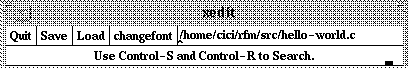
-
Load a file.
The file you loaded is displayed in the xedit screen.
-
Change the displayed font.
- © 2010, Oracle Corporation and/or its affiliates
