NIS+ Client
An NIS+ client is a machine that has been set up to receive NIS+ service. Setting up an NIS+ client consists of establishing security credentials, making it a member of the proper NIS+ groups, verifying its home domain, verifying its switch configuration file and, finally, running the NIS+ initialization script. (Complete instructions are provided in Part 2.)
An NIS+ client can access any part of the namespace, subject to security constraints. In other words, if it has been authenticated and has been granted the proper permissions, it can access information or objects in any domain in the namespace.
Although a client can access the entire namespace, a client belongs to only one domain, which is referred to as its home domain. A client's home domain is usually specified during installation, but it can be changed or specified later. All the information about a client, such as its IP address and its credentials, is stored in the NIS+ tables of its home domain.
There is a subtle difference between being an NIS+ client and being listed in an NIS+ table. Entering information about a machine into an NIS+ table does not automatically make that machine an NIS+ client. It simply makes information about that machine available to all NIS+ clients. That machine cannot request NIS+ service unless it is actually set up as an NIS+ client.
Conversely, making a machine an NIS+ client does not enter information about that machine into an NIS+ table. It simply allows that machine to receive NIS+ service. If information about that machine is not explicitly entered into the NIS+ tables by an administrator, other NIS+ clients will not be able to get it.
When a client requests access to the namespace, it is actually requesting access to a particular domain in the namespace. Therefore, it sends its request to the server that supports the domain it is trying to access. Here is a simplified representation:

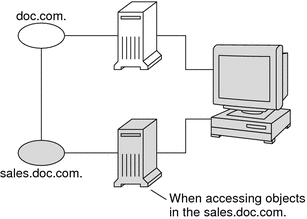
How does the client know which server that is? By trial and error. Beginning with its home server, the client tries first one server, then another, until it finds the right one. When a server cannot answer the client's request, it sends the client information to help locate the right server. Over time, the client builds up its own cache of information and becomes more efficient at locating the right server. The next section describes this process.
- © 2010, Oracle Corporation and/or its affiliates
