Keyboard Support in the Oracle Solaris Environment
Keyboards with different layouts for specific regions are supported for SPARC and Intel Architecture (IA) platforms. The Oracle Solaris operating system supports the regional keyboards listed in the following table.
Table 3–15 Support for Regional Keyboards|
Region |
Country |
Sun Keyboard (Type 4/5/5c) |
Sun Keyboard (Type 6) |
PC Keyboard |
|---|---|---|---|---|
|
Asia |
Japan |
X |
X |
X |
|
|
Korea |
X |
X |
X |
|
|
Taiwan |
X |
X |
X |
|
Europe |
Belgium |
X |
X |
X |
|
|
Czech Republic |
X |
|
X |
|
|
Denmark |
X |
X |
X |
|
|
Finland |
|
X |
|
|
|
France |
X |
X |
X |
|
|
Germany |
X |
X |
X |
|
|
Great Britain |
X |
X |
X |
|
|
Greece |
X |
|
X |
|
|
Hungary |
X |
|
X |
|
|
Italy |
X |
X |
X |
|
|
Latvia |
X |
|
X |
|
|
Lithuania |
X |
|
X |
|
|
The Netherlands |
X |
X |
X |
|
|
Norway |
X |
X |
X |
|
|
Poland |
X |
|
X |
|
|
Portugal |
X |
X |
X |
|
|
Russia |
X |
X |
X |
|
|
Spain |
X |
X |
X |
|
|
Sweden |
X |
X |
X |
|
|
Switzerland (French) |
X |
X |
X |
|
|
Switzerland (German) |
X |
X |
X |
|
|
Turkey |
X |
X |
X |
|
America |
Canada (French) |
X |
X |
X |
|
|
Latin America (Spanish) |
X |
|
|
|
|
U.S.A. |
X |
X |
X |
|
Middle East |
Arabic |
X |
X |
|
Additionally for the Xorg server, the Oracle Solaris operating system supports the following regional keyboards:
-
U.S. English
-
Arabic
-
Albania
-
Armenia
-
Azerbaijan
-
Belarus
-
Belgium
-
Bangladesh
-
India
-
Bosnia and Herzegovina
-
Brazil
-
Bulgaria
-
Myanmar
-
Canada
-
Croatia
-
Czechia
-
Denmark
-
Netherlands
-
Bhutan
-
Estonia
-
Iran
-
Faroe Islands
-
Finland
-
France
-
Georgia
-
Germany
-
Greece
-
Hungary
-
Iceland
-
Israel
-
Italy
-
Japan
-
Kyrgyzstan
-
Kazakhstan
-
Laos
-
Latin American
-
Lithuania
-
Latvia
-
Maori
-
Macedonian
-
Malta
-
Mongolia
-
Norway
-
Poland
-
Portugal
-
Romania
-
Russia
-
Serbian
-
Slovenia
-
Slovakia
-
Spain
-
Sweden
-
Swiss French
-
Swiss German
-
Syria
-
Tajikistan
-
Sri Lanka
-
Thailand
-
Turkish
-
Turkish (F)
-
Ukraine
-
United Kingdom
-
Uzbekistan
-
Vietnam
-
Ireland
-
Pakistan
-
South Africa
For regions with keyboard layouts that conform to the international standard such as China, use the keyboard layout support provided for U.S.A. to input the locale's characters. The underlying keyboard mappings are identical. Some countries, like Japan, Turkey, and Switzerland, have multiple keyboards, because multiple languages are being used, or because multiple keyboard layouts exist.
Sun Type 4, 5, and 5c keyboards use Sun I/O interfaces through a Mini DIN 8–pin connection. Sun Type 6 keyboards have two versions of interfaces:
-
Sun I/O through a Mini DIN 8–pin connection
-
USB
Sun keyboard types are printed on the back of each Sun keyboard.
PC keyboards use various interfaces, such as PS/2 or USB, for example.
Changing Between Keyboards on SPARC Systems
You can change keyboard layouts on a Oracle Solaris system by using the DIP switch settings under most Sun Type 4, 5 and 5c keyboards. A list of keyboard type, names and corresponding layout IDs that can be used for the DIP switch settings is in the /usr/openwin/share/etc/keytables/keytable.map file.
Note –
You cannot change the layout of Type 6 keyboards because the back of the keyboard has no DIP switch. Some Type 5 and 5c keyboards, for example, U.S.A., U.S.A./UNIX, and Japanese keyboards have jumpers instead of DIP switches. Other than the xmodmap utility or the kbd -s command, the SPARC platform does not offer utilities or tools that you can use to switch keyboards.
The following is a table of the layout ID values for Type 4, 5, and 5c keyboards (1 = switch up, 0 = switch down).
Table 3–16 Layouts for Type 4, 5, and 5c Keyboards|
DIP Switch |
Keyboard (Keytable File) |
Setting in Binary |
|---|---|---|
|
0 |
U.S.A. (US4.kt) |
000000 |
|
1 |
U.S.A. (US4.kt) |
000001 |
|
2 |
Belgium (FranceBelg4.kt) |
000010 |
|
3 |
Canada (Canada4.kt) |
000011 |
|
4 |
Denmark (Denmark4.kt) |
000100 |
|
5 |
Germany (Germany4.kt) |
000101 |
|
6 |
Italy (Italy4.kt) |
000110 |
|
7 |
The Netherlands (Netherland4.kt) |
000111 |
|
8 |
Norway (Norway4.kt) |
001000 |
|
9 |
Portugal (Portugal4.kt) |
001001 |
|
10 (0x0a) |
Latin America/Spanish (SpainLatAm4.kt) |
001010 |
|
11 (ox0b) |
Sweden (SwedenFin4.kt) |
001011 |
|
12 (0x0c) |
Switzerland/French (Switzer_Fr4.kt) |
001100 |
|
13 (0x0d) |
Switzerland/German (Switzer_Ge4.kt) |
001101 |
|
14 (0x0e) |
Great Britain (UK4.kt) |
001110 |
|
16 (0x10) |
Korea (Korea4.kt) |
010000 |
|
17 (0x11) |
Taiwan (Taiwan4.kt) |
010001 |
|
23 |
Russian |
100001 |
|
33 (0x21) |
U.S.A. (US5.kt) |
100111 |
|
34 (0x22) |
U.S.A./UNIX (US_UNIX5.kt) |
100010 |
|
35 (0x23) |
France (France5.kt) |
100011 |
|
36 (0x24) |
Denmark (Denmark5.kt) |
100100 |
|
37 (0x25) |
Germany (Germany5.kt) |
100101 |
|
38 (0x26) |
Italy (Italy5.kt) |
100110 |
|
39 (0x27) |
The Netherlands (Netherland5.kt) |
100111 |
|
40 (0x28) |
Norway (Norway5.kt) |
101000 |
|
41 (0x29) |
Portugal (Portugal5.kt) |
101001 |
|
42 (0x2a) |
Spain (Spain5.kt) |
101010 |
|
43 (0x2b) |
Sweden (Sweden5.kt) |
101011 |
|
44 (0x2c) |
Switzerland/French (Switzer_Fr5.kt) |
101101 |
|
45 (0x2d) |
Switzerland/German (Switzer_Ge5.kt) |
101110 |
|
46 (0x2e) |
Great Britain (UK5.kt) |
101111 |
|
47 (0x2f) |
Korea (Korea5.kt) |
101111 |
|
48 (0x30) |
Taiwan (Taiwan5.kt) |
110000 |
|
49 (0x31) |
Japan (Japan5.kt) |
110001 |
|
50 (0x32), see also 63 (0x3f) |
Canada/French (Canada_Fr5.kt) |
110010 |
|
51 0(x33) |
Hungary (Hungary5.kt) |
110011 |
|
52 (0x34 |
Poland (Poland5.kt) |
110100 |
|
53 (0x35) |
Czech (Czech5.kt) |
110101 |
|
54 (0x36) |
Russia (Russia5.kt) |
110110 |
|
55 (0x37) |
Latvia (Latvia5.kt) |
110111 |
|
56 (0x38) see also 62 (0x3e) |
Turkey-Q5 (TurkeyQ5.kt) |
111000 |
|
57 (0x39) |
Greece (Greece5.kt) |
111001 |
|
58 (0x3a) |
Arabic (Arabic5.kt) |
111011 |
|
59 (0x3b) |
Lithuania (Lithuania5.kt) |
111010 |
|
60 (0x3c) |
Belgium (Belgian5.kt) |
111100 |
|
62 (0x3e) |
Canada/French (Canada_Fr5_TBITS5.kt) |
111111 |
|
|
French Canadian |
|
|
|
Polish Programmer |
|
|
|
Estonian |
|
Keytable file names with 4 are for a Type 4 keyboard. Keytable file names with 5 are for a Type 5 keyboard.
 How to Change the Keyboard Layout to the Czech Layout in
the Xsun Server
How to Change the Keyboard Layout to the Czech Layout in
the Xsun Server
-
Determine the correct DIP switch ID (or layout ID) either from the table or from the /usr/openwin/share/etc/keytables/keytable.mp file. The layout ID value in the keytable.mp file is a decimal value.
For Czech, the layout ID is 53 in decimal (0x35 in hexadecimal).
-
Convert the layout ID to binary, or use a proper Setting in Binary value from the column in the above table. For base conversion, calculator utilities such as dtcalc(1) may be used.
For example, the correct binary value for the Czech keyboard is 110101.
-
Shut down and power off the system.
-
Change the DIP switch settings at the back of the keyboard by using the binary value in step 2.
The first DIP switch is on your left. Move the switch up for 1 and down for 0.
The Czech keyboard binary value 110101, corresponds to: Up Up Down Up Down Up
-
Power on and boot the system for use.
Note –Unlike Type 4 keyboards, Type 5 and 5c keyboards have only five DIP switches. For the Type 5 and 5c keyboards, disregard the first binary digit. For the Czech Type 5c keyboard, for example, the correct DIP switch settings are Up Down Up Down Up, using only the last five digits from 10101.
Changing Between Keyboards on Intel Systems
On Intel Architecture systems, a keyboard is selected during the kdmconfig(1M) part of the installation. To change this setting after installation, exit your GUI desktop environment to the command-line mode. As superuser, type kdmconfig to run the program. Follow the instructions to get the desired keyboard layout.
Additionally you can use the setxkbmap feature to change the keyboard layout simultaneously.
How to Change the Keyboard Layout to the Czech Layout in the Xorg server
The setxkbmap allows switching the keyboard layout simultaneously when using the Xorg server. This command maps the keyboard. It uses the different command line options. For more information, see setxkbmap man pages.
Open a terminal and type the following command:
$ /usr/X11/bin/setxkbmap cz |
Keyboard Layout Illustrations
The following figure shows the Arabic keyboard.
Figure 3–1 Arabic Keyboard
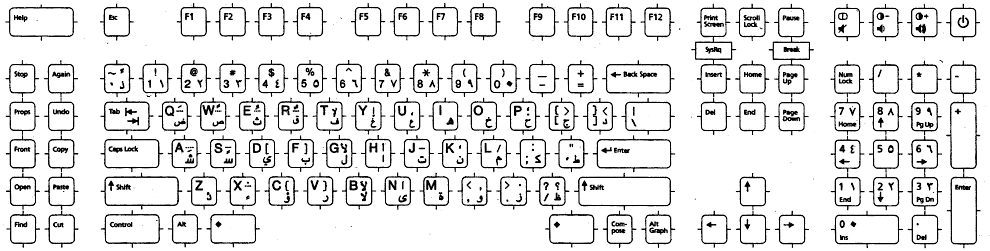
The following figure shows the Belgian keyboard.
Figure 3–2 Belgian Keyboard
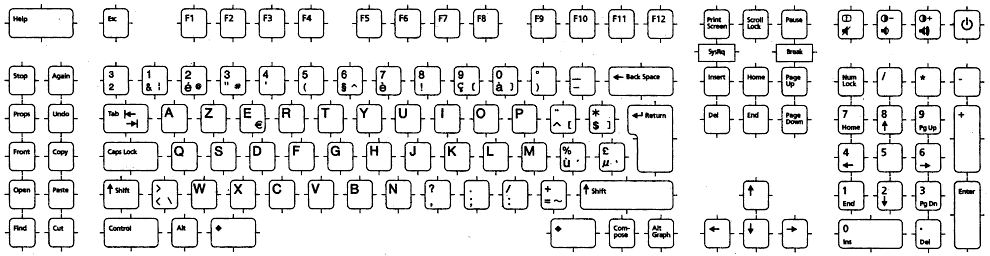
The following figure shows the Cyrillic keyboard.
Figure 3–3 Cyrillic (Russian) Keyboard
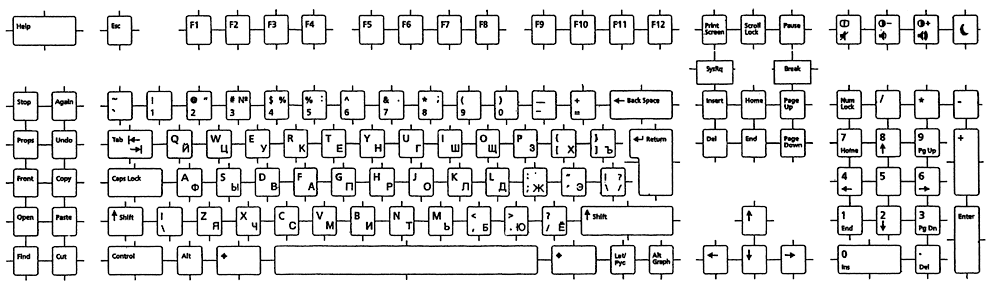
The following figure shows the Danish keyboard.
Figure 3–4 Danish Keyboard
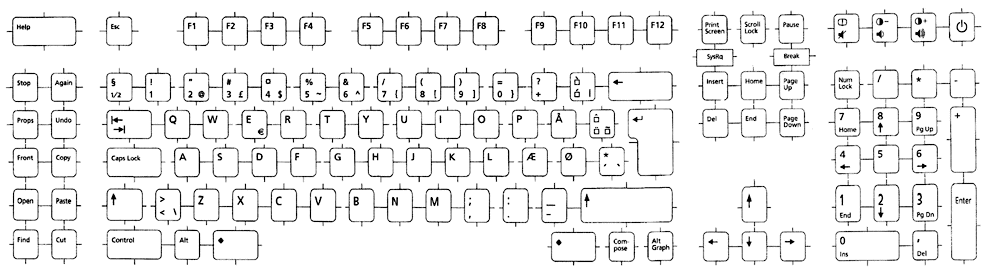
The following figure shows the Finnish keyboard.
Figure 3–5 Finnish Keyboard
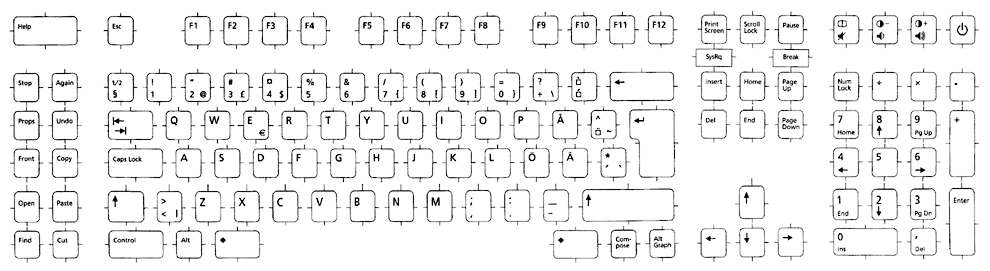
The following figure shows the French keyboard.
Figure 3–6 French Keyboard
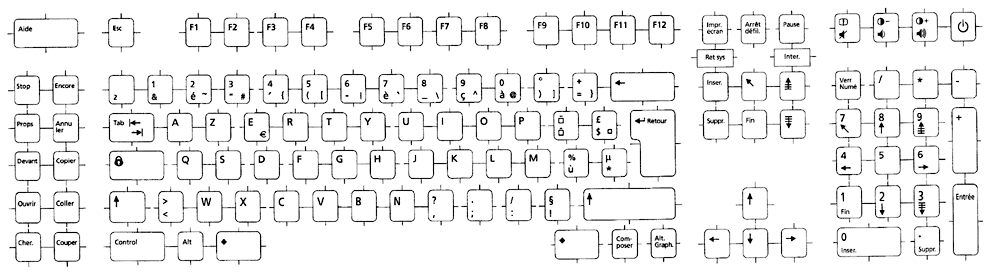
The following figure shows the German keyboard.
Figure 3–7 German Keyboard
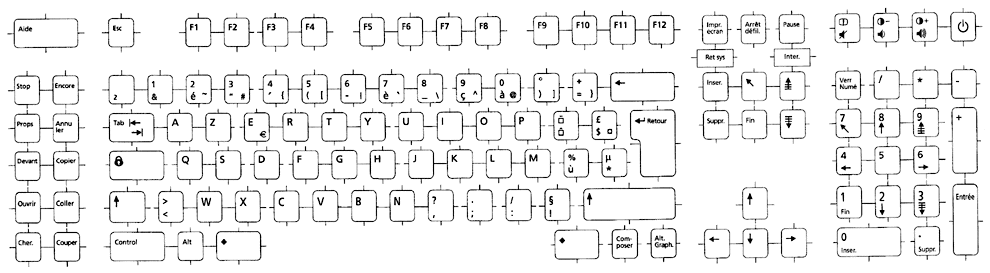
The following figure shows the Italian keyboard.
Figure 3–8 Italian Keyboard
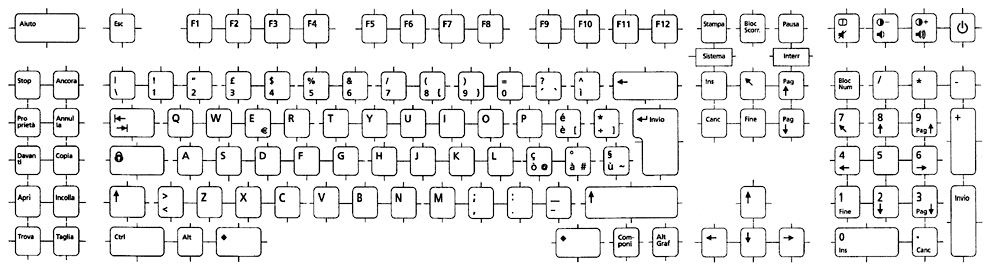
The following figure shows the Japanese keyboard,
Figure 3–9 Japanese Keyboard
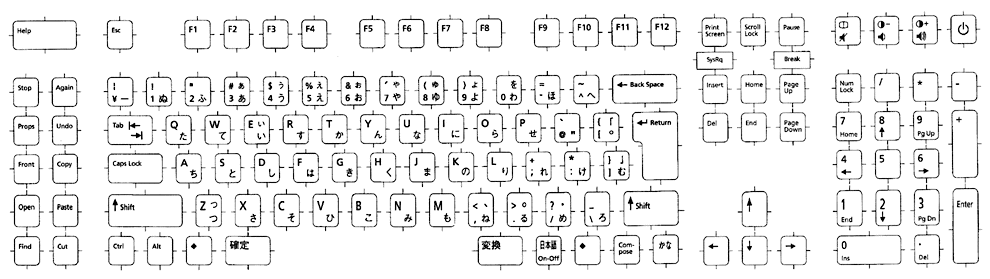
The following shows the Korean keyboard,
Figure 3–10 Korean Keyboard
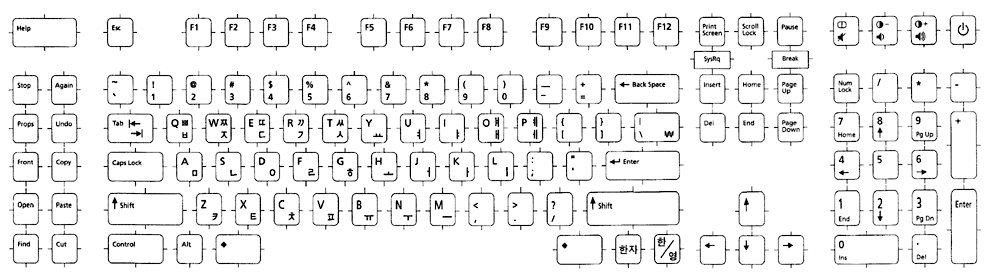
The following shows the Netherlands (Dutch) keyboard,
Figure 3–11 Netherlands (Dutch) Keyboard
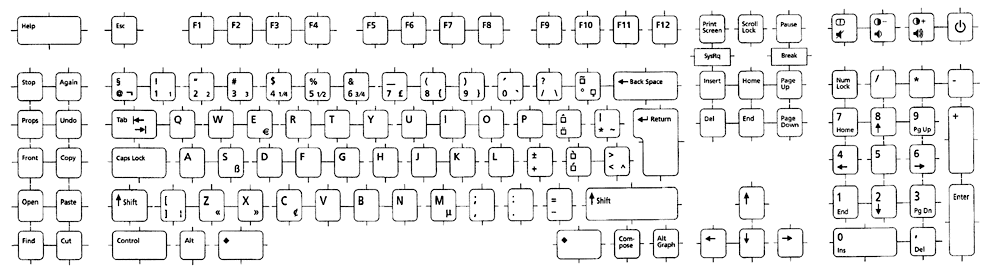
The following figure shows the Norwegian keyboard.
Figure 3–12 Norwegian Keyboard
The following figure shows the Portuguese keyboard.
Figure 3–13 Portuguese Keyboard
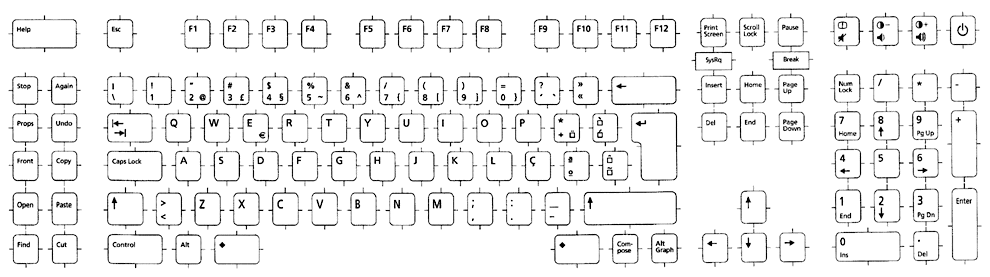
The following figure shows the Spanish keyboard.
Figure 3–14 Spanish Keyboard
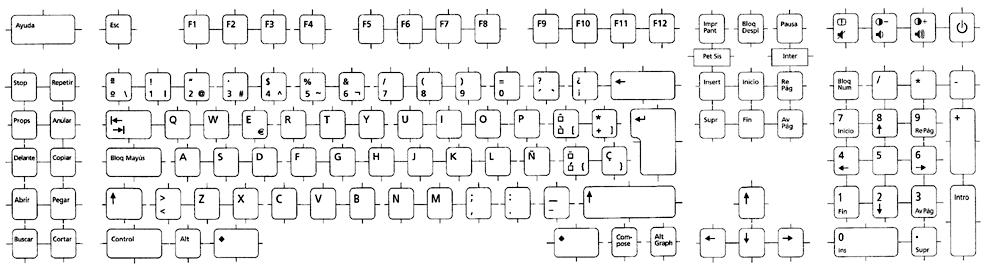
The following figure shows the Swedish keyboard.
Figure 3–15 Swedish Keyboard
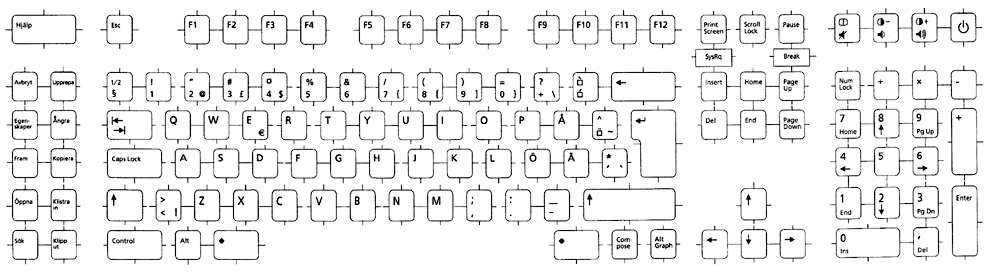
The following figure shows Swiss (French) keyboard.
Figure 3–16 Swiss (French) Keyboard
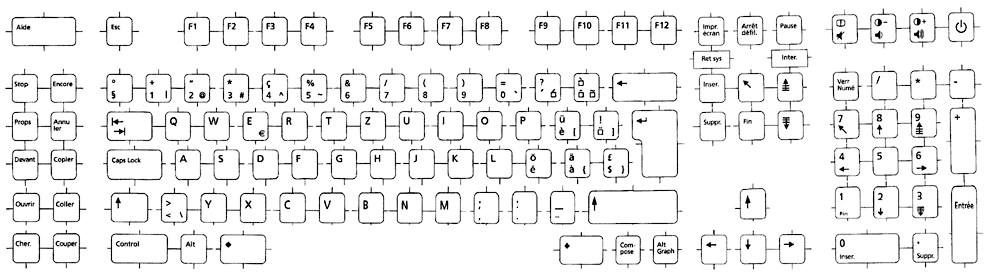
The following figure shows the Swiss (German) keyboard.
Figure 3–17 Swiss (German) Keyboard
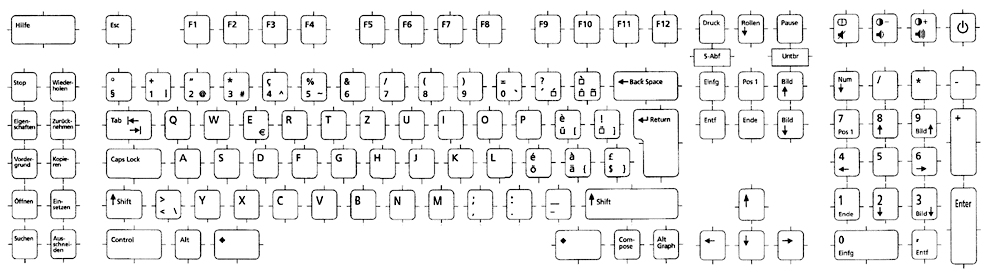
The following figure shows the Thai Pattachote keyboard.
The following figure shows the Traditional Chinese keyboard.
Figure 3–18 Traditional Chinese Keyboard
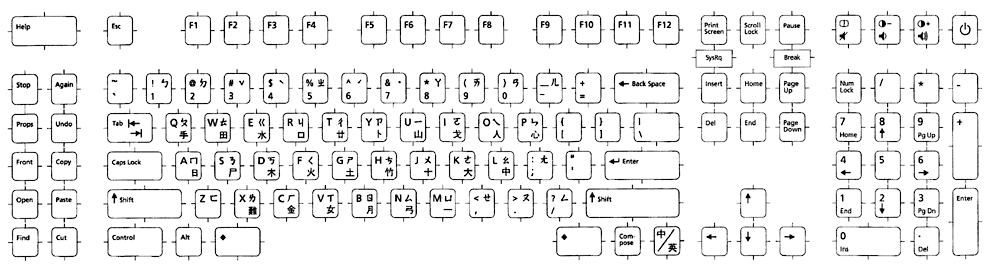
The following figure shows the Turkish F keyboard.
Figure 3–19 Turkish F Keyboard
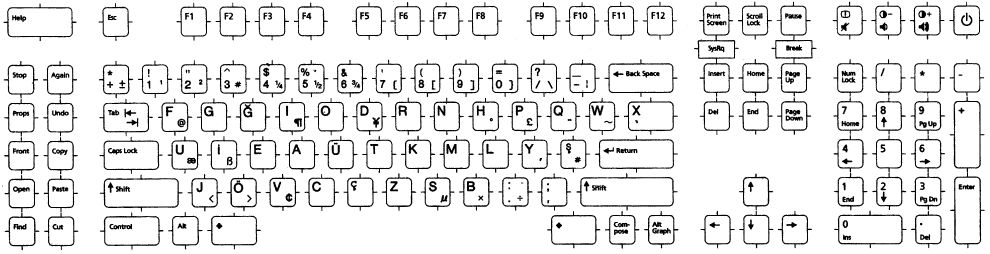
The following figure shows the Turkish Q keyboard.
Figure 3–20 Turkish Q Keyboard
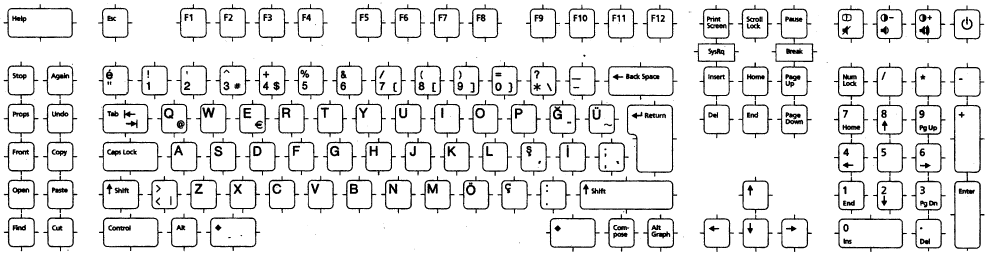
The following figure shows the United Kingdom keyboard.
Figure 3–21 United Kingdom Keyboard
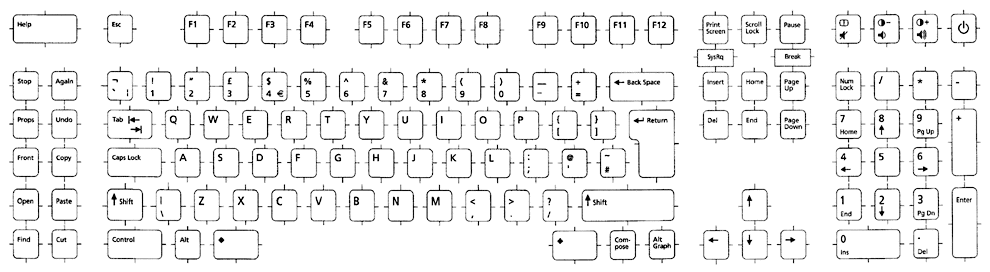
The following figure shows the United States keyboard.
Figure 3–22 United States Keyboard
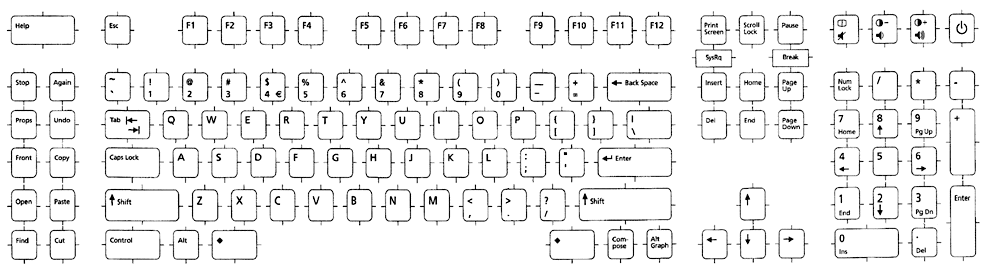
The following figure shows the U.S.A./UNIX keyboard.
Figure 3–23 U.S.A./UNIX Keyboard
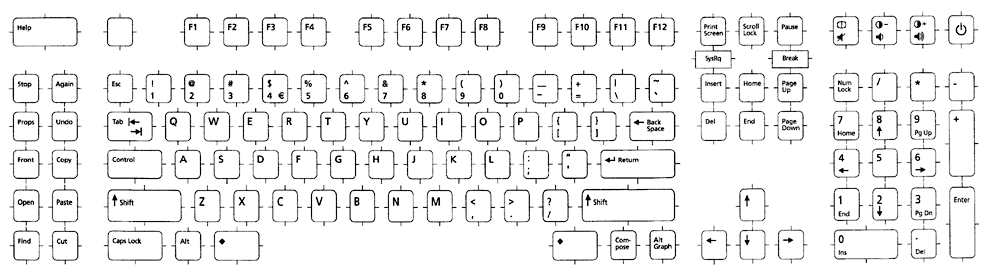
- © 2010, Oracle Corporation and/or its affiliates
