Switching Keyboard Layouts
You can switch to one of the three most commonly used keyboard layouts, each of which is supported for use on your Korean desktop:
-
2 Beol Sik
-
3 Beol Sik 390
-
3 Beol Sik final
How to Switch Keyboard Layouts
Press Shift-F2 to switch from one keyboard layout to another.
The following figures show three application subwindows. In each subwindow,
the status area indicates that one of the three supported keyboard layouts
is active.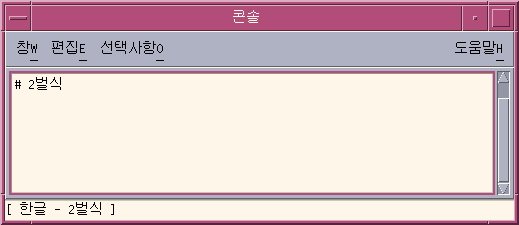
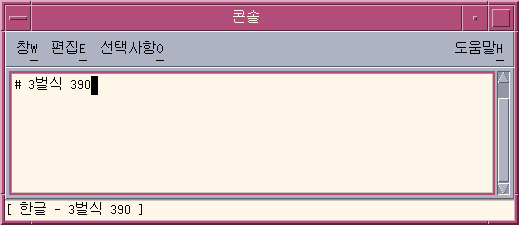
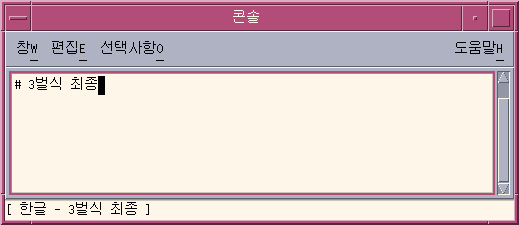
- © 2010, Oracle Corporation and/or its affiliates
