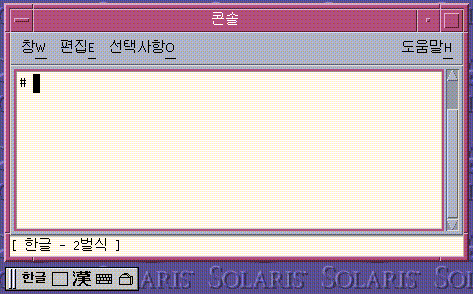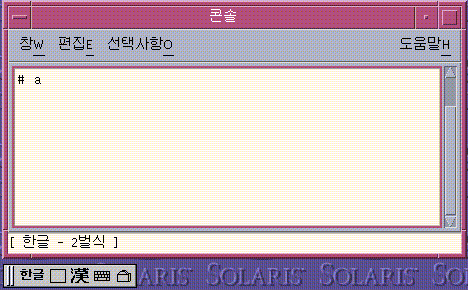Switching Between the Half_Width and the Full_Width Character Modes
You can toggle between full_width and half_width character modes in the Korean Solaris environment. In full_width mode, the full_width character of the input key is committed in the application subwindow. In half_width mode, the half_width character is committed.
How to Switch Between Half_Width and Full_Width Character Modes
- © 2010, Oracle Corporation and/or its affiliates