How to Find the Hanja for a Hangul word
Use the following procedure to find the Hanja associated with a Hangul word in the system and user parts of the Hangul-Hanja dictionary.
-
Use the Launch the Hanja Tool.
-
Type the Hangul word in the Hangul field.
The entry appears highlighted in the preedit area as you type
-
Type Control-K to commit the entry.
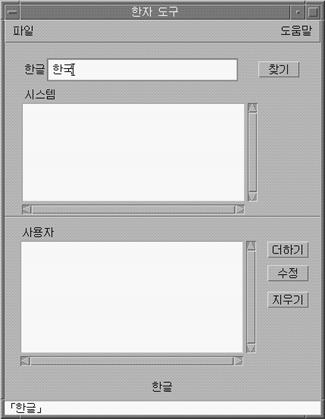
-
Click the Find button to search for the Hanja to associate with the committed Hangul.
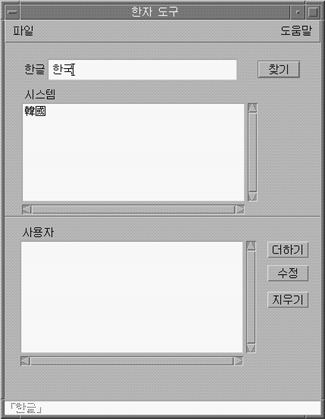
The line beneath the status area shows the number of the word in the User and System dictionaries.
- © 2010, Oracle Corporation and/or its affiliates
