Chapter 9 Managing the htt Input Method Server
The input method server (IM Server) handles Korean input for Korean Solaris software. The IM Server receives keyboard input and makes the input available as Korean characters to Korean Solaris system applications. The IM Server can serve any internationalized X Window application that uses the X Windows Input Method (XIM) application program interfaces (API) to receive language input.
This following sections in this chapter explain the basic display features of the IM Server.
Input Method Server Basic Properties
The Korean Solaris Operating System starts the IM Server automatically when you log in to a locale that requires an input method.
The Korean Solaris applications that use the IM Server for Korean character input typically find the IM Server running when the applications starts. To connect to the IM Server for language input, the IM Server should be running before the application starts. If the IM Server is not running before the application starts, the application might not be able to connect to the input service. Even if the IM Server starts later, the application might not be able to connect to the input service.
Three htt Processes
The input method server comprises three related programs. The htt, htt_server, and htt_xbe, processes are run together. One process controls the properties of the input method server. A watch dog process controls the population of the input method server and a third process handles the input methods of clients.
Usually, you don't need to know the details of these three processes. When htt starts, the htt_props and htt_server start also.
htt Application Display
The following figure shows a typical application display when the htt input method is in use.
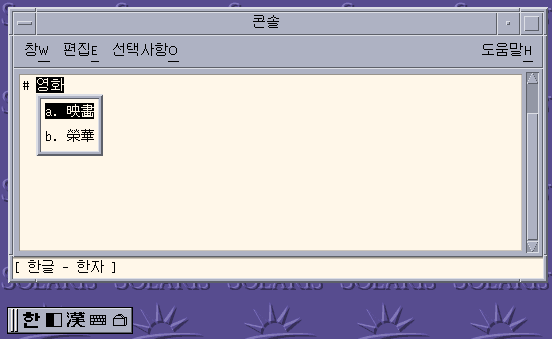
How and When htt is Started
Any application that uses the IM server to receive Korean characters must find htt running before the server can receive Korean character input. If the default locale is C, which does not require htt, and you change from C to another locale in a single Terminal, for example, you must start htt with a command line like the following:
system% /user/openwin/bin/htt -if kole -xim htt_xbe & |
With the locale set to ko_KR.EUC, htt starts automatically when the Korean windowing environment is started. In CDE, htt is started from a script, /usr/dt/config/Xsession.d/0020.dtims. The script is executed by Xsession, which runs at every initialization stage when you log in from dtlogin. The script ensures that htt is started before other applications in CDE.
Using the iiim Server in the ko_KR.UTF-8 Locales
The Internet Intranet Input Method Server (iiim) supports the European Local Input Methods that use the Compose key. The iiim server also supports the Asian Remote Input Methods that use IIIM Protocol. The default Language Engine is English/European which supports ASCII and some European Languages such as German and French.
To switch to Korean Input Methods, press Control-spacebar.
To switch to other language engines, click the left mouse button in the Status Area.
The following language engine list appears.
-
Cyrillic
-
Greek
-
Thai
-
Arabic
-
Hebrew
-
Hindi
-
Unicode Hex
-
Unicode Octal
-
Lookup
-
Korean
The following language engines appear if the corresponding locales are installed:
-
Japanese — if the ja locale is installed
-
Simplified Chinese — if the zh locale is installed
-
Traditional Chinese — if the zh_TW locale is installed
-
Traditional Chinese (Hong Kong) — if the zh_HK locale is installed
For more information about how to use Korean input methods, see Chapter 4, Entering Korean Text.
- © 2010, Oracle Corporation and/or its affiliates
