How to Install a Terminal to Support KS C 5601
-
Become superuser.
system% su
-
Type admintool.
The admintool menu will appear.
system# admintool
-
Select the serial ports icon.
-
Click edit on the serial ports menu.
The modify service submenu appears.
-
From the modify service submenu, select enabled, baud rate 9600. Then enter the terminal type.
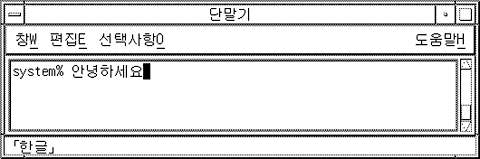
-
Under expert options, select the create utemp entry and enter the appropriate module in the streams modules field.
To install a terminal that supports the KS C 5601-1987 version of combination code for the Korean Solaris Operating System, add kpack to the streams modules field.
To install a terminal that supports the KS C 5601-1992 version of combination code for the Korean Solaris Operating System, add kjohap to the streams modules field.
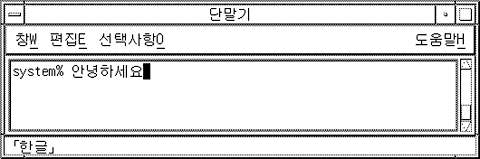
For more information on admintool, see the System Administration Guide: Solaris Containers, Resource Management, and Virtualization.
- © 2010, Oracle Corporation and/or its affiliates
