How to Enter Special Symbol Characters
-
Press Control-spacebar to turn on Hangul input conversion.
-
Press Control-J to turn on symbol input mode.
The input method server displays a page of category choices and the status area indicates that you are in symbol input mode.
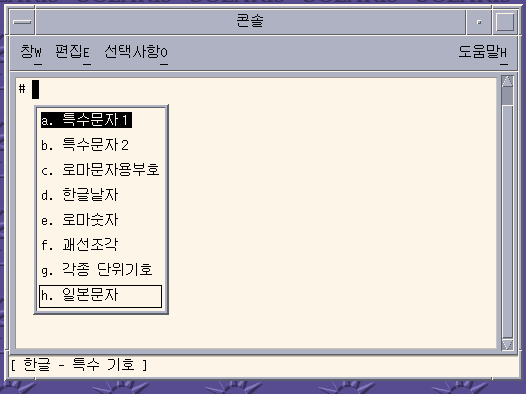
-
Type the letter of a category for the page of choices you want to display.
Category a is selected in the following figure. You can also scroll down the list of choices with the spacebar and press Enter to make a selection.
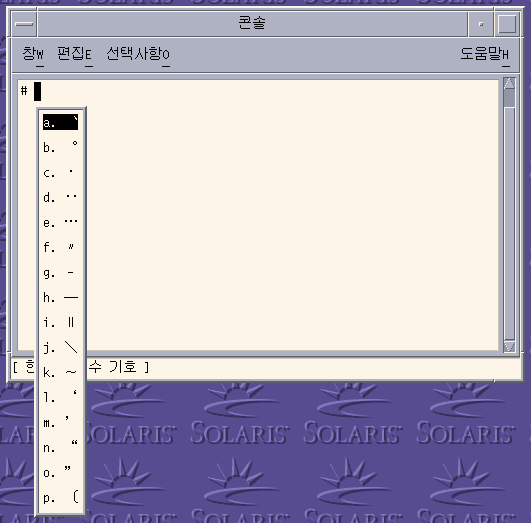
-
Press Control-N six times in category you selected in previous step to see the following page.
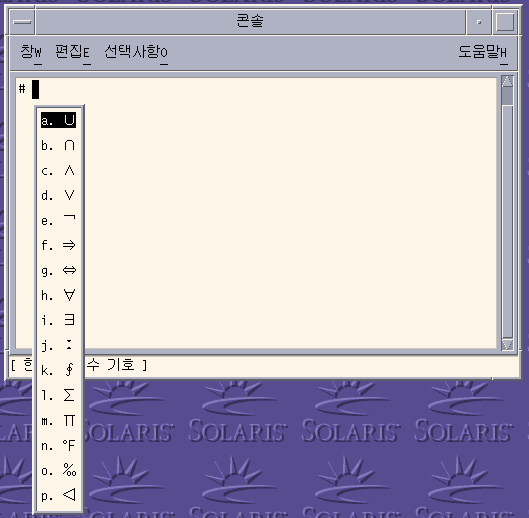
-
Type the letter k to commit the corresponding character of the page displayed in the previous step.
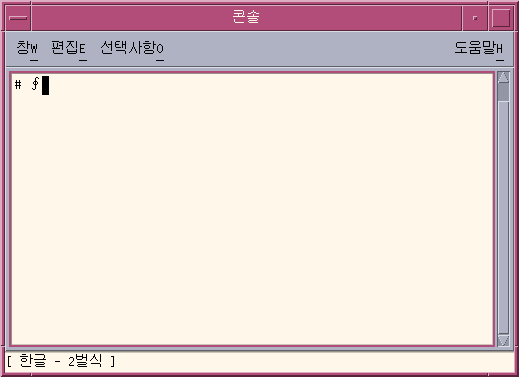
- © 2010, Oracle Corporation and/or its affiliates
