GB18030 Code Input Method
The GB18030 code input method uses the GB18030 code defined by the Chinese Internal Code Specification. This method includes all of the Chinese characters and symbols in GB2312-80, and other CJK Chinese characters in GB 18030. Each Chinese character or symbol is identified by a four-hexadecimal or eight-hexadecimal digital internal code defined in the Chinese Internal Code Specification.
How to Type GB18030 Code Text
This procedure describes how to use the GB18030 codes to type Chinese characters and symbols.
-
Select the input method.
Follow the steps in the procedure How to Select an Input Method to select the input method.
The status area shows that the GB18030 code input mode is on.
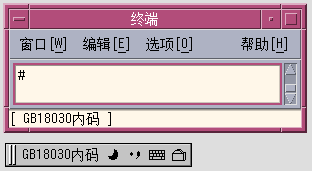
-
For example, to input Chinese GB18030 character with code 0xb0a1, press the first three of the four keys that represent the character to display. In this example, type b0a of the string b0a1.
The first three letters are visible in the preedit area.
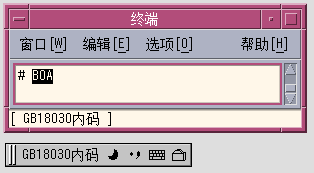
-
Type the fourth key.
The character automatically replaces the letters in the preedit area.
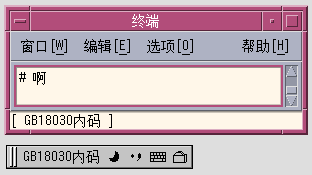
-
To input a Chinese GB18030 character with code 0x82358538, press the first seven of the eight keys that represent the character to display. In this example, type 8235853 of the string 82358538.
The first seven numbers are visible in the preedit area.
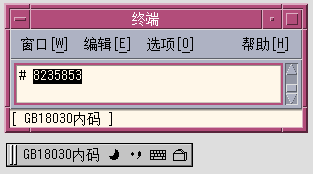
-
Type the last key.
The character is automatically committed to the window.
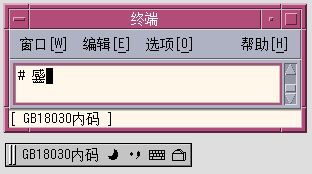
- © 2010, Oracle Corporation and/or its affiliates
