ASCII Character Input
Applications start in ASCII mode and the status area of the application subwindow is blank. You can toggle ASCII mode on or off by pressing Control-spacebar or the Chinese/English key on a Chinese keyboard. When you turn off ASCII input mode, the indicator of the default input mode appears.
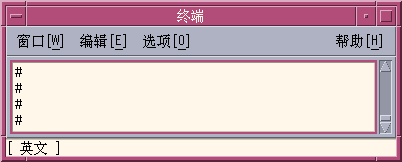
- © 2010, Oracle Corporation and/or its affiliates
