Chapter 9 Fonts
This chapter describes the PostScript, TrueType and bitmap fonts supported for use in the Traditional Chinese Solaris operating system. The topics in this chapter discuss how to use and to edit the fonts:
Display PostScript System (DPS)
The Traditional Chinese Solaris operating system provides PostScript fonts in the Display PostScript System (DPS). This section describes the fonts and the DPS facilities. For further details, see Programming the Display PostScript System with X, published by Adobe Systems.
Using Traditional Chinese PostScript Fonts and DPS Facilities
The Traditional Chinese Solaris operating system provides the DPS fonts listed in the following table.
Table 9–1 Traditional Chinese DPS Fonts|
Font Name |
Description |
|---|---|
|
Kai-Medium |
Alias of Kai-Medium-EUC-H |
|
Kai-Medium-EUC-H |
Kai-Medium font, EUC encoding, horizontal display; can be used like a Roman font |
|
Kai-Medium-EUC-V |
Kai-Medium font, EUC encoding, vertical display; can be used like a Roman font |
|
Kai-Medium-H |
Kai-Medium font, horizontal display, for making a composite with a Roman font |
|
Kai-Medium-V |
Kai-Medium font, vertical display; for making a composite with a Roman font |
|
Ming-Light |
Alias of Ming-Light-EUC-H |
|
Ming-Light-EUC-H |
Ming-Light font, EUC encoding, horizontal display; can be used like a Roman font |
|
Ming-Light-EUC-V |
Ming-Light font, EUC encoding, vertical display; can be used like a Roman font |
|
Ming-Light-H |
Ming-Light font, horizontal display, for making a composite with a Roman font |
|
Ming-Light-V |
Ming-Light font, vertical display; for making a composite with a Roman font |
The following figure shows a sample of Kai-Medium and Ming-Light fonts.
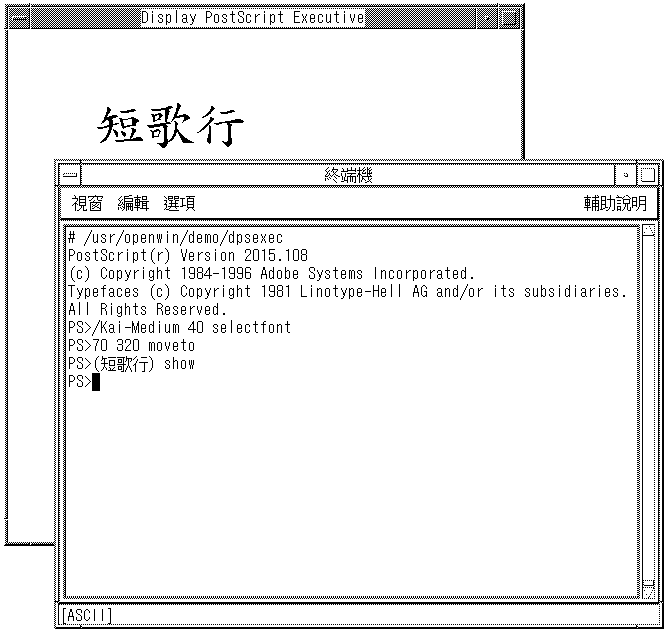
Creating Composite Roman and Traditional Chinese Fonts
You can create composite fonts with a Roman font and one of the following Traditional Chinese fonts.
-
Ming-Light-H
-
Ming-Light-V
-
Kai-Medium-H
-
Kai-Medium-V
For example, the following PostScript code defines a sample composite font, Times-Italic+Kai-Medium. The Times-Italic font is used for the ASCII characters and the Kai-Medium horizontal font is used for the Traditional Chinese characters.
/Times-Italic+Kai-Medium 13 dict begin /FontName 1 index def /FMapType 4 def /Encoding [ 0 1 ] def /WMode 0 def /FontType 0 def /FontMatrix [1.0 0.0 0.0 1.0 0.0 0.0] def /FDepVector [ /Times-Italic findfont /Kai-Medium-H findfont ] def currentdict end definefont pop |
Using Traditional Chinese Fonts in DPS Programming
You can use Traditional Chinese fonts just as you use Roman fonts in DPS wrap definitions. The following code sample creates the display in the Hello World figure.
defineps PSWDisplayText(char *text) /pointSize 50 def /Helvetica pointSize selectfont (Hello World) stringwidth pop 2 div neg 0 moveto (Hello World) show /cpSize 40 def /Kai-Medium cpSize selectfont (text) stringwidth pop 2 div neg pointSize neg moveto (text) show endps |
You can include PSWDisplayText (Chinese text) in a C program to display the designated Chinese text.

The Traditional Chinese Solaris software provides TrueType support in DPS.
How to Convert from BDF to PCF Format
Before Solaris applications can use a modified BDF file, the file must be converted to a PCF format file.
-
Use a command line such as the one in the following exa,ple to convert the BDF file to PCF format.
system% bdftopcf -o myfont14.pcf myfont14.bdf
The -o option enables the matrix encoding used for Asian PCF font files.
-
Replace the BDF file in the following directory with the converted PCF file: $OPENWINHOME/lib/locale/zh_TW/fonts
How to Install and Check the Edited Font
-
To add a new bitmap, move the .pcf font file into your font directory.
Tip –You can use a command such as the following to compress the .pcf font file before you move it:
system% compress myfont14.pcf
-
Run the following commands in your font directory.
The .bdf file should not be in the font directory.
system% cat >> fonts.alias -new-myfont-medium-r-normal--16-140-75-75-c-140-cns11643-16 Myfont-Medium14 ^D system% mkfontdir system% xset +fp `pwd`
-
You can use a command such as the following example to view your font.
system% xfd -fn Myfont-Medium14
Changing Font Directories
The Xsession script in the /usr/dt/bin directory includes the font path /usr/openwin/lib/locale/locale/X11/fonts, where locale is either zh_ZW, zh_ZW.BIG5, or zh_ZW.UTF-8. To dynamically add a different font directory path, type the following commands:
system% xset +fp font_directory-path system% xset fp rehash |
TrueType and Bitmap Fonts
The tables in this section list the TrueType and bitmap fonts that are available for the zh_TW and the zh_HK.BIG5HK locales.
The following table shows the Traditional Chinese TrueType Fonts for the zh_TW locales.
Table 9–2 Traditional Chinese TrueType Fonts for the zh_TW Locales|
Full Family Name |
Subfamily |
Format |
Vendor |
Encoding |
|---|---|---|---|---|
| Hei | R | TrueType | Hanyi | CNS11643.1992 |
| Kai | R | TrueType | Hanyi | CNS11643.1992 |
| Ming | R | TrueType | Hanyi | CNS11643.1992 |
The following table shows the Traditional Chinese bitmap fonts for the zh_TW locales.
Table 9–3 Traditional Chinese Bitmap Fonts for the zh_TW Locales|
Full Family Name |
Subfamily |
Format |
Encoding |
|---|---|---|---|
| Ming | R | PCF (12,14,16,20,24) | CNS11643.1992 |
The following table shows the TrueType fonts for the zh_HK.BIG5HK locale.
Table 9–4 TrueType Fonts for the zh_HK.BIG5HK Locale|
Family Name |
Subfamily |
Format |
Vendor |
Encoding |
|---|---|---|---|---|
|
Ming |
R |
TrueType |
FangZheng |
BIG5–HKSCS |
|
Hei |
R |
TrueType |
FangZheng |
BIG5–HKSCS |
|
Kai |
R |
TrueType |
FangZheng |
BIG5–HKSCS |
The following table shows the bitmap fonts for the zh_HK.BIG5HK locale.
Table 9–5 Bitmap Fonts for the zh_HK.BIG5HK Locale|
Family Name |
Subfamily |
Vendor |
Format |
|---|---|---|---|
|
Ming |
R |
PCF(12,14,16,20,24) |
BIG5–HKSCS |
- © 2010, Oracle Corporation and/or its affiliates
