How to Enter a Single Character
This procedure describes how to enter the following character:

-
Using the New ChuYin input method, type the key sequence 5j.
The lookup table appears for the characters highlighted in the preedit area.
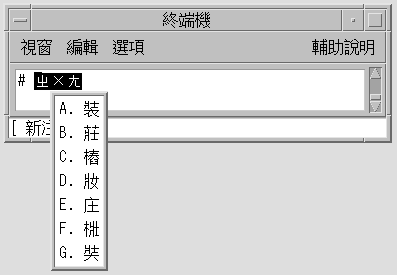
-
Type tone 4.
The preedit area and the lookup table change.
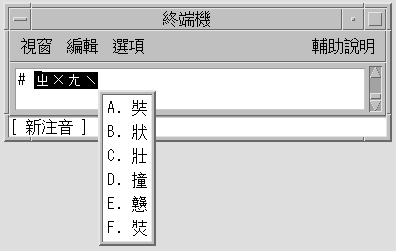
Note –The first candidate is committed when you press the spacebar. If you type another tone value, the choices for that tone appear. For example, when you type tone 1 for a Chinese character, the choices for tone 1 appear.
-
Press Shift-D to commit the fourth candidate.
The committed character appears.
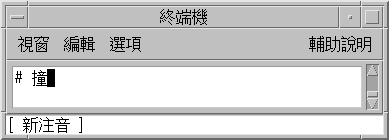
- © 2010, Oracle Corporation and/or its affiliates
