Sharing Security and Configuration Information in the /etc/netboot Directory
To install clients on your network, you might want to share security and configuration files among several different clients, or across entire subnets. You can share these files by distributing your configuration information throughout the /etc/netboot/net-ip/client-ID, /etc/netboot/net-ip, and /etc/netboot directories. The wanboot-cgi program searches these directories for the configuration information that best fits the client, and uses that information during the installation.
The wanboot-cgi program searches for client information in the following order.
-
/etc/netboot/net-ip/client-ID – The wanboot-cgi program first checks for configuration information that is specific to the client machine. If the /etc/netboot/net-ip/client-ID directory contains all the client configuration information, the wanboot-cgi program does not check for configuration information elsewhere in the /etc/netboot directory.
-
/etc/netboot/net-ip – If all the required information is not located in the /etc/netboot/net-ip/client-ID directory, the wanboot-cgi program then checks for subnet configuration information in the /etc/netboot/net-ip directory.
-
/etc/netboot – If the remaining information is not located in the /etc/netboot/net-ip directory, the wanboot-cgi program then checks for global configuration information in the /etc/netboot directory.
Figure 12–2 demonstrates how you can set up the /etc/netboot directory to customize your WAN boot installations.
Figure 12–2 Sample /etc/netboot Directory
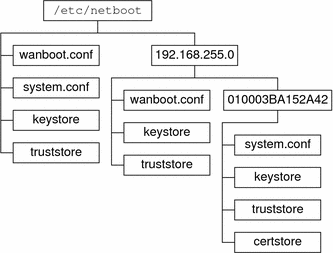
The /etc/netboot directory layout in Figure 12–2 enables you to perform the following WAN boot installations.
-
When you install the client 010003BA152A42, the wanboot-cgi program uses the following files in the /etc/netboot/192.168.255.0/010003BA152A42 directory.
-
system.conf
-
keystore
-
truststore
-
certstore
The wanboot-cgi program then uses the wanboot.conf file in the /etc/netboot/192.168.255.0 directory.
-
-
When you install a client that is located on the 192.168.255.0 subnet, the wanboot-cgi program uses the wanboot.conf, keystore, and truststore files in the /etc/netboot/192.168.255.0 directory. The wanboot-cgi program then uses the system.conf file in the /etc/netboot directory.
-
When you install a client machine that is not located on the 192.168.255.0 subnet, the wanboot-cgi program uses the following files in the /etc/netboot directory.
-
wanboot.conf
-
system.conf
-
keystore
-
truststore
-
- © 2010, Oracle Corporation and/or its affiliates
