Copying File Systems
The process of creating a new boot environment begins by identifying an unused slice where a critical file system can be copied. If a slice is not available or a slice does not meet the minimum requirements, you need to format a new slice.
After the slice is defined, you can reconfigure the file systems on the new boot environment before the file systems are copied into the directories. You reconfigure file systems by splitting and merging them, which provides a simple way of editing the vfstab to connect and disconnect file system directories. You can merge file systems into their parent directories by specifying the same mount point. You can also split file systems from their parent directories by specifying different mount points.
After file systems are configured on the inactive boot environment, you begin the automatic copy. Critical file systems are copied to the designated directories. Shareable file systems are not copied, but are shared. The exception is that you can designate some shareable file systems to be copied. When the file systems are copied from the active to the inactive boot environment, the files are directed to the new directories. The active boot environment is not changed in any way.
|
For procedures to split or merging file systems |
|
|
For an overview of creating a boot environment with RAID–1 volume file systems |
Examples of Creating a New Boot Environment
The following figures illustrate various ways of creating new boot environments.
Figure 6–2 shows that critical file system root (/) has been copied to another slice on a disk to create a new boot environment. The active boot environment contains the root (/) file system on one slice. The new boot environment is an exact duplicate withthe root (/) file system on a new slice. The file systems /swap and /export/home are shared by the active and inactive boot environments.
Figure 6–2 Creating an Inactive Boot Environment – Copying the root (/) File System
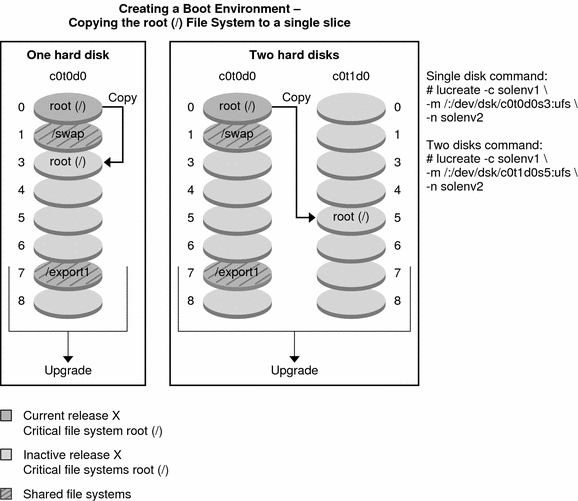
Figure 6–3 shows critical file systems that have been split and have been copied to slices on a disk to create a new boot environment. The active boot environment contains the root (/) file system on one slice. On that slice, the root (/) file system contains the /usr, /var, and /opt directories. In the new boot environment, the root (/) file system is split and /usr and /opt are put on separate slices. The file systems /swap and /export/home are shared by both boot environments.
Figure 6–3 Creating an Inactive Boot Environment – Splitting File Systems
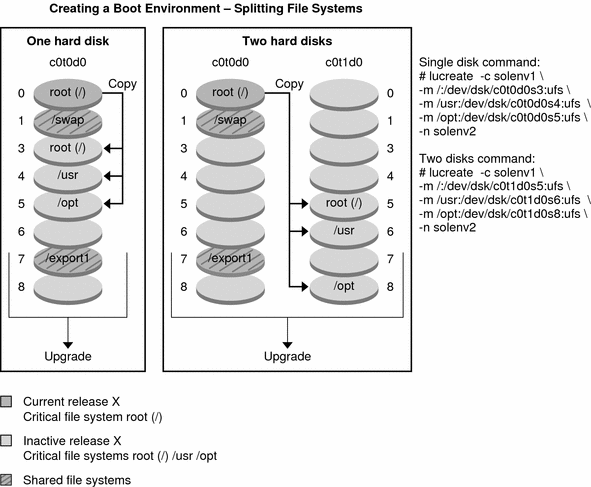
Figure 6–4 shows critical file systems that have been merged and have been copied to slices on a disk to create a new boot environment. The active boot environment contains the root (/) file system, /usr, /var, and /opt with each file system on their own slice. In the new boot environment, /usr and /opt are merged into the root (/) file system on one slice. The file systems /swap and /export/home are shared by both boot environments.
Figure 6–4 Creating an Inactive Boot Environment – Merging File Systems
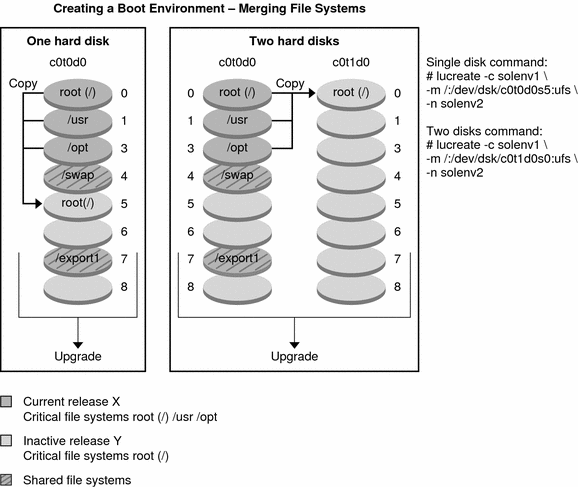
- © 2010, Oracle Corporation and/or its affiliates
