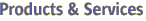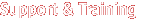|
|
|
NAME
| | create-jms-resource - registers the JMS resource |
SYNOPSIS
| | create-jms-resource --user admin_user
[ --password admin_password ] [ --host localhost ]
[ --port 4848 ] [ --secure|-s ][ --passwordfile filename ]
[ --terse=false ] [ --echo=false ] [ --interactive=true ]
--restype resource_type [ --enabled=true ][ --description text ]
[ --property (name=value)[ :name=value ]* ]
jndi_name |
| |
Registers the JMS resource. This command is supported in remote mode only.
|
| |
- --user
- authorized domain application server administrative username.
- --password
- password to administer the domain application server.
- --host
- machine name where the domain application server is running.
- --port
- port number of the domain application server listening for administration requests.
- --secure
- if true, uses SSL/TLS to communicate with the domain application server.
- --passwordfile
- file containing the domain application server password.
- --terse
- indicates that any output data must be very concise, typically avoiding human-friendly sentences and favoring well-formatted data for consumption by a script.
- --echo
- setting to true will echo the command line statement on the standard output.
- --interactive
- prompts you for the required options that are not already specified.
- --restype
- JMS resource type which can be: javax.jms.Topic, javax.jms.Queue, javax.jms.TopicConnectionFactory, javax.jms.QueueConnectionFactory.
- --enabled
- determines whether the resource is enabled at runtime.
- --description
- text description of the JMS resource.
- --property
- optional attribute name/value pairs for configuring the JMS resource.
|
| |
-
jndi_name
- JNDI name of the JMS resource to be created.
|
| | Example 1. Creating a JMS connection factory resource for durable subscriptions
| |
| |
asadmin> create-jms-resource --user admin1
--password adminadmin1 --host pigeon --port 5001
--restype javax.jms.TopicConnectionFactory --description
"example of creating a JMS connection factory"
--property ClientId=MyID jms/DurableTopicConnectionFactory
Command create-jms-resource executed successfully
|
Where: jms/DurableTopicConnectionFactory is the JNDI name of the resource, and the ClientId property sets a client ID on the connection factory so that it can be used for durable subsciptions. The JNDI name for a JMS resource customarily includes the jms/
naming subcontext.
|
Example 2. Creating a JMS destination resource
| |
| |
asadmin> create-jms-resource --user admin1
--password adminadmin1 --host pigeon --port 5001
--restype javax.jms.Queue
--property Name=PhysicalQueue jms/MyQueue
Command create-jms-resource executed successfully
|
Where: jms/Queue is the JNDI name of the resource, and the Name property specifies the physical destination that the resource refers to.
|
|
| |
- 0
- command executed successfully
- 1
- error in executing the command
|
Company Info
|
Contact
|
Copyright 2003 Sun Microsystems, Inc. All rights reserved.
Use is subject to license terms.
|