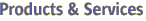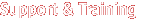|
|
|
NAME
| | list-acls , - gets the access control lists |
SYNOPSIS
| | list-acls --user admin_user[ --password admin_password ][ --host localhost ]
[ --port 4848 ][ --passwordfile filename ][ --secure|-s ]instance_name |
| |
Gets the access control lists associated with the named server instance.
|
| |
- --user
- administrative user associated for the instance.
- --password
- administrative password corresponding to the administrative user.
- --host
- host name of the machine hosting the administrative instance.
- --port
- administrative port number associated with the administrative host.
- --secure
- indicates communication with the administrative instance in secured mode.
- --passwordfile
- file containing passwords appropriate for the command (e.g., administrative instance).
|
| |
-
instance_name
- name of the instance.
|
| | Example 1. Using list-acls
| |
| |
asadmin> list-acls --user admin --password adminadmin --host fuyako --port 7070 server1
acl1
sampleACL
|
Where: acl1 and sampleACL are the names of the ACLs listed.
|
|
| |
- 0
- command executed successfully
- 1
- error in executing the command
|
Company Info
|
Contact
|
Copyright 2003 Sun Microsystems, Inc. All rights reserved.
Use is subject to license terms.
|