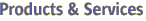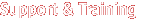|
|
|
NAME
| | start-domain - starts the given domain |
SYNOPSIS
| | start-domain [ --domaindir install_dir/domains ]
[ --terse=false ] [ --echo=false ] [ --verbose=false ] [ --debug ] [ domain_name ] |
| |
start-domain starts the specified domain. If there is only one domain in the default domain directory (install_dir/domains), then no operand is required to start the domain. However, if there is more than one domain, the domain operand
must be specified. This command can only be run locally.
|
| |
- --domaindir
- directory where the domain is to be started. If specified, path must be accessible in the filesystem. If not specified, the domain is started in the default install_dir/domains directory.
- --terse
- indicates that any output data must be very concise, typically avoiding human-friendly sentences and favoring well-formatted data for consumption by a script. Default is false.
- --echo
- setting to true will echo the command line statement on the standard output. Default is false.
- --verbose
- by default this flag is set to false. If set to true, detailed server startup output is displayed. Press CTRL-C to kill the server. Press CTRL-\\ to print a thread dump.
- --debug
- by default this flag is set to false. If set to true, the server is started in debug mode and prints the JPDA port on the console.
|
| |
-
domain_name
- name of the domain. Must be a unique name.
|
| | Example 1. Using start-domain
| |
| |
asadmin> start-domain sampleDomain
Starting Domain sampleDomain, please wait.
Domain sampleDomain started
|
Where: the sampleDomain domain is started.
|
|
| |
- 0
- command executed successfully
- 1
- error in executing the command
|
Company Info
|
Contact
|
Copyright 2003 Sun Microsystems, Inc. All rights reserved.
Use is subject to license terms.
|