Agent Settings Summary
With the exception of "Data Directory" and "Connection Timeout", operational settings that have been stored on the LDAP server by means of the Configuration Manager take effect automatically at the next change detection cycle for the agent configuration (see DaemonChangeDetectionInterval).
Figure 6–9 Configuration Agent, Summary Page
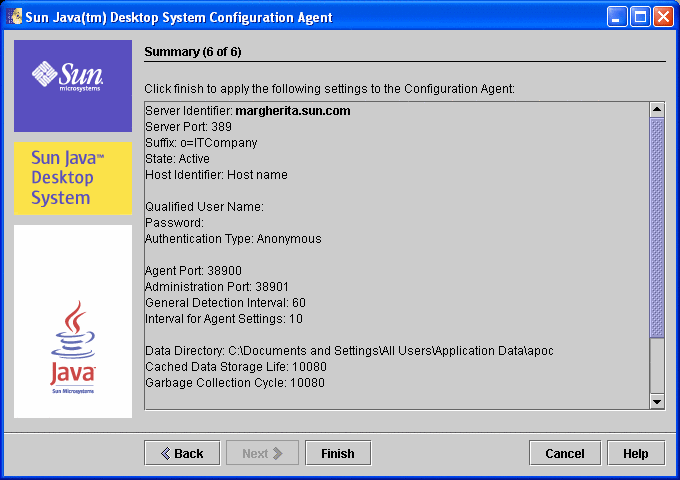
All other settings changed locally require a reload or restart of the Configuration Agent. The reload or restart is performed automatically if you use the configuration wizard.
Note –
To manually restart the Configuration Agent, ensure that no related client applications are running, log in as Administrator, and type the command Program Files\Sun\Apoc\bin\apocd restart. Alternatively, you can start the “Service Controller”, available in the Control Panel under Administrative Tools. Select Configuration Agent from the list of available services and click Restart.
- © 2010, Oracle Corporation and/or its affiliates
