Labeled Workspaces
In Solaris Trusted Extensions (CDE), or Trusted CDE, the workspaces in Trusted Extensions are accessed through buttons in the center of the Front Panel, as in the Solaris OS. However, with Trusted Extensions, you can devote a workspace entirely to a single label. This setup is very convenient when you are in a multilevel session, and you do not want to confuse information at different labels. The following illustration shows the workspace switch area with four switches. Each switch opens a workspace at a different label. You can also assign several workspaces to the same label.
Figure 1–7 Workspace Switch Area

In Solaris Trusted Extensions (JDS), or Trusted JDS, the workspaces are accessed through buttons at the right of the bottom panel, as the following illustration shows. Each workspace has a label.
Figure 1–8 Labeled Panels
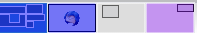
You can assign the same label to several workspaces, and you can assign different labels to different workspaces. Windows that are launched in a workspace have the label of that workspace. When the window is moved to a workspace of a different label, the window retains its original label. Thus, you can arrange windows of different labels in one workspace
- © 2010, Oracle Corporation and/or its affiliates
