Storing Installation and Configuration Files in the Document Root Directory
The wanboot-cgi program transmits the following files during a WAN boot installation.
-
wanboot program
-
WAN boot miniroot
-
Custom JumpStart files
-
Solaris Flash archive
To enable the wanboot-cgi program to transmit these files you must store these files in a directory that is accessible to the web server software. One way to make these files accessible is to place these files in the document root on your web server.
The document root, or primary document directory, is the directory on your web server where you store files you want to make available to clients. You can name and configure this directory in your web server software. See your web server documentation for more information about setting up the document root directory on your web server.
You might want to create different subdirectories of the document root directory to store your different installation and configuration files. For example, you might want to create specific subdirectories for each group of clients that you want to install. If you plan to install several different releases of the Solaris OS across your network, you might create subdirectories for each release.
Figure 10–1 shows a basic sample structure for a document root directory. In this example, the WAN boot server and install server are on the same machine. The server is running the Apache web server software.
Figure 10–1 Sample Structure for Document Root Directory
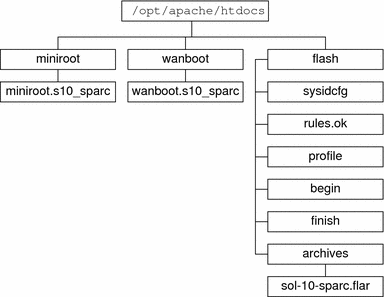
This sample document directory uses the following structure.
-
The /opt/apache/htdocs directory is the document root directory.
-
The WAN boot miniroot (miniroot) directory contains the WAN boot miniroot.
-
The Solaris Flash (flash) directory contains the custom JumpStart files that are required to install the client and the subdirectory archives. The archives directory contains the Solaris 10 11/06 Flash archive.
Note –
If the WAN boot server and the install server are different systems, you might want to store the flash directory on the install server. Ensure that these files and directories are accessible to the WAN boot server.
For information about how to create the document root directory, see your web server documentation. For detailed instructions about how to create and store these installation files, see Creating the Custom JumpStart Installation Files.
- © 2010, Oracle Corporation and/or its affiliates
