Kerberos 口令管理
配置 Kerberos 服务后,您即会拥有两个口令:常规 Solaris 口令和 Kerberos 口令。可以将这两个口令设置为相同,也可以不同。
口令选择建议
口令几乎可以包括能够键入的任何字符,但 Ctrl 键和回车键除外。好口令是易于记忆而其他人不容易猜到的口令。以下是一些不合适的口令示例:
-
可在字典中找到的单词
-
任何常见名称或通俗名称
-
名人的姓名或字符
-
您的姓名或用户名的任何形式(例如:反向拼写您的姓名、姓名重复两次等)
-
配偶姓名、子女姓名或宠物名称
-
您的生日或亲戚的生日
-
您的社会安全号、驾照号、护照号或其他类似的身份标识号
-
本手册或任何其他手册中出现的任何口令样例
一个好的口令的长度至少为八个字符。此外,口令还应包含混合字符,如大小写字母、数字和标点符号。以下是一些好的口令示例(如果未出现在本手册中):
-
首字母缩略词,如 "I2LMHinSF"(全称为 "I too left my heart in San Francisco")
-
发音容易的无意义单词,如 "WumpaBun" 或 "WangDangdoodle!"
-
故意拼错的短语,如 "6o'cluck" 或 "RrriotGrrrlsRrrule!"
请勿使用这些示例。手册中出现的口令是入侵者将首先尝试的口令。
更改口令
如果 PAM 配置正确,则可以采用以下两种方法来更改 Kerberos 口令:
-
使用常见的 UNIX passwd 命令。配置 Kerberos 服务后,Solaris passwd 命令还会自动提示您输入新的 Kerberos 口令。
使用 passwd 而非 kpasswd 的优点在于可以同时设置 UNIX 口令和 Kerberos 口令。但是,在一般情况下,无需使用 passwd 同时更改这两个口令。通常,只能更改 UNIX 口令并保持 Kerberos 口令不变,反之亦然。
注 –passwd 的行为取决于 PAM 模块的配置方式。在某些配置中,可能会要求您同时更改这两个口令。对于一些站点,必须更改 UNIX 口令,而对于其他站点,则要求更改 Kerberos 口令。
-
使用 kpasswd 命令。kpasswd 与 passwd 非常类似。这两个命令的一个区别是 kpasswd 仅更改 Kerberos 口令。如果要更改 UNIX 口令,则必须使用 passwd。
另一个区别是 kpasswd 可以更改非有效 UNIX 用户的 Kerberos 主体的口令。例如,david/admin 是 Kerberos 主体,但不是实际的 UNIX 用户,因此必须使用 kpasswd 而非 passwd。
更改口令后,所做更改在系统中传播需要一些时间(尤其是通过大型网络传播)。此延迟可能需要几分钟到一个小时或更长时间,具体取决于系统的设置方式。如果需要在更改口令后立刻获取新的 Kerberos 票证,请首先尝试新口令。如果新口令无效,请使用旧口令重试。
通过 Kerberos V5 协议,系统管理员可以设置允许每个用户使用的口令的条件。此类条件由为每个用户设置的策略(或缺省策略)定义。有关策略的更多信息,请参见管理 Kerberos 策略。
例如,假定用户 jennifer 的策略(称为 jenpol)要求口令长度至少为八个字母,并且至少由两种类型的字符混合组成。这样,kpasswd 便会拒绝尝试使用 "sloth" 作为口令。
% kpasswd kpasswd: Changing password for jennifer@ENG.EXAMPLE.COM. Old password: <Jennifer types her existing password> kpasswd: jennifer@ENG.EXAMPLE.COM's password is controlled by the policy jenpol which requires a minimum of 8 characters from at least 2 classes (the five classes are lowercase, uppercase, numbers, punctuation, and all other characters). New password: <Jennifer types 'sloth'> New password (again): <Jennifer re-types 'sloth'> kpasswd: New password is too short. Please choose a password which is at least 4 characters long. |
在以下示例中,jennifer 使用 "slothrop49" 作为口令。由于 "slothrop49" 的长度超过八个字母,并且包含两种不同类型的字符(数字和小写字母),因此此口令符合条件。
% kpasswd kpasswd: Changing password for jennifer@ENG.EXAMPLE.COM. Old password: <Jennifer types her existing password> kpasswd: jennifer@ENG.EXAMPLE.COM's password is controlled by the policy jenpol which requires a minimum of 8 characters from at least 2 classes (the five classes are lowercase, uppercase, numbers, punctuation, and all other characters). New password: <Jennifer types 'slothrop49'> New password (again): <Jennifer re-types 'slothrop49'> Kerberos password changed. |
示例-更改口令
在以下示例中,用户 david 使用 passwd 同时更改其 UNIX 口令和 Kerberos 口令。
% passwd passwd: Changing password for david Enter login (NIS+) password: <Type the current UNIX password> New password: <Type the new UNIX password> Re-enter password: <Confirm the new UNIX password> Old KRB5 password: <Type the current Kerberos password> New KRB5 password: <Type the new Kerberos password> Re-enter new KRB5 password: <Confirm the new Kerberos password> |
请注意,passwd 需要 UNIX 口令和 Kerberos 口令。此行为由缺省配置确定。在这种情况下,用户 david 必须使用 kpasswd 将其 Kerberos 口令设置为其他内容,如下所示。
本示例说明用户 david 如何使用 kpasswd 仅更改其 Kerberos 口令。
% kpasswd kpasswd: Changing password for david@ENG.EXAMPLE.COM. Old password: <Type the current Kerberos password> New password: <Type the new Kerberos password> New password (again): <Confirm the new Kerberos password> Kerberos password changed. |
在本示例中,用户 david 更改了 Kerberos 主体 david/admin(非有效的 UNIX 用户)的口令。该用户必须使用 kpasswd。
% kpasswd david/admin kpasswd: Changing password for david/admin. Old password: <Type the current Kerberos password> New password: <Type the new Kerberos password> New password (again): <Type the new Kerberos password> Kerberos password changed. |
授予对帐户的访问权限
如果需要授予某个用户访问权限以登录到您的帐户(以您的身份),则可以通过 Kerberos 执行此操作而不必显示您的口令,方法是将 .k5login 文件放置在起始目录中。.k5login 文件是一个列表,其中包含一个或多个与要为其授予访问权限的各用户对应的 Kerberos 主体。每个主体都必须单独占一行。
假定用户 david 在其起始目录中按如下所示保存了一个 .k5login 文件:
jennifer@ENG.EXAMPLE.COM joe@EXAMPLE.ORG |
如果用户 jennifer 和 joe 在其各自的领域中已经拥有 Kerberos 票证,则此文件允许这两个用户采用 david 的身份。例如,jennifer 可以使用 david 的身份远程登录到 david 的计算机 (boston),而不必提供 david 的口令。
图 25–1 使用 .k5login 文件授予对帐户的访问权限
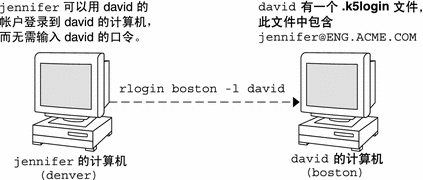
如果 david 的起始目录使用 Kerberos V5 协议从另一台(第三台)计算机挂载了 NFS,则 jennifer 必须具有可转发票证才能访问 david 的起始目录。有关使用可转发票证的示例,请参见创建 Kerberos 票证。
如果您要通过网络登录到其他计算机,则需要在这些计算机上的 .k5login 文件中包括您自己的 Kerberos 主体。
-
您可以随时通过从 .k5login 文件中删除主体来收回访问权限。
-
虽然在您的起始目录的 .k5login 文件中指定的用户主体对您在该计算机(或一组计算机,例如如果通过 NFS 共享 .k5login 文件)上的帐户拥有完全访问权限,但是,所有基于 Kerberos 的服务都将根据该用户的身份而不是您的身份来授权访问。因此,jennifer 可以登录到 joe 的计算机并在其中执行任务。但是,如果该用户使用基于 Kerberos 的程序(如 ftp 或 rlogin),则将以其自身身份执行此操作。
-
Kerberos 会记录获取票证的用户,以便系统管理员在必要时查找在特定时间可以使用您的用户身份的人员。
使用 .k5login 文件的一种常见方法是将其放置在 root 的起始目录中,从而为列出的 Kerberos 主体提供对该计算机的 root 访问权限。此配置允许系统管理员成为本地 root,或以 root 身份远程登录,而不必公布 root 口令,并且不需要任何人通过网络键入 root 口令。
示例-使用 .k5login 文件授予对帐户的访问权限
假定 jennifer 决定以 root 身份登录到计算机 boston.example.com。由于在 boston.example.com 的 root 起始目录的 .k5login 文件中存在该用户的主体名称项,因此不必再次键入其口令。
% rlogin boston.example.com -l root -x This rlogin session is using DES encryption for all data transmissions. Last login: Thu Jun 20 16:20:50 from daffodil SunOS Release 5.7 (GENERIC) #2: Tue Nov 14 18:09:31 EST 1998 boston[root]% |
- © 2010, Oracle Corporation and/or its affiliates
