 To Create a Solaris Flash Differential Archive
by Using Solaris Live Upgrade
To Create a Solaris Flash Differential Archive
by Using Solaris Live Upgrade
To manage system updates, you can use Solaris Live Upgrade to copy the OS, which creates a new boot environment. This copy can be compared to the master system that has been updated with minor changes. The resulting Solaris Flash differential archive can then be installed on clone systems.
For more information about Solaris Live Upgrade, see Chapter 2, Solaris Live Upgrade (Overview), in Solaris 10 10/08 Installation Guide: Solaris Live Upgrade and Upgrade Planning.
-
From the unchanged master system, create a new boot environment by using the lucreate command.
This new boot environment is an exact copy of the master system and can be used to create the differential archive.
-
Become superuser or assume an equivalent role.
Roles contain authorizations and privileged commands. For more information about roles, see Configuring RBAC (Task Map) in System Administration Guide: Security Services.
-
Check the status of the two boot environments.
# lustatus copy_BE boot environment Is Active Active Can Copy Name Complete Now OnReboot Delete Status ------------------------------------------------------------------------ master_BE yes yes yes no - copy_BE yes no no yes -
-
Update the master image with any of the following changes.
-
Delete packages.
-
Add packages or patches.
-
Modify configuration files.
-
Add support for peripheral devices on the clone system.
-
-
(Optional) Create custom scripts. See Creating Customization Scripts.
-
Create the differential archive.
-
Mount the newly created boot environment.
# lumount BE_name /a
-
Create the differential archive by comparing the master system to the boot environment.
# flarcreate -n archive_name -A new_BE_dir\ options path/filename
- archive_name
-
Specifies the name that you give the archive.
- -A new_BE_dir
-
Creates a differential archive by comparing a new system image with the image that is specified by the new BE_dir argument.
- options
-
For a list of options, see flar Command.
- path
-
Specifies the path to the directory in which you want to save the archive file. If you do not specify a path, flarcreate saves the archive file in the current directory.
- filename
-
Specifies the name of the archive file.
-
Unmount the new boot environment.
# luumount copy_BE
The flarcreate command returns an exit code.
-
If the creation is successful, an exit code of 0 is returned.
-
If a failure occurs, a nonzero exit code is returned.
-
-
Install the Solaris Flash differential archive by using a JumpStart profile.
The clone systems that are to be installed must be a duplicate of the original master system or the installation fails.
The following example profile installs a differential archive, test.diff, on the device c1t1d0s0.
JumpStart profile ----------------------- install_type flash_update archive_location http server /rw/test.diff root_device c1t1d0s0
Example 3–16 Creating a Differential Archive by Using Solaris Live Upgrade
master_BE is the name of the current boot environment. copy_BE is the name of the new boot environment. The file systems root (/) and /usr are placed on s0 and s3. The lustatus command reports that the new boot environment copy is complete. The SUNWman package is added to the master system. After the master system is updated by adding the SUNWman package, the flarcreate command creates a differential archive by comparing the changed master and the unchanged new boot environment.
# lucreate -c master_BE -m /:/dev/dsk/c0t1d0s0:ufs \ -m /usr:/dev/dsk/c0t1d0s3:ufs -n copy_BE # lustatus # pkgadd SUNWman # lumount copy_BE /a # flarcreate -n test.diff -c -A /a /net/server/export/test.diff # luumount copy_BE |
Install the differential archive on clone systems. For procedures about installing an archive, see To Prepare to Install a Solaris Flash Archive With a Custom JumpStart Installation in Solaris 10 10/08 Installation Guide: Custom JumpStart and Advanced Installations.
The following image shows the creation of the new boot environment by using the lucreate command.
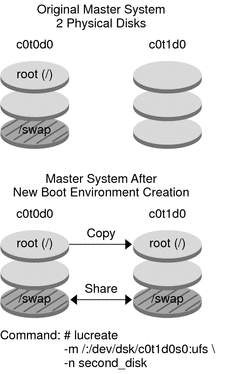
- © 2010, Oracle Corporation and/or its affiliates
