| Skip Navigation Links | |
| Exit Print View | |
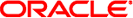
|
Solaris 10 6/06 Release Notes |
New Minimum Memory Requirement
Changes in Upgrade Support for Solaris Releases
Support for Products Not Part of the Solaris OS
Installation Change for the Solaris Companion DVD
Solaris Live Upgrade and Solaris Zones
Patching Miniroot on x86 Machines
Correct Solaris Data Encryption Supplement Required for Installation of Solaris 10 1/06 Release
Additional Procedures Required When Installing Patches for Solaris 10 1/06 Release
Resolving Issues With the GNOME Display Manager (6277164)
Resolving Issues With AccessKeyMouseListeners (6214222)
Sun Fire V250 Server Installation
NFS Version 4 Introduces New Prompt at First System Boot
Custom JumpStart and Advanced Installations
x86: Systems With elx or pcelx NICs Fail Network Configuration
Default Size of /var File System Inadequate for Extra Value Products
x86: Do Not Upgrade Hewlett-Packard (HP) Vectra XU Series Systems With BIOS Version GG.06.13
SPARC: Older Firmware Might Need Boot Flash PROM Update
Additional Patches Are Needed to Run Solaris Live Upgrade
Limitation When Installing Solaris Live Upgrade Packages
SPARC: Upgrade Hangs on Sun Blade 1500 Workstations (6363365)
x86: Failure of BIOS Device Utility Prevents Installation or Upgrade From Being Completed (6362108)
Upgrade Option Unavailable if the Root (/) File System Is a RAID-1 Volume (Mirror) (6263122)
Cannot Create a Solaris Flash Archive When Solaris Zones Are Installed (6246943)
x86: Serial Consoles of Some Sun Fire Systems Do Not Work (6208412)
x86: X Server Unable to Open Mouse Device in Sun LX50 Servers (5027771)
x86: Install Hangs on Systems With 512 Mbyte of Memory (6423854)
x86: SVM Upgrade Fails From Solaris 9 9/05 OS to Solaris 10 6/06 or to Solaris Express (6397251)
Solaris Not Sending a PRLI to Tape Device (6379955)
Java Problem Prevents Accessibility Environment for Speech From Setting Up Correctly (6377106)
x86: After Installing the OS with a Solaris Flash Archive, Problem With Displaying Console (6372197)
x86: Custom JumpStart Profile Test Fails With Locale Keyword (6340509)
Postinstallation Problems With Whole Root Zone, Diskless Client, and Solaris Live Upgrade (6358227)
x86: Problem With Choosing a Terminal Type When Installing Solaris 10 1/06 Software (6350819)
x86: Invalid /sbin/dhcpinfo Error During Installation (6332044)
SPARC: Loadkeys Warnings Appear When System Is Booted From Solaris OS DVD (6329642)
Solaris Install Launcher Exiting Causes Reboots (6300863)
x86: Installation From CD Media Appears to Hang After Reboot Selection (6270371)
x86: kdmconfig Program Runs Twice After Initial Installation (6209092)
x86: System Fails to Boot After Custom JumpStart Installation (6205478)
x86: GUI Interactive Installation From DVD Fails if boot-device Variable Is Not Set (5065465)
SPARC: Solaris 10 OS Installation Program Might Not Display Special Case Panels Properly (5002175)
x86: USB Keyboards Might Freeze During Install on Some Dell Precision Workstations (4888849)
SPARC: Error Messages Might Be Seen When Installing Solaris By Using a Network Image (4704046)
Warnings Might Occur When a File System Is Created (4189127)
Upgrade Fails on System With Zones That Have Been Installed But Not Booted
Upgrade of System With Zones Installed Fails (6444457, 6444791)
Zone Creation Error With SUNWgnome-a11y-libs-share (6437617)
qlc.conf Configuration File Not Updated While Upgrading to Solaris 10 6/06 Release (6428334)
x86: Upgrade Option Is Not Available When Upgrading to Solaris Express 3/06 OS (6386504)
Device ID Discrepancies After Upgrading From Solaris 9 9/04 OS
Locale Problem Occurs After You Upgrade a System That Contains Zones (6361672)
x86: Adding Driver Updates Might Cause Failure of Network Configuration (6353146)
Solaris Live Upgrade luupgrade Command Missing the Progress Bar (6239850)
SPARC: Upgrading From Solaris 9 Releases With Recommended Patch Cluster Partially Succeeds (6202868)
Configuration File pam.conf Not Automatically Updated After an Upgrade (5060721)
Installer Text Display Problem When Using Solaris Live Upgrade (4736488)
SPARC: Removal of SUNWjxcft Package Records Error During Upgrade (4525236)
Upgrading to Solaris 10 Release Might Disable Existing Secure Shell Daemon (sshd) (4626093)
Upgrade Fails if /export Directory Is Near Capacity (4409601)
Upgrading Diskless Client Servers and Clients (4363078)
Additional Installation Issues
Patchadd Fails When Installing Patches From the UpgradePatches Directory (6241052)
smosservice add Command Does Not Install Designated ARCH=all Packages (4871256)
StarOffice Patch Application Requires Additional Steps
StarOffice and StarSuite Software Cannot Coexist in the Same System
Additional Related Locales Might Be Installed
Languages CD Installs All Languages By Default With Solaris Live Upgrade (4898832)
4. End-of-Software Support Statements
A. Table of Integrated Bug Fixes in the Solaris 10 Operating System
The following bugs might occur during or after the installation of Solaris 10 OS.
Installations can run out of memory and hang on 512-Mbyte systems under the following conditions:
You install using a network installation image of the OS.
The Solaris installation program is in a windowing environment:
The graphical user interface (GUI).
The -text option or “3. Solaris Interactive Text (Desktop session)” in the menu below.
When the system exhausts available memory, the GUI installation process slows and eventually fails. The text does not display in a windowing environment.
Workaround:
To avoid this problem, select a non-windowing environment during the initial installation startup. During startup from the installation media the following menu is displayed:
----------- 1. Solaris Interactive (default) 2. Custom JumpStart 3. Solaris Interactive Text (Desktop session) 4. Solaris Interactive Text (Console session) 5. Apply driver updates 6. Single user shell Enter the number of your choice. -----------
At this point, choose “4. Solaris Interactive Text (Console session)”. This non-windowing environment will initiate a text-only installation, without using memory-intense processes.
The following example of the flarcreate command shows the error:
# flarcreate -n test.flar -c /net/ins3525-svr/export/rw/test.flar Full Flash Checking integrity... Integrity OK. Running precreation scripts... ./caplib: ERROR: /usr/ccs/bin/elfdump not found or not executable, exiting... fdo: ERROR: Customization script failure. ERROR: Precreation script failure. Running pre-exit scripts... Pre-exit scripts done.
Workaround:
From the DVD or CD installation media, add the SUNWbtool package using the pkgadd command. After this package is added, you can run the flarcreate command successfully.
Change directories.
# cd /cdrom/cdrom0/Solaris_10/Product
Add the SUNWbtool package.
# pkgadd -d `pwd` SUNWbtool
If you upgrade a Solaris Volume Manager (SVM) on x86 platforms, the upgrade fails. The failure occurs if the SVM volume is configured on the root (/) file system and you upgrade from the Solaris 9 9/05 OS to the Solaris 10 6/06 OS or to a Solaris Express release.
The following error message is displayed:
Processing profile ERROR: The specified root and/or boot was not found or was not upgradeable Solaris installation program exited.
Solaris OS is not sending Process Login (PRLI) data to the tape device during a path recovery sequence.
No error message is displayed to the user, but the problem can be identified from:
Regular system log messages indicates a path issue, such as offline or online.
Cfgadm -al command. This command shows the failed condition for the tape device.
I/O to a tape device has ceased.
Workaround:
To recover from this situation, use the luxadm forcelip command to the FC host bus adapter. For example:
luxadm -e forcelip /dev/cfg/c99
c99 is the specific controller that is being used to communicate with the tape transport.
If you are installing the Solaris 10 6/06 release from a combined network installation image or DVD media, the installation partially fails. This failure causes some accessibility features, such as speech feedback, not to work. The problem is related to Java packages and accessibility packages that cause an older Java software to become the default version.
Workaround:
After the installation completes, you must manually create some links and copy some files to various locations. After this is done, the Java 1.5.0 version will be the correct default version executed, and the various files for Java will be in place. The speech feedback for accessibility users will work properly.
Follow this procedure:
Log in as superuser.
Change to the /usr directory.
# cd /usr
Remove the current java directory.
# rm java
Link to the current java directory.
# ln -s jdk/jdk1.5.0_06 java
Change to the /lib directory.
# cd jdk/jdk1.5.0_06/jre/lib/
Link to the accessibility file.
# ln -s /usr/share/jar/accessibility.properties
Copy the Java file.
# cp /usr/share/jar/gnome-java-bridge.jar ext/
After installing a Solaris Flash archive, the console value in the /boot/solaris/bootenv.rc file is not updated. After the reboot, the system is up and running, but the console does not display properly.
Workaround:
Telnet to the system remotely.
Modify the /boot/solaris/bootenv.rc file with the correct console value.
The value is one of the following:
ttya
ttyb
screen
Reboot the system.
When you test your JumpStart profile using the pfinstall -D command, the dry run test fails under the following conditions:
The profile contains the locale keyword.
You are testing a release that contains GRUB software. Starting with the Solaris 10 1/06 release, the GRUB boot loader facilitates booting different operating systems installed on your system with the GRUB menu.
With the introduction of GRUB software, the miniroot is compressed. The GRUB software can no longer find the list of locales from the compressed miniroot. Aminiroot is the smallest possible Solaris root (/) file system and is found on the Solaris installation media.
The following error message is displayed:
Could not select locale
Workaround:
The script values are as follows:
MEDIA_DIR=/cdrom/cdrom0/s0
MINIROOT_DIR=$MEDIA_DIR/Solaris_10/Tools/Boot
MINIROOT_ARCHIVE=$MEDIA_DIR/boot/x86.miniroot
TEMP_FILE_NAME=/tmp/test
Perform the following steps:
Uncompress the miniroot archive.
# /usr/bin/gzcat $MINIROOT_ARCHIVE > $TEMP_FILE_NAME
Create the miniroot device using the lofiadm command.
# LOFI_DEVICE=/usr/sbin/lofiadm -a $TEMP_FILE_NAME # echo $LOFI_DEVICE/dev/lofi/1
Mount the miniroot with lofi under the miniroot directory.
# /usr/sbin/mount -F ufs $LOFI_DEVICE $MINIROOT_DIR
Test the profile.
# /usr/sbin/install.d/pfinstall -D -c $MEDIA_DIR $path-to-jumpstart_profile
After the pfinstall testing is completed, unmount the lofi device.
# umount $LOFI_DEVICE
Delete the lofi device.
# lofiadm -d $TEMP_FILE_NAME
Postinstallation processes might encounter problems while the SUNWgnome-a11y-libs-share package is being added. The problems affect the following situations:
Using non-global zones and setting up a whole root zone
Using Solaris Live Upgrade to upgrade from the Solaris 8 or Solaris 9 release
Setting up a diskless client from the Solaris 10 1/06 release
If you are using non-global zones and have set up a whole root zone, the following error message is displayed:
# zoneadm -z wholerootzone install Installation of these packages generated warnings: <SUNWgnome-a11y-libs-share> The file </export/home/wholerootzone/root/var/sadm/system/logs/install_log> contains a log of the zone installation . #
The install_log reports the following error:
*** package <SUNWgnome-a11y-libs-share> installed with warnings: cp: cannot access ../../../../../share/jar/gnome-java-bridge.jar pkgadd: ERROR: postinstall script did not complete successfully Installation of <SUNWgnome-a11y-libs-share> on zone <wholerootzone> partially failed.
If you upgrade by using Solaris Live Upgrade from the Solaris 8 or Solaris 9 release, the upgrade_log reports the following error:
Doing pkgadd of SUNWgnome-a11y-libs-share to /. 15360 blocks /a/var/sadm/pkg/SUNWgnome-a11y-libs-share/install/postinstall: /sbin/zonename: not found Installation of <SUNWgnome-a11y-libs-share> was successful.
If you set up the diskless client service for the Solaris 10 1/06 release, the log file in /var/sadm/system/logs for your specific system reports the following error:
Doing pkgadd of SUNWgnome-a11y-libs-share to /export/Solaris_10. 15360 blocks /export/Solaris_10/var/sadm/pkg /SUNWgnome-a11y-libs-share/install/postinstall: /export/Solaris_10/usr/java/jre/lib: does not exist pkgadd: ERROR: postinstall script did not complete successfully Installation of <SUNWgnome-a11y-libs-share> failed. pkgadd return code = 1
Workaround: In all three situations, ignore the error messages.
When you use the Solaris interactive installation program, the Choose Terminal Type screen causes errors in the installation. The program immediately accepts the first character that you type and then proceeds with the installation. Consequently, you cannot choose an option that requires you to type more than one character. If you accidentally typed one character, which the installation program immediately accepts, the rest of the installation proceeds in error. No error message is displayed.
Workaround: Start the installation normally. At the screen that prompts you for the installation type, select the type before the timer expires in 30 seconds. Subsequent selection of the terminal type should work properly.
If you install the Solaris 10 1/06 release on an x86 based system, the following error message is displayed.
/sbin/dhcpinfo: primary interface requested but no primary interface is set
The error does not affect the installation, and the installation succeeds.
Workaround: Ignore the error message.
When you boot the system from the Solaris OS DVD to install the Solaris software, the following warning is displayed:
/sbin/install-discovery: /usr/bin/loadkeys: not found
Consequently, keyboard mappings for autodetected keyboards are not automatically loaded during the boot process.
Workaround: None. Ignore the warning message. You can continue to install the Solaris software on the system even without the keyboard mappings. After you have completed the installation, these mappings are automatically set when you reboot the system.
In some situations, installation of Solaris 10 3/05 HW1 fails when the Solaris Install Launcher fails to find find_device.out, reboots, then reaches the same point and prompts for a reboot again.
Workaround: Specify the -text option when booting:
boot net -text
A problem might occur when you are using the Solaris installation program and are using CD media. After the installation of the Solaris software from the Solaris 10 1/06 Software CD - 4, the following prompt is displayed:
Press Reboot now to continue.
If you press Reboot, the system might not respond. The installation is successful. However, the error prevents the installation program from exiting normally. Consequently, the typical postinstallation cleanup and system reboot cannot occur.
An error message similar to the following example is logged in /tmp/disk0_install.log file:
Exception in thread "Thread-70" java.lang.IndexOutOfBoundsException:
Index: 6, Size: 5
at java.util.ArrayList.add(ArrayList.java:369)
at
com.sun.wizards.core.WizardTreeManager.
actualExitButtonPressed(WizardTreeManager.java:1499)
at
com.sun.wizards.core.WizardTreeManager.
exitButtonPressed(WizardTreeManager.java:1486)
at
com.sun.wizards.core.AutonextController.
run(AutonextController.java:736)
at
java.lang.Thread.run(Thread.java:595)
Workaround: Choose one of the following workarounds.
Workaround 1: Follow these steps.
Shut down the system, then turn on the power again.
After the system starts up, insert the appropriate CD at the prompt. Although the CD is inserted, no additional software is installed on the system. In a moment, the system reboots normally.
Workaround 2: Follow these steps.
Open a terminal window.
Log in as superuser.
Create or modify access to the .instsuccess file.
# touch /tmp/.instsuccess
Stop the Java process.
# pkill -9 java
The system reboots without prompting for the CD media.
During the first system reboot after an initial Solaris 10 OS installation, the kdmconfig program might run twice. During this initial startup, each time the program starts, you are prompted to select an X server. This situation occurs on x86 based systems that have not been configured to use the X server. An example of such a system is a “headless” system that is not using a graphics display.
Workaround: Each time the program starts and prompts for an X server, press F3_Exit. A short delay might occur before the startup process resumes. After this initial startup is completed, the problem no longer occurs if the system is subsequently rebooted.
If you use the Custom JumpStart installation method to install on an x86 based system, and explicitly configure slice 2 as the overlap slice in the profile, an error occurs. The system does not reboot successfully after the installation is completed. The following error message is displayed:
Cannot find Solaris partition
This failure occurs because the overlap slice 2 (c0t0d0s2, for example) is set to begin at cylinder 1 rather than cylinder 0.
Workaround: In the Custom JumpStart profile, remove the filesys keyword entry that configures slice 2 as the overlap slice. For example, you would remove a keyword entry that is similar to the following entry.
filesys c0t0d0s2 all overlap
After you remove the entry, perform the Custom JumpStart installation.
If you install Solaris from the Solaris 10 Operating System DVD, the interactive GUI installation might fail. This failure occurs if the boot-device configuration variable is not set on the system.
To determine if the boot-device configuration variable is set, type the following command.
# prtconf -pv | grep boot-device
If the output of this command is boot-device: with no associated device, you cannot use the interactive GUI installation program to install from the Solaris 10 Operating System DVD.
Workaround: Use the interactive text installer to install Solaris 10 software. When the installation program asks you to select a type of installation, select option 3, Solaris Interactive Text (Desktop Session).
For more information about installing from the Solaris 10 Operating System DVD, see Solaris 10 6/06 Installation Guide: Basic Installations.
If you install the Solaris 10 software by using the Solaris installation program, some of the information and exit panels for the Sun Remote Services (SRS) Net Connect software might not display properly.
The installation panel frame and Cancel button are displayed, but the installation panel content is missing.
Note - This problem might also occur during a Solaris installation of other software products that are included in this Solaris OS release.
Workaround: Follow these steps:
Bypass the SRS Net Connect installation by clicking the Cancel button when the empty installation panel is displayed.
After the installation of the Solaris 10 software has completed, manually install the SRS Net Connect software from the Solaris 10 Operating System DVD or Solaris 10 Software - 2 CD.
Installing the SRS Net Connect software after the initial Solaris 10 software installation has completed ensures that all panels are displayed properly.
During installation, USB keyboards on some Dell Precision Workstations might freeze or become partially inoperative, thereby preventing installation.
Workaround: Perform one of the following workarounds:
Switch the USB emulation mode in the firmware.
Switch to a PS/2 keyboard.
Reboot and try again.
Alternatively, update the system's BIOS to resolve the problem.
You can install Solaris by using a network image. If that image is created by combining the Solaris 10 Software CDs, the following error messages might be seen:
Error message: Jun 18 10:51:53 b26b statd[149]: [ID 514559 daemon.error] svc_tp_create: Could not register prog 100024 vers 1 on udp Jun 18 10:51:53 b26b statd[149]: [ID 514559 daemon.error] svc_tp_create: Could not register prog 100024 vers 1 on tcp Jun 18 10:51:53 b26b statd[149]: [ID 514559 daemon.error] svc_tp_create: Could not register prog 100024 vers 1 on ticlts Jun 18 10:51:53 b26b statd[149]: [ID 514559 daemon.error] svc_tp_create: Could not register prog 100024 vers 1 on ticotsord Jun 18 10:51:53 b26b statd[149]: [ID 514559 daemon.error] svc_tp_create: Could not register prog 100024 vers 1 on ticots Jun 18 10:51:53 b26b statd[149]: [ID 447212 daemon.error] statd: unable to create (SM_PROG, SM_VERS) for netpath.
Workaround: None. Ignore the message. After the system boots, the Network File System (NFS) functions normally.
When a file system is created during installation, one of the following warning messages might be displayed:
Warning: inode blocks/cyl group (87) >= data blocks (63) in last cylinder group. This implies 1008 sector(s) cannot be allocated.
Or:
Warning: 1 sector(s) in last cylinder unallocated
The warning occurs when the size of the file system that you created does not equal the space on the disk that is being used. This discrepancy can result in unused space on the disk that is not incorporated into the indicated file system. This unused space is not available for use by other file systems.
Workaround: Ignore the warning message.