| Skip Navigation Links | |
| Exit Print View | |
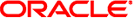
|
Solaris 10 11/06 Release Notes |
Dynamic Reconfiguration on Sun Fire High-End Systems
Known Software and Hardware Bugs
Network Device Removal Fails When a Program Is Holding the Device Open (5054195)
Deleteboard Shows Leakage Error (4730142)
GigaSwift Ethernet MMF Link Fails With CISCO 4003 Switch After DR Attach
Dynamic Reconfiguration on Sun Fire Midrange Systems
Minimum System Controller Firmware
Network Device Removal Fails When a Program Is Holding the Device Open (5054195)
Cannot Unconfigure cPCI Board With a Disabled Port 0 (4798990)
Sun Enterprise 10000 Release Notes
System Service Processor Requirement
Dynamic Reconfiguration Issues
Network Device Removal Fails When a Program Is Holding the Device Open (5054195)
Enabling DR 3.0 Requires an Extra Step in Certain Situations (4507010)
Dynamic Reconfiguration on Sun Enterprise Midrange Systems
Enabling Dynamic Reconfiguration
Unloading Detach-Unsafe Drivers
Self-Test Failure During a Connect Sequence
Network Device Removal Fails When a Program Is Holding the Device Open (5054195)
Memory Interleaving Set Incorrectly After a Fatal Reset (4156075)
Cannot Unconfigure a CPU/Memory Board That Has Interleaved Memory (4210234)
Cannot Unconfigure a CPU/Memory Board That Has Permanent Memory (4210280)
cfgadm Disconnect Fails When Running Concurrent cfgadm Commands (4220105)
4. End-of-Software Support Statements
A. Table of Integrated Bug Fixes in the Solaris 10 Operating System
This section describes major domain-side DR bugs on the following Sun Fire high-end systems that run the Solaris 10 software:
Sun Fire 25K
Sun Fire 20K
Sun Fire 15K
Sun Fire 12K
For information about DR bugs on Sun Management Services, see the SMS Release Notes for the SMS version that is running on your system.
The following software and hardware bugs apply to Sun Fire high-end systems.
If a process is holding open a network device, any DR operation that would involve that device fails. Daemons and processes that hold reference counts stop DR operations from completing.
Workaround: As superuser, perform the following steps:
Remove or rename the /rplboot directory.
Shut down NFS services.
# sh /etc/init.d/nfs.server stop
Shut down Boot Server services.
# sh /etc/init.d/boot.server stop
Perform the DR detach operation.
Restart NFS services.
# sh /etc/init.d/nfs.server start
Restart Boot Server services.
# sh /etc/init.d/boot.server start
Warnings might be displayed when a DR command is executing on a system that is configured with the SunSwift PCI card, Option 1032. These warnings appear on domains that are running either the Solaris 8, Solaris 9, or Solaris 10 software. The following warning is an example:
Aug 12 12:27:41 machine genunix: WARNING:
vmem_destroy('pcisch2_dvma'): leaked
These warnings are benign. The Direct Virtual Memory Access (DVMA) space is properly refreshed during the DR operation. No true kernel memory leak occurs.
Workaround: To prevent the warning from being displayed, add the following line to /etc/system:
set pcisch:pci_preserve_iommu_tsb=0
The link fails between a system with a Sun GigaSwift Ethernet MMF Option X1151A and certain CISCO switches. The failure occurs when you attempt to run a DR operation on such a system that is attached to one of the following switches:
CISCO WS-c4003 switch (f/w: WS-C4003 Software, Version NmpSW: 4.4(1))
CISCO WS-c4003 switch (f/w: WS-C4003 Software, Version NmpSW: 7.1(2))
CISCO WS-c5500 switch (f/w: WS-C5500 Software, Version McpSW: 4.2(1) and NmpSW: 4.2(1))
This problem is not seen on a CISCO 6509 switch.
Workaround: Use another switch. Alternatively, you can consult Cisco for a patch for the listed switches.