| Skip Navigation Links | |
| Exit Print View | |
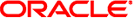
|
Solaris 10 11/06 Release Notes |
Trusted Stripe Crashes When Users Change Roles (6495454)
Nautilus ACL MASK is Not in Sync With Group Permissions (6464485)
SMC CLI Commands Do Not Process the Solaris Trusted Extensions Options (6447833)
Mouse Pointer and the dtfile Icon Are Not Displayed When You Drag the dtfile Icon (6462945)
SMC Updates the tnrhdb File But Does Not Run tnctl to Update the Trusted Host Cache (6471594)
Cannot Login Using GDM Unless Clearance is Set to admin_high (6432114)
Trusted Stripe Disappears From The Screen After Resolution Change (6460624)
Secure Attention Key or Hot Key Does Not Work on x86 Systems (6486416)
x86: Cannot Configure Full-Screen Magnification on Systems With One Video Card
x86: Problems Configuring USB Mouse Device as Extension Device for Use With GNOME On-Screen Keyboard
x86: Support for Intel Integrated i810 and i815 Graphics Chipsets
x86: GNOME Applications Fail With dtremote (6278039)
Full-Screen Magnification and Keyboard Accessibility Features Not Working (6273030)
x86: kdmconfig Instructions to Configure Xorg X Server Are Incomplete (6205881)
x86: Program That Configures Keyboard, Display, and Mouse Not Working for X Server (6178669)
CDE Removable Media Auto Run Capability Removed (4634260)
Solaris PDASync Cannot Delete Last Entry From the Desktop (4260435)
SUNWsdocs Package Needed to Remove Other Documentation Packages
European Locale PDF Documents Available Only Through C Locale (4674475)
Overlapping Devices Might be Added to a ZFS Storage Pool (6414648)
zoneadm install Fails With a ZFS Legacy Mount (6449301)
zpool Scrubbing Leads to Memory Exhaustion and a System Hang (6456888)
ZFS and UNIX/POSIX Compliance Issues
Adding ZFS Patch to a Solaris 10 11/06 System Causes Spurious Warning Messages (6429860)
fdisk -E Can Sweep Disk Used by ZFS Without Warning (6412771)
ZFS and Third-Party Backup Product Issues
Veritas NetBackup Does Not Back Up and Preserve Files With ZFS/NFSv4 ACLs (6352899)
BrightStor ARCserve Backup Client Agent for UNIX (Solaris) and ZFS Support
ZFS GUI Should Check For /usr/lib/embedded_su at the Beginning of Each Wizard (6326334)
Fails to Sync File System on Panic (6250422)
Need Itinerary so That Interrupted scrub or resilverDoesn't Have to Restart (2136811)
Upgrading From Some Solaris Express or Solaris 10 Releases Requires Remounting of File Systems
NFSv4 Access Control List Functions Might Work Incorrectly
Access Problems Between Solaris NFSv4 Clients and NFSv4 Servers
Using mkfs Command to Create File System Might Fail on Very Large Disks (6352813)
File System Creation Might Fail on Small Slices (6346510)
System Crash Dump Fails on Devices Greater Than 1 TByte (6214480)
Using smosservice Command to Add OS Services Results in Insufficient Disk Space Message (5073840)
Hardware-Related Issue and Bugs
Japanese 106 keyboard Cannot Be Set Through kdmconfig (6463842)
SPARC: DR: cfgadm -c configure Command Fails on Slot of Starcat and Silverstone (6452077)
mpathadm Does Not Display Load-Balance Setting Specific to Device
Registration Tool Prevents Power Management on Some Framebuffers (6321362)
SPARC: Sun Crypto Accelerator 4000 Board Versions 1.0 and 1.1 Not Supported in Solaris 10 OS
Certain USB 2.0 Controllers Are Disabled
Supported USB Devices and Corresponding Hub Configurations
x86: Limitations Exist With Certain Device Drivers in Solaris 10 OS
DVD-ROM/CD-ROM Drives on Headless Systems
x86: Manual Configuration Required to Specify Non-US English Keyboards
Contention Exists Between Certain Devices That Share the Same Bus (6196994)
hat_getkpfnum() DDI Function Is Obsolete (5046984)
x86: Soft System-Shutdown is Not Supported in Solaris OS on x86 (4873161, 5043369)
iPlanet Directory Server 5.1 Issues
Installing Directory Server 5.1
Migrating to the Sun Java System Directory Server 5 2005Q1
SPARC: Problems With dbx Debugger While Processing 64-bit Objects (6347707)
System Might Loop When Master CPU Is Changed (4405263)
Keyboard Shortcuts in Mozilla Ambiguous in Spanish Locale (6288620)
Uninstaller Displays Strings Incorrectly in Some Locales (6487062)
Input Method Cannot Be Enabled With Primary Administrator Rights (6475081)
Auxilliary Window Fails to Open With Asian And Wnn Input Methods (6481697)
New ChuYin Input Method Not Supported in Upgrade to IIIMF rev.12 (6492129)
AltGr Does Not Work As Mode Switcher in Some Russian Locales (6487712)
Arabic6.kt Keytable Does Not Contain Arabic Symbols (6463576)
Some Compose Key Inputs Do Not Work on GTK Applications (6467756)
Input Method Switcher Does Not Work in Trusted Java DS Environment (6438372)
Arabic Text Not Appearing in ar Locales
Adding Regions Fails With the localeadm Command (6350486)
L10N Messages Missing When Using localeadm Utility to Add Locales (6423974)
SPARC: Keycode 50 Does Not Work for European Keyboard Layouts (6387317)
Several Arabic Fonts Do Not Work in GNOME (6384024)
Unable to Switch Input Language on Session-Saved Applications (6360759)
Some Language Input Does Not Work Correctly on Non-U.S. Keyboard Layouts (6319383)
Keyboard Shortcuts in Mozilla in ES Locale Are Unusual and Ambiguous (6288620)
Login Screen Marks UTF-8 Locales as Recommended
Migration Note to UTF-8 locales
Emails Saved As Portable Format
File Names and Directory Names
Launching Legacy Locale Applications
Cannot Print Documents in Portable Document Format (6239307, 6218079)
x86: Login Process Might Hang in Certain Asian Non-UTF-8 Locales (6215527)
Special Keyboard Keys Do Not Work (5077631)
Modifier Keys Do Not Function Correctly (4996542)
Chinese and Korean Characters Are Printed In a Box (4977300)
Sort Capability in the European UTF-8 Locales Does Not Function Correctly (4307314)
Login Fails on iSCSI Target With Two Portals and One Bad Portal (6476060)
System Domain of Interpretation Is Not Configurable (6314248)
Memory Leaks with ECC and RSA Cipher Suites (6421471)
iSCSI Initiator Does Not Handle LUN Address Reporting Properly (6377485)
Wrong MAC Address is Displayed When There is More Than One Ethernet Card (6316245)
SPARC: RTM_IFINFO Message Has Different Sizes on 32-bit and 64-bit Compilations
IP Forwarding Disabled by Default in Solaris 10 OS
Generic LAN Driver Version 3 Fails to Set Field Length of Logical Link Control Frames (6350869)
Zone Not Booting When IP Address Belongs to a Failed IP Network Multipathing Group (6184000)
Intermittent Errors Might Occur With the Use of DataDigests (5108515)
ATM LANE Subnets for IPv4/IPv6 Might Not Complete Initialization (4625849)
Nonpassword Logins Fail With pam_ldap Enabled
Incorrect Parameters Might Cause Panic in Sun StorEdge T3 (4319812)
Print Services Have Offline Settings by Default (5100134)
keyserv Daemon Disables Some File System Services (5084183)
Login Prompts Sometimes Appear Before File Systems Are Mounted (5082164)
System Does Not Respond to Smart Card (4415094)
Edit Config File Menu Item in Smartcards Management Console Does Not Work (4447632)
Solaris Commands and Standards
Failed Unconfigure Command cfgadm Might Succeed Later Without Notice (6483258)
Bash 2.0.5b No Longer Sets Some Environment Variables
New ln Utility Requires -f Option
New tcsh Rejects setenv Variable Names That Use a Dash or an Equals Sign
STDIO getc Family EOF Condition Behavior Change
Output Columns of the ps Command Have Been Widened
Command ping -v Does Not Work on IPv6 Addresses (4984993)
Solaris Volume Manager metattach Command Might Fail
Solaris Volume Manager metassist Command Fails in Non-English Locales (5067097)
Volume Creation Fails in Systems With Unformatted Disks (5064066)
Solaris Volume Manager metadevadm Command Fails if Logical Device Name No Longer Exists (4645721)
Solaris Volume Manager metarecover Command Fails to Update metadb Namespace (4645776)
Problems With Using Multiple Attachments (6260583)
Problem With Changing Authentication Type (6246543)
Incomplete List of Contacts in Contact Folder (5088514)
Remote Connection Problems (6203727)
Wrong Help Window Opened For Volume Control (6253210)
Cannot Print Certain Documents From the Mozilla Browser
Cannot Specify User Preferences for Roaming Access in Mozilla Browser (6200999)
Keyboard Shortcuts Fail (6192644)
User Preferences Not Fully Compatible
GNU Image Manipulation Program Missing From the Graphics Menu (6209566)
Problems With Online Registration of StarOffice 7 Software (6208829)
Volume Control Option Not Working
Outdated List of Allowed Applications for Solaris OS (6267922)
Problems When Using Keyboard Indicator (6245563)
Certain View Options Might Cause File Manager to Fail (6233643)
CD Quality, Lossless Mode Fails at Start of Recording (6227666)
Cannot Delete Files Outside of Home Directory (6203010, 5105006)
Problems Creating Certain Types of Archives (5082008)
Solaris Trusted Extensions Administration Tools Display Incorrect Labels (6478436)
x86: Uninstallation of Solaris Trusted Extensions Fails (6460106)
smosservice or smdiskless Is Broken Due to wbem Issues (6378956)
Sun Patch Manager Tool 2.0 Not Compatible With Previous Versions
Sun Remote Services Net Connect Supported Only in the Global Zone
SPARC: Error Messages Displayed During Dynamic Reconfiguration (6312424)
Error Messages Displayed by pkgchk After You Remove Patches for Zones (6267966)
Race Condition Between EF/kcfd and IPsec Algorithm Availability (6266083)
Solaris Product Registry Administration Utility Fails to Launch in a Zone (6220284)
Cannot Delete Existing Diskless Clients From the System (6205746)
Net Connect 3.1.1 Installation Fails (6197548)
SPARC: smosservice delete Command Does Not Successfully Remove All Directories (6192105)
patchadd Command Does Not Support Installing Patches From an NFS Server (6188748)
lucreate Command Does Not Create RAID-1 Volumes (5106987)
SPARC: Stopping the System by Using Keyboard Sequences Might Cause a System Panic (5061679)
Using the ipfs Command With -W Option Fails (5040248)
kill -HUP Does Not Always Cause the Agent to Reread the snmpd.conf Configuration File (4988483)
x86: Pressing the F4 Key During BIOS Bootup Fails to Boot the Service Partition (4782757, 5051157)
4. End-of-Software Support Statements
A. Table of Integrated Bug Fixes in the Solaris 10 Operating System
The following hardware–related issue and bugs apply to the Solaris 10 release.
If the Japanese 106 keyboard is attached to the system and the keyboard type Japanese-106/type7 is selected on kdmconfig, the U.S. layout will be applied to the system after reboot. No error message is displayed.
Workaround: Set the kbd-type by running the eeprom command:
# eeprom kbd-type='Japanese(106)'
Reboot the system.
This bug affects all existing PCI platforms with hot-pluggable slots when the customer tries to hot-plug and configure a card making a 64-bit MEM request, for example, the Crystal 2R Fibre Channel card.
No error message is displayed. However, the configuration fails and the card is not usable.
Workaround: None. Reboot the system with the card inserted in the slot, and the card is configured and ready for operation.
The mpathadm show logical-unit subcommand lists the load balancing global configuration value for the Current Load Balance property. However, entries in the csi_vhci.conf that change the load-balance type for a specific product are not reflected in the mpathadm output even when the setting is active.
If the background processes for the registration tool are left running, the Elite3D and Creator3D framebuffers stop power management. This failure reduces the power savings when the system is in a power-managed state. Under certain conditions, sys-suspend might also hang. No error message is displayed. The system might hang during a system suspend or resume operation.
Workaround:
Run the following command approximately 60 seconds after each login:
# pkill -f basicreg.jar # pkill -f swupna.jar
A new cryptographic framework is provided in Solaris 10 OS. However, versions 1.0 and 1.1 of the Sun Crypto Accelerator 4000 board's software and firmware do not utilize this framework. Consequently, these versions are not supported in the Solaris 10 OS.
The 2.0 release uses the new framework. This release is available as a free upgrade to current Sun Crypto Accelerator 4000 users who plan to use Solaris 10 OS. Because the Sun Crypto Accelerator 4000 is an export-controlled product, you must contact Sun Enterprise Services or your local sales channel to obtain the free upgrade. Additional information is available on the Sun Crypto Accelerator 4000 web page at Sun's products site.
Support for certain USB 2.0 controllers has been disabled because of incompatibilities between these devices and the EHCI driver. The following message is displayed:
Due to recently discovered incompatibilities with this USB controller, USB2.x transfer support has been disabled. This device will continue to function as a USB1.x controller. If you are interested in enabling USB2.x support please refer to the ehci(7D) man page. Please refer to www.sun.com/io for Solaris Ready products and to www.sun.com/bigadmin/hcl for additional compatible USB products.
For the latest information about USB devices, see http://www.sun.com/io_technologies/USB-Faq.html.
This Solaris release supports both USB 1.1 and USB 2.0 devices. The following table is a summary of USB devices that work in specific configurations. Connection types can either be direct to the computer or through a USB hub. Note that USB 1.1 devices and hubs are low speed or full speed. USB 2.0 devices and hubs are high speed. For details about ports and speeds of operation, see the System Administration Guide: Devices and File Systems.
Table 2-1 USB Devices and Configurations
|
The following list describes limitations with certain drivers and interfaces in this release of Solaris 10 for x86 platforms:
This functionality is turned off for all device types. In the DDI_SUSPEND code in your detach() function, you should return DDI_FAILURE.
This functionality is unavailable to USB devices. Do not create power management components. Write your driver so that pm_raise_power() and pm_lower_power() are called only when power management components are created.
Power management of interactive devices such as removable media is linked with power management of your monitor and the graphics card that drives your monitor. If your screen is active, devices such as the CD-ROM drive and diskette remain at full-power mode. These devices might switch to low-power mode on a system without a monitor. To restore power to the CD or diskette, type volcheck to obtain the latest status from each removable device.
Alternatively, you can disable power management on your system by using the Dtpower GUI. By disabling power management, these devices are constantly at full power.
By default, the kdmconfig program specifies Generic US-English(104-Key) as the keyboard type that is connected to the system. If the system's keyboard is not a US-English keyboard, you must manually specify the keyboard type during installation. Otherwise, installation continues by using the default keyboard specification that is inconsistent with the system's actual keyboard type.
Workaround 1: If the system's keyboard is not a US-English keyboard, perform the following steps during installation:
When the Proposed Window System Configuration For Installation is displayed, press Esc.
Note - The information on the Proposed Window System Configuration For Installation, which includes the keyboard type, is displayed only for 30 seconds. If you want to change configuration settings, you must press Esc before the 30 seconds lapse. Otherwise, the installation continues by using the displayed settings.
Change the keyboard type to the type that corresponds to your system's keyboard.
Press Enter to accept the changes and continue with the installation.
Workaround 2: If you want to change the keyboard type in a system that is already running Solaris 10 OS, use the kdmconfig program. Choose the option that applies to the type of X server your system is running.
If your system is running the Xsun server, follow these steps:
Run kdmconfig.
Use the Change Keyboard option to change the keyboard type.
Save the configuration.
If your system is running the default Xorg server, follow these steps:
Run kdmconfig.
Select the Xsun server.
Use the Change Keyboard option to change the keyboard type.
Save the configuration.
Run kdmconfig again to switch to the Xorg server.
Sun Expert3D or Sun Elite3D cards in Sun Blade 1000 or Sun Blade 2000 workstations normally switch to low-power mode after an idle period. However, if these cards are set as the primary head in the Xserver, power management does not work. The affected cards remain at full power and no power savings are realized. No error message is displayed.
Workaround: None.
The jfca driver for the following host bus adapters (HBAs) might cause system panics or I/O failures when these HBAs are connected to tape devices:
SG-PCI1FC-JF2
SG-PCI2FC-JF2
The jfca driver for these HBAs is prone to race conditions when certain operations are being run, and thus causes the errors. The operations are the following:
Link reset
Loop reset
Switch reset
Repeated link failures
Error messages similar to the following examples might be displayed:
I/O failure messages
jfca: [ID 277337 kern.info] jfca4: Sequencer-detected error. Recover immediately. last message repeated 18376 times jfca: [ID 716917 kern.notice] jfca4: ExgWarning: SendVerify(1): SHOULD ABORT THE ORIG I/O PKG=30007520bd8! scsi: [ID 107833 kern.warning] WARNING: /pci@1e,600000/SUNW,jfca@3,1/fp@0,0/st@w2100001086108 628,1 (st3): SCSI transport failed: reason 'timeout': giving up
System panic message
panic[cpu1]/thread=2a100497cc0: BAD TRAP: type=31 rp=2a1004978d0 addr=a8 mmu_fsr=0 occurred in module "jfca" due to a NULL pointer dereference
Workaround: Do not connect tape devices to either the SG-PCI1FC-JF2 or SG-PCI2FC-JF2 HBA.
A bus contention occurs if Quad Fast-Ethernet (QFE) cards share the same bus with any of the following adapters:
Sun GigaSwift adapter
Sun Dual Gigabit Ethernet and Dual SCSI/P adapter
Sun Quad Gigaswift Ethernet adapter
The infinite-burst parameter of the ce driver that is used by these adapters is enabled by default. Consequently, little or no bus time is available for the QFE ports that share the same bus.
Workaround: Do not place QFE cards on the same bus as the network adapters in the list.
The hat_getkpfnum() DDI function is obsolete. Developers should update their device drivers to not use the hat_getkpfnum() DDI interface. If drivers are using hat_getkpfnum,() warnings similar to the following example are displayed:
WARNING: Module mydrv is using the obsolete hat_getkpfnum(9F)
interface in a way that will not be supported in
a future release of Solaris. Please contact the
vendor that supplied the module for assistance,
or consult the Writing Device Drivers guide,
available from http://www.sun.com for migration
advice.
---
Callstack of bad caller:
hat_getkpfnum_badcall+93
hat_getkpfnum+6e
mydrv_setup_tx_ring+2d
mydrv_do_attach+84
mydrv_attach+242
devi_attach+6f
attach_node+62
i_ndi_config_node+82
i_ddi_attachchild+4a
devi_attach_node+4b
devi_attach_children+57
config_immediate_children+6e
devi_config_common+77
mt_config_thread+8b
To determine if a driver is using hat_getkpfnum(), consult the driver source code, or examine the driver's symbols by using nm(). Using the driver mydrv as an example, type the following syntax:
% nm /usr/kernel/drv/mydrv | grep hat_getkpfnum
For guidance about migrating drivers away from hat_getkpfnum(), refer to Appendix B, Summary of Solaris DDI/DKI Services, in Writing Device Drivers.
Using two Adaptec SCSI Card 39320D cards on a Sun Fire V65x server might cause that system to panic. The panic occurs during initial reboot after you have installed Solaris 10 software. The following error message is displayed:
Initializing system Please wait...
1 run-time error M6111: MATH
- floating-point error: stack underflow
Workaround: Remove the second Adaptec card.
The Solaris OS on x86 does not support a soft system-shutdown that is initiated by a command. A command to shut down simulates pressing the power button to turn the power off. On x86-based systems, issuing this command while the Solaris OS is running turns the power off immediately without properly shutting down the operating system. The improper shutdown process might corrupt the file system.
Workaround: Before powering off, shut down the operating system first. Perform the following steps:
Become superuser.
Use one of the available commands to shut down the Solaris OS properly, such as init, halt, or shutdown. For example:
# shutdown
After the operating system shuts down completely, you can switch off the power by one of two ways:
If the system supports soft system-shutdown, issue the command to turn off the power.
If the system does not support soft system-shutdown, turn off the power manually by using the power switch.
For more information about the commands to shut down the operating system, see the man pages for the init(1M), halt(1M), and shutdown(1M) commands. For information about turning off your system's power, refer to the system's manuals.
The default timeout value for the SCSI portion of the SunSwift PCI Ethernet/SCSI host adapter (X1032A) card does not meet the timeout requirements of Sun's SCSI DVD-ROM drive (X6168A). With marginal media, the DVD-ROM occasionally experiences timeout errors. The only exceptions are Sun Fire 6800, 4810, 4800, and 3800 systems. These systems overwrite the SCSI timeout value by means of OpenBoot PROM.
Workaround: For other platforms, use the on-board SCSI interfaces or DVD-ROM compatible SCSI adapters, such as the following examples:
X1018A (SBus: F501-2739-xx)
X6540A (PCI: F375-0005-xx)