 To Deploy Identity Synchronization for Windows on Windows NT
To Deploy Identity Synchronization for Windows on Windows NT
-
Select the Directory Sources node in the navigation tree, and then click the New Windows NT SAM Directory Source button.
Figure 6–24 Directory Sources Panel
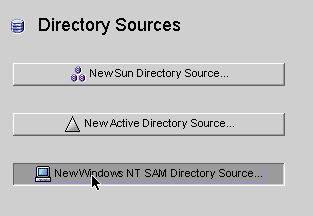
-
When the Define a Windows NT SAM Directory Source panel is displayed, follow the instructions for locating the Windows NT domain name, and enter the unique NT directory source domain name in the Domain field. When you are done, click Next.
Figure 6–25 Specifying a Windows NT SAM Domain Name
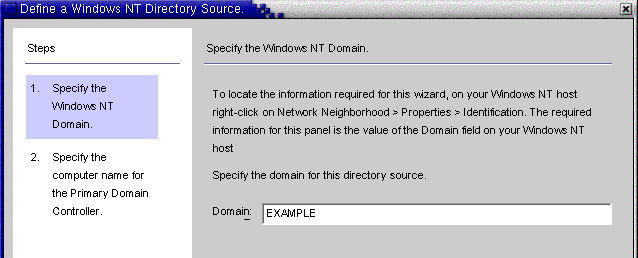
-
When the Specify the Computer Name for the Primary Domain Controller panel is displayed, follow the instructions for locating the Primary Domain Controller computer name, and enter the information in the Computer Name field.
Figure 6–26 Specifying a Name for the Primary Domain Controller
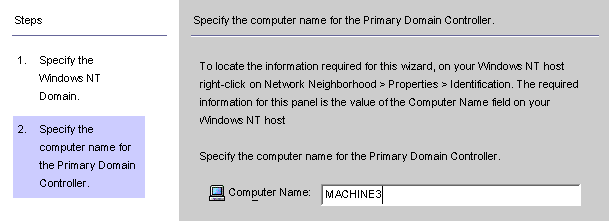
-
Click Finish.
The program adds the newly specified Windows NT SAM directory source to the navigation tree under Directory Sources. Select the new directory source node to view the Windows NT SAM Source panel.
Figure 6–27 Windows NT SAM Directory Source Panel
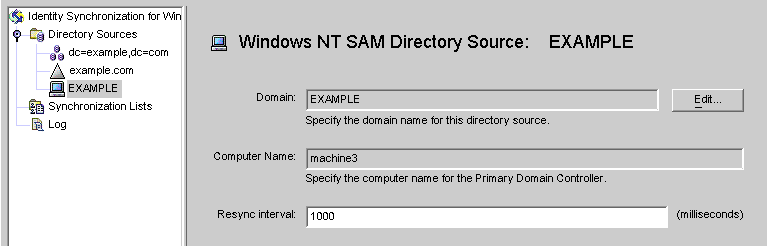
From this panel, you can perform the following tasks:
-
Edit: Click this button to reopen the Specify a Domain Controller panel where you can change any of the domain controller configuration parameters. If necessary, review the instructions provided for Creating an Active Directory Source.
-
Resync interval: Specify how often you want Identity Synchronization for Windows to check for changes made on Windows NT. (Default is 1000 milliseconds)
-
-
Add a Windows NT directory source for each Windows NT machine in your network.
When you are finished creating Windows NT SAM directory sources, you are ready to create and map attributes to be synchronized, continue to Selecting and Mapping User Attributes
- © 2010, Oracle Corporation and/or its affiliates
