| Skip Navigation Links | |
| Exit Print View | |
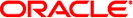
|
Sun Java System Directory Server Enterprise Edition Bundle Patch 6.3.1.1.2 Release Notes |
| Skip Navigation Links | |
| Exit Print View | |
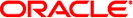
|
Sun Java System Directory Server Enterprise Edition Bundle Patch 6.3.1.1.2 Release Notes |
What's New in Directory Server Enterprise Edition Bundle Patch 6.3.1.1.2
Directory Server Hardware Requirements
Directory Proxy Server Hardware Requirements
Software Dependency Requirements
Identity Synchronization for Windows Requirements in a Firewall Environment
Directory Server Plug-in Requirements in a Firewall Environment
Installation Privileges and Credentials
Native Package-Based Distributions
Upgrading Directory Server Enterprise Edition to 6.3.1.1.2 Using Native Packages
To Upgrade Shared Components Using Patches
To Upgrade Directory Server Enterprise Edition Using Native Packages
Upgrading Directory Server Enterprise Edition to 6.3.1.1.2 Using ZIP distribution
To Upgrade Directory Server Enterprise Edition to Bundle Patch 6.3.1.1.2 Using ZIP Distribution
Upgrading Directory Server Enterprise Edition 6.3.1 Native Packages to a 6.3.1.1.2 Zip installation
To Install Directory Server Enterprise Edition Bundle Patch 6.3.1.1.2
3. Directory Server Bugs Fixed and Known Problems
4. Directory Proxy Server Bugs Fixed and Known Problems
5. Identity Synchronization for Windows Bugs Fixed and Known Problems
6. Directory Editor Bugs Fixed and Known Problems
7. Directory Server Resource Kit Bugs Fixed and Known Problems
Directory Server relies on the Network Security Services, NSS, layer for cryptographic algorithms. NSS has been validated to work with the Sun cryptographic framework provided on Solaris 10 systems, which supports cryptographic acceleration devices.
On Microsoft Windows systems, Directory Server requires ActivePerl software to use account activation and manual schema replication commands. Directory Server Enterprise Edition does not provide ActivePerl. The dependency concerns the following commands. For detailed command information, see the Sun Java System Directory Server Enterprise Edition 6.3 Man Page Reference.
ns-accountstatus
ns-activate
ns-inactivate
schema_push
On Microsoft Windows systems, you must disable the pop-up blocker to make Directory Service Control Center work properly.
The Directory Service Control Center supports the following application servers:
Sun Java System Application Server 8.2.
Tomcat 5.5.
For more information, see “Installing Directory Service Control Center from Zip Distribution” in the Sun Java System Directory Server Enterprise Edition 6.3 Installation Guide.
Directory Proxy Server will work with any LDAPv3 compliant directory servers, but it is tested only with Sun Java System Directory Server 6.x, Sun Directory Server Enterprise Edition 7.0 , Oracle Directory Server Enterprise Edition 11g R1, and Oracle Unified Directory 11g.
For virtualization, Directory Proxy Server has been validated with the following JDBC data sources, using the drivers mentioned below.
|
On Microsoft Windows systems, the dsee_deploy command cannot properly register software with the Common Agent Container, cacao, when you run the command from an MKS shell. This can occur when your MKS PATH does not include the system-drive:\system32 folder. Alternatively, run the command on the Microsoft Windows native command line.
On Solaris 10, rc.scripts are deprecated so commands like dsadm autostart are not supported. Instead use Solaris 10 Service Management Facility (SMF) to handle these types of requests. For example, dsadm enable-service. For more information on SMF, see the Solaris operating system documentation.
You can run Identity Synchronization for Windows in a firewall environment. The following sections list the server ports that you must expose through the firewall.
Each Directory Server plug-in must be able to reach the Directory Server connector’s server port, which was chosen when the connector was installed. Plug-ins that run in Directory Server Master replicas must be able to connect to Active Directory’s LDAP, port 389, or LDAPS, port 636. The plug-ins that run in other Directory Server replicas must be able to reach the master Directory Server LDAP and LDAPS ports.
By default, Message Queue uses dynamic ports for all services except for its port mapper. To access the Message Queue broker through a firewall, the broker should use fixed ports for all services.
After installing the core, you must set the imq.<service_name>.<protocol_type>.port broker configuration properties. Specifically, you must set the imq.ssljms.tls.port option. Refer to the Message Queue documentation for more information.
The Identity Synchronization for Windows installer must be able to communicate with the Directory Server acting as the configuration directory.
If you are installing an Active Directory connector, the installer must be able to contact Active Directory’s LDAP port, 389.
If you are installing a Directory Server connector or a Directory Server plug-in (subcomponent), the installer must be able to contact the Directory Server LDAP port, default 389.
The Message Queue, system manager, and command line interface must be able to reach the Directory Server where the Identity Synchronization for Windows configuration is stored.
The Identity Synchronization for Windows console must be able to reach the following:
Active Directory over LDAP, port 389, or LDAPS, port 636
Active Directory Global Catalog over LDAP, port 3268, or LDAPS, port 3269
Each Directory Server over LDAP or LDAPS
Administration Server
Message Queue
All connectors must be able to communicate with Message Queue.
In addition, the following connector requirements must be met.
The Active Directory connector must be able to access the Active Directory Domain Controller over LDAP, port 389, or LDAPS, port 636.
The Directory Server connector must be able to access Directory Server instances over LDAP, default port 389, or LDAPS, default port 636.
The following table displays the browsers for each operating system that supports Directory Service Control Center.
|