 SPARC: How to Install Sun StorEdge 9900 Dynamic Link Manager Software
SPARC: How to Install Sun StorEdge 9900 Dynamic Link Manager Software
Use this procedure to install Sun StorEdge 9900 Dynamic Link Manager (Sun SDLM) software in a cluster that is not yet installed with Sun Cluster software. This procedure assumes that you installed Solaris Operating System. If your cluster is already running Sun Cluster software, see Adding Multipathing Software to add multipathing software to a running cluster.
Perform this procedure on one node at a time. This procedure defines Node N as the node on which you are installing the multipathing software.
Steps
-
Install the new storage array.
For instructions on how to install the storage array, see the documentation that shipped with your storage array.
-
Configure the storage array such that each node has two paths to the same set of LUNs. For an example configuration, see Figure 2–1.
Contact your service provider to create the desired logical volumes. These new logical volumes can be configured by using LUN Expansion (LUSE) or Virtual LVI/LUN.
Figure 2–1 SPARC: Switched Configuration
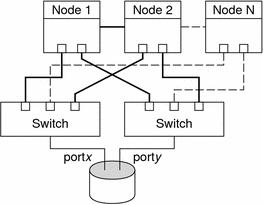
-
On each node that is connected to the storage array, use the format(1M) command. Use this command to verify that the same set of LUNs is visible to the expected controllers.
# format
See the format command man page for more information about by using the command.
-
Install and configure Sun SDLM software.
For instructions on how to install and configure the Sun SDLM software, see the documentation that shipped with your storage array.
-
Did you perform a reconfiguration reboot when you configured Sun SDLM software?
-
If yes, proceed to Step 6.
-
If no, shut down Node N, and perform a reconfiguration reboot to create the new Solaris device files and links on Node N.
# boot -r
-
-
On each node connected to the storage array, use the format(1M) command. Use this command to verify that you see half the number of disks you saw in Step 3.
# format
See the format command man page for more information about by using the command.
-
On all remaining nodes and one node at a time, repeat Step 1 through Step 6.
See Also
After you install multipathing software, you might want to install Sun Cluster software. For the procedures on how to install Sun Cluster software, see Sun Cluster software installation documentation.
- © 2010, Oracle Corporation and/or its affiliates
