| Skip Navigation Links | |
| Exit Print View | |
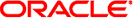
|
Sun Fire X4640 Server Product Documentation Sun Fire X4640 Server Documentation Library |
| Skip Navigation Links | |
| Exit Print View | |
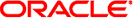
|
Sun Fire X4640 Server Product Documentation Sun Fire X4640 Server Documentation Library |
Get Software and Firmware Downloads
About This Documentation (PDF and HTML)
Hardware Installation and Product Notes
Sun Fire X4640 Server Front and Back Panel Features and Components
Installing the Server Hardware
Removing the Server From the Rack
Getting Service for Your Server
Sun Fire X4640 Server Specifications
Communicating With the ILOM and the System Console
Setting Up Your Operating System
Overview of the Sun Fire X4640 Server Product Notes
Supported Software and Firmware
System Software Release Summary
MegaRAID Storage Manager (MSM)
Integrated Lights Out Manager (ILOM)
Limited Support for PCI Express Cards (6879524)
Mixing DIMMs Impacts Memory Performance
Sync Flood Error Before POST (6772148)
1 GB and 2 GB DIMMs are Not Supported
Spontaneous Reboot With "OEM 0#x12 SEL" Messages and No Memory Errors (6652566)
System Does Not Boot With 6 QGE Cards (6555627)
USB Ports Become Disabled (6424279)
Mouse and Keyboard Hang During Stress Test (6499312)
(Fixed in SW 1.1) System Hangs When a DIMM UE Occurs on CPU0 (6891319)
(Fixed in SW 1.1) DIMM Correctable Error Causes System Hang During POST (6902398)
(Fixed in SW 1.2) Use USB Full Speed to Boot System With USB External Devices (6880116)
Solaris Operating System Issues
Benign picld Error Messages Might Appear on a Solaris OS System (6789972)
Panic Might Occur During SunVTS ramtest or High Load Situation on a Solaris OS System (6896920)
Link Status Might Be Incorrect on a Solaris OS System (6774715)
Configuring Solaris to Support 10 5/09 48 Cores (6830736)
Error Message Is Displayed With Solaris 10 5/09 and Certain Adapter Cards (6838860)
Cannot Install Solaris OS Under VMware With More Than Two Virtual NICs (6548384)
SLES 11 Systems Unable to Start openibd and opensmd and Unable to Load HCA Driver (6812736)
SLES 11 Systems and the Sun QDR InfiniBand PCIe Low Profile Host Channel Adapter Card (6948303)
RHEL 5 Systems Likely to Enumerate PCIe Ethernet Ports First (6758623)
Virtual Floppy and DVD Drives Not Detected (6570949)
Front Panel USB Ports Disabled When Running SLES 10 64-bit (6516732)
Windows Operating System Issues
On-Board Network Ports Cannot Be Used to Initiate Teaming in Windows Server 2008 R2 (6868558)
VMware ESX and VMware ESXi Issues
lspci Command Shows Unknown Devices on VMware ESX 4.0
Network Interface Enumeration Changes After HBA Installed (6541032)
Benign Error Messages (6486386)
Incorrect CPU Family Reported in ESX/ESXi 4.0 (6843753)
Sun Installation Assistant Issues
Logs for Red Hat OS Installation Using SIA Are Not Available (6812783)
SIA Does Not Support Unattended Installation for RHEL 4.8 and RHEL 5. 3 Drivers (6886086)
MegaRAID Storage Manager (MSM) Issues
Loading Saved Configuration File Hangs MSM Under Windows OS (6713250)
MSM Might Not Update Status Log When Disk Is Removed
Integrated Lights Out Manager (ILOM) Issues
Service Processor Does Not Log Event or Provide Visual Alert After Hard Disk Is Removed
Recovery for Accidentally Flashing the Wrong Platform Firmware on the Sun Fire X4640 Server
Unimplemented Simple Network Management Protocol (SNMP) Traps (6300437)
SNMP Agent Does Not Handle All Sets (6255301)
Server Does Not Boot With Sun Multithreaded 10G Networking Card (6706575)
Installation Guide and Getting Started Guide Contain Incorrect SIA Information
Incorrect Documentation Link on Sun Fire X4640 Server System Overview Label
ILOM Supplement Missing How to Prove Physical Presence (6881237)
Introduction to Sun Installation Assistant
Getting Started With Sun Installation Assistant
Starting SIA and Preparing for Deployment or Recovery Tasks
Using SIA to Upgrade System Firmware
Using SIA to Recover a Service Processor
Performing an SIA PXE-Based Attended Installation
Performing an SIA PXE-Based Unattended Installation
Observing an SIA PXE-Based Unattended Installation
Creating a Bootable SIA USB Flash Drive
Identifying a Linux Boot Device on a Sun Fire X4500 Server
Introduction to Solaris OS and OpenSolaris Installation
Installing the Solaris 10 Operating System
Installing the OpenSolaris Operating System
Booting From OS Distribution Media
Identifying Logical and Physical Network Interface Names for Solaris OS Installation
Preliminary Tasks Before Installing An OS
Introduction to Linux Installation
Sun Installation Assistant (SIA)
Installing Red Hat Enterprise Linux
Installing and Updating SUSE Linux Enterprise Server
Configuring a Linux Server to Support PXE Installation
Booting From OS Distribution Media
Preliminary Tasks Before Installing An OS
Identifying Logical and Physical Network Interface Names for Linux OS Configuration
Introduction to Windows Installation
Sun Installation Assistant (SIA)
Getting Started With Windows Server 2008 Installation
Selecting a Media Delivery Method
Installing Windows Server 2008
Updating Critical Drivers and Installing Supplemental Software
Incorporating Sun Fire Drivers Into a WIM Image
Identifying Network Interfaces in Windows
Introduction to ESX Installation
Installing VMware ESXi 4.0 Installable
Booting From OS Distribution Media
Preliminary Tasks Before Installing An OS
Administration, Diagnostics, and Service
Overview of the ILOM Supplement
Communicating With the ILOM and the System Console
Using ILOM to Monitor the Host
Overview of the Diagnostics Guide
Introduction to System Diagnostics
Using the ILOM to Monitor the Host
Using SunVTS Diagnostics Software
Creating a Data Collector Snapshot
Sun Fire X4640 Server Service Manual Overview
Controlling Power and Performing Hardware Reset
Removing and Installing Components
Configuring the System Using the BIOS Setup Utilities
If a PSI is hot swapped, the FRU list information will not be automatically updated until old FRU files are removed and the service processor is rebooted.
See the Sun Integrated Lights Out Manager (ILOM) 3.0 Getting Started Guide, 820-5523.