Sun LDAP Schema 1
The graphic that follows shows an example of an LDAP directory organization for a hosted domain installation that uses Sun LDAP Schema 1.
This organization includes two trees for domain management: a DC tree and an Organization tree (OSI)
-
DC tree
-
Organization (OSI) tree
Figure 11–2 LDAP Directory Organization Using LDAP Schema 1
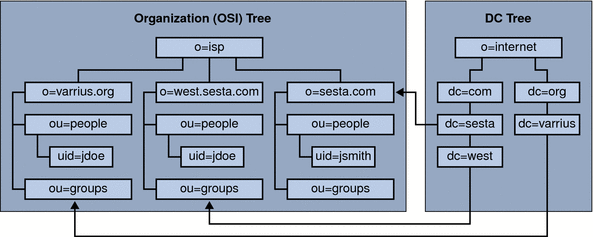
The DC tree (node) is similar to the DNS, which determines a domain entry given the domain name. The inetdomainbasedn LDAP attribute points to the base DN, which is the root of the domain’s users, resources and groups in the organization tree (node). Within each domain, the identifiers for Calendar Server users, resources, and groups must be unique.
Note –
If your earlier LDAP configuration did not contain a DC tree, in order to use Schema 1 mode or Schema 2 compatibility mode, you must create the DC tree nodes yourself as explained in Setting up a Hosted Domain Environment.
In a hosted domain installation using LDAP Schema 1, a directory search requires these two steps to find an entry:
-
In the DC tree, the search operation locates the domain entry that contains the value of the DN pointing to the base DN (inetDomainBaseDN attribute) of domain in the organization tree.
-
In the organization tree, the search operation locates the domain entry and then searches from that entry’s base DN to find the user, resource, or group within the domain.
- © 2010, Oracle Corporation and/or its affiliates
