Instant Messaging Physical Deployment Examples
This section explains variations to the deployment scenario described in Basic Instant Messaging Architecture. For example, you can install the various required servers and components in the following physical configurations:
-
Instant Messaging Physical Deployment Example: Web Server on Separate Host
-
Instant Messaging Physical Deployment Example: Multiplexors on Separate Hosts
-
Instant Messaging Physical Deployment Example: Multiple Instant Messaging Hosts
-
Any combination or all of the above
These variations can be applied in any of the architectures described in this chapter. You might choose to include them based on your deployment requirements.
Instant Messaging Physical Deployment Example: Web Server on Separate Host
Figure 23–9 shows a configuration consisting of the Instant Messaging server and multiplexor installed on the same host. The web server is installed on a separate host. The Instant Messaging resources are also present on the web server host. Use this configuration when there is an existing instance of a web server and an LDAP server, and you do not want to install other applications on these hosts.
Figure 23–9 Separate Web Server and Instant Messaging Hosts
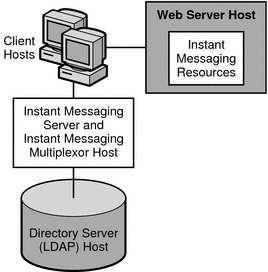
Instant Messaging Physical Deployment Example: Multiplexors on Separate Hosts
Figure 23–10 shows a configuration consisting of two multiplexors installed on two separate hosts. The Instant Messaging server is installed on a different host. This configuration enables you to place a multiplexor outside your company’s firewall. Installing multiplexors on multiple hosts distributes the load of the Instant Messaging server across multiple systems.
Note –
The multiplexor can be resource-intensive, so putting it on a separate host can improve the overall performance of the system.
Windows supports only one multiplexor instance per host.
Figure 23–10 Instant Messaging Multiplexors Installed on Separate Hosts
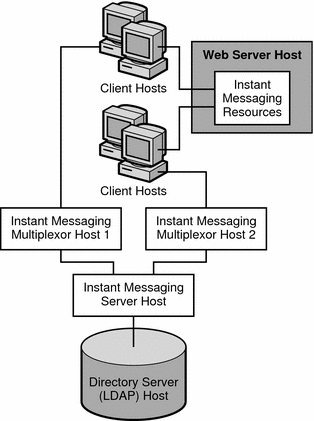
Instant Messaging Physical Deployment Example: Multiple Instant Messaging Hosts
Figure 23–11 shows a configuration consisting of two Instant Messaging servers. This configuration is used when the site contains multiple administrative domains. The server configuration on each Instant Messaging server host has to be set up so that end users on one Instant Messaging server can communicate with end users on other Instant Messaging servers.
Figure 23–11 Multiple Instant Messaging Server Hosts
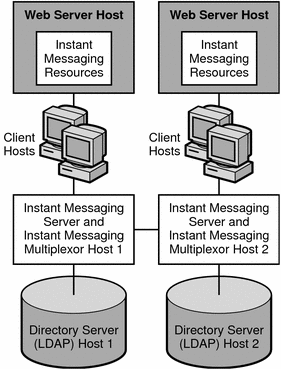
- © 2010, Oracle Corporation and/or its affiliates
