 To Specify New Creation Attributes
To Specify New Creation Attributes
-
Click the New button in the Creation Attribute Mappings and Values dialog box.
The Define Creation Attribute Mappings and Values dialog box is displayed.
Figure 6–36 Defining Creation Attribute Mappings and Values
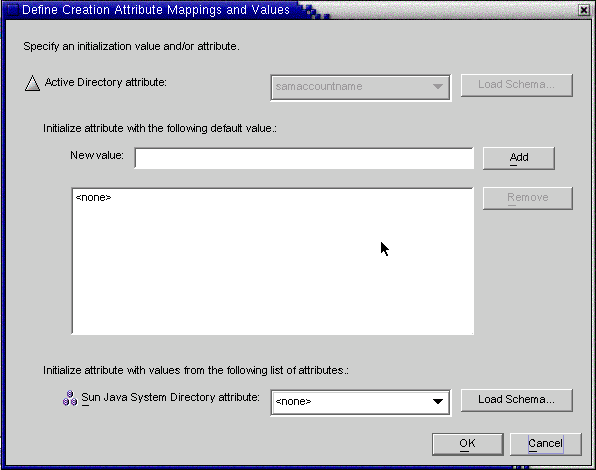
-
Select an attribute value from the Active Directory attribute drop-down list.
Figure 6–37 Selecting a New Active Directory Attribute
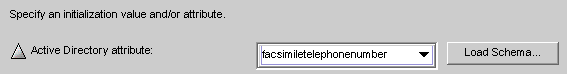
Identity Synchronization for Windows allows you to initialize an attribute with multiple values— if the attribute itself accepts multiple values.
For example, if your company has three fax telephone numbers, you can specify the facsilimiletelephonenumber attribute for both Sun Java System Directory Server and Active Directory, and specify the three numbers.
You must know which attributes will accept multiple values. If you try adding multiple values to an attribute that does not accept them, an error will result during runtime when the program attempts to create the object.
-
Enter a value in New value field and click Add.
The program adds the attribute value to the list pane. Repeat this step as many times as necessary to add multiple attribute values.
Figure 6–38 Specifying Multiple Values for a Creation Attribute
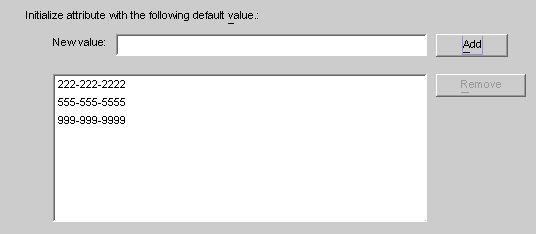
-
To map the attribute to Directory Server, select an attribute name from the Directory Server attribute drop-down list.
Figure 6–39 Mapping the Directory Server Attribute
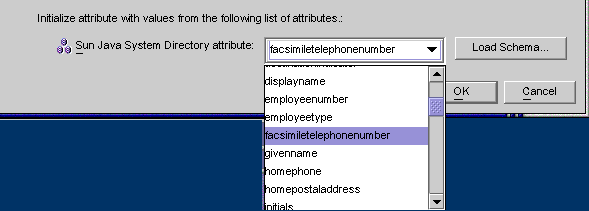
-
When you are finished, click OK.
Based on the example, the finished Creation Attributes and Mappings table would look like the one in the following figure.
Figure 6–40 Completed Creation Attributes and Mappings Table
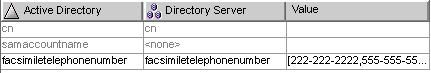
-
To designate additional attributes, repeat these steps.
- © 2010, Oracle Corporation and/or its affiliates
