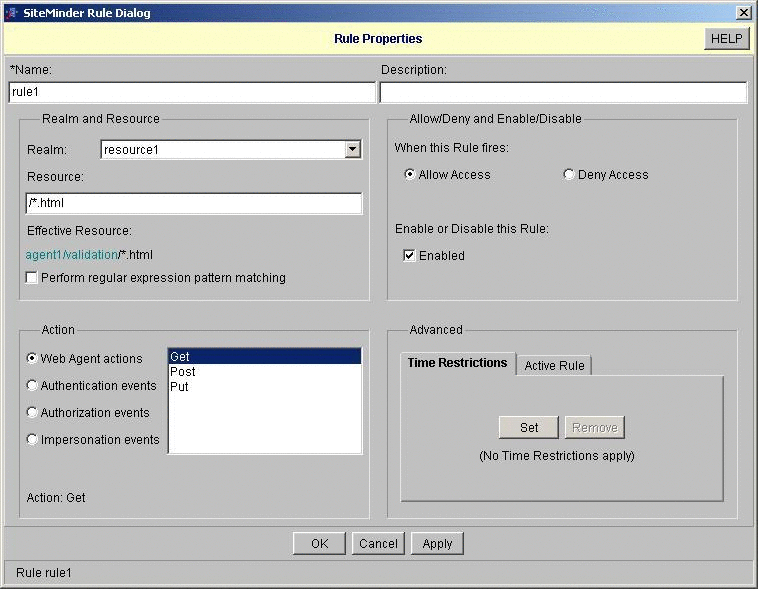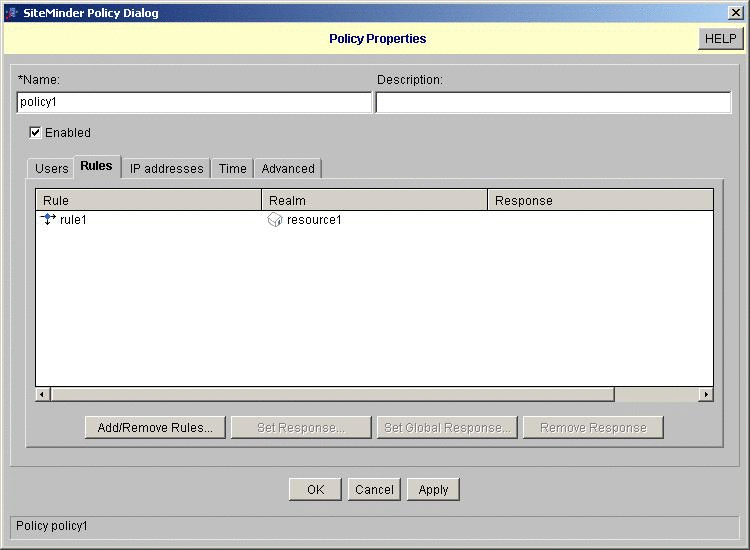Configuring SiteMinder After Installation
Use these general instructions after installing SiteMinder in any of the use cases discussed later in the chapter. To configure SiteMinder, follow these steps:
 To Log In to SiteMinder
To Log In to SiteMinder
-
Go to the following URL:
http://hostname:portnumber/SiteMinder
-
On the SiteMinder Policy Server administration console, click “Administer Policy Server. ”
-
In the Policy Server login page, log in using the following credentials:
- User Name:
-
SiteMinder
- Password:
-
password
Creating a Sample User
Create a sample user in the SiteMinder Directory Server. In this use case, the new user is named test. You can base the name of this user on the attributes you use with SiteMinder. By default, Directory Server uses the uid naming attribute for the user.
 To Create a SiteMinder Web Agent Configuration
To Create a SiteMinder Web Agent Configuration
-
In SiteMinder, create a host configuration object.
In this example, the host configuration object is named host1-agent.
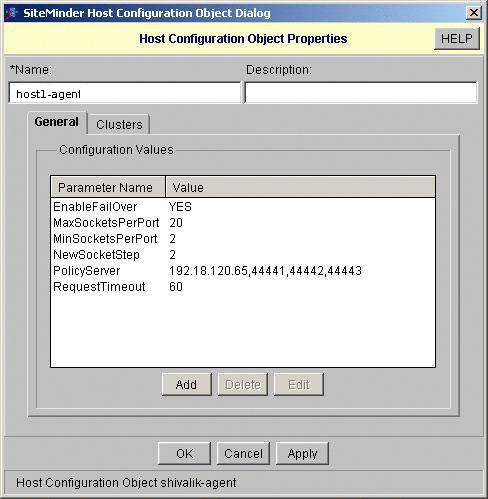
-
Create a web policy agent, and then create an appropriate Agent Configuration Object for the policy agent.
In this example, the Agent Configuration Object is named agent1.
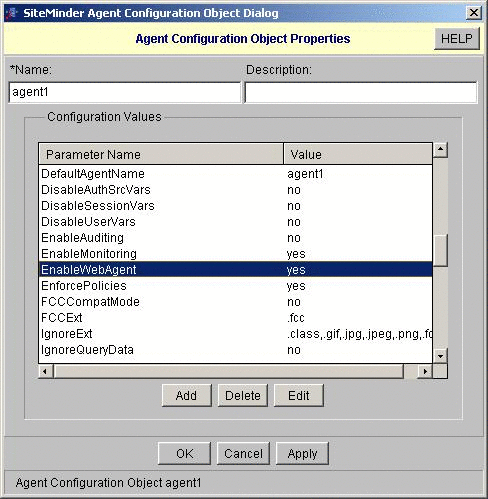
 To Create and Configure the User Directory
To Create and Configure the User Directory
-
Create a user directory.
In this example, the user directory is named localds.
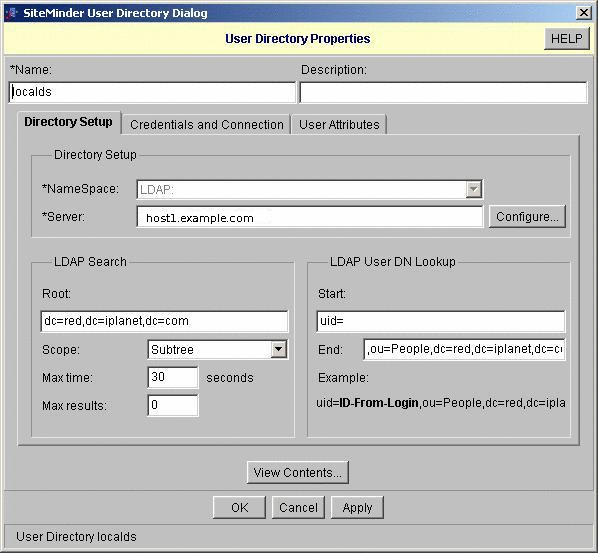
-
Create a domain.
In this example, the domain is named test domain. Under User Directories, specify localds.
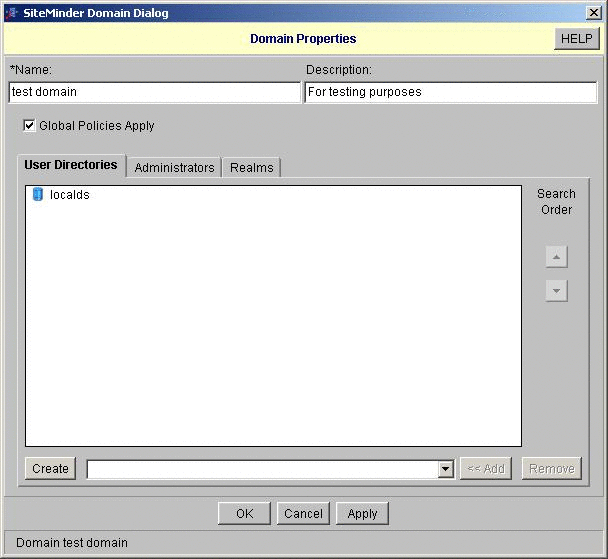
-
Create a realm.
In this example, the new realm is named resource1.
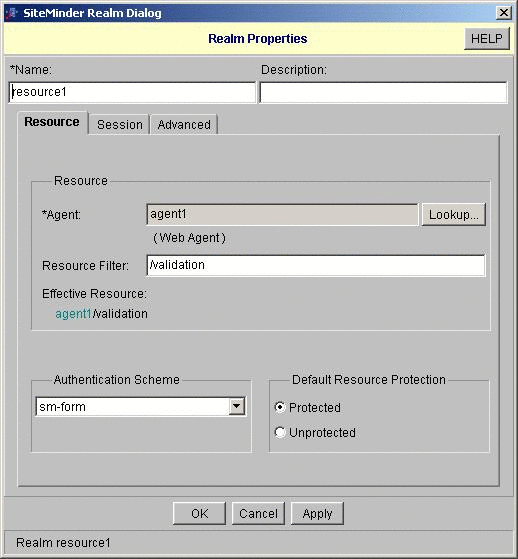
Creating and Configuring a Form-Based Authentication Scheme
In SiteMinder, create a form authentication scheme, and then create a configuration for the authentication scheme.
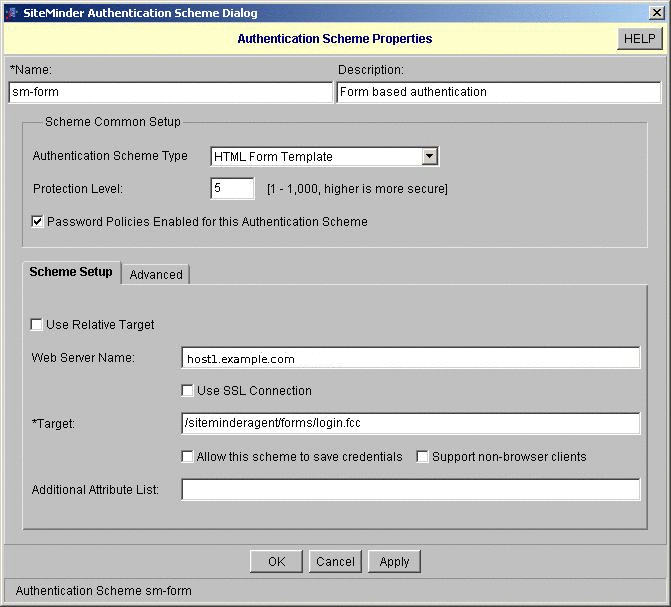
 To Create a Policy
To Create a Policy
- © 2010, Oracle Corporation and/or its affiliates