JAAS and Message Queue
Figure 9–3 shows how JAAS is used by the Message Queue broker. It shows a more complex implementation of the JAAS model shown in Figure 9–2.
Figure 9–3 How Message Queue Uses JAAS
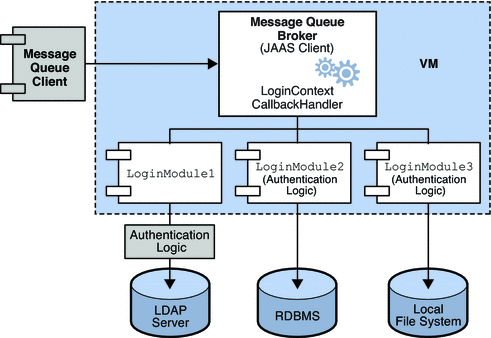
The authentication service layer, consisting of one or more login modules (if needed) and corresponding authentication logic, is separate from the broker. The login modules run in the same Java virtual machine as the broker. The broker is represented to the login module as a login context, and communicates with the login module by means of a callback handler that is part of the broker runtime code.
The authentication service also supplies a JAAS configuration file containing entries that reference the login modules. The configuration file specifies the order in which the login modules (if more than one) are to be used and any conditions for their use. When the broker starts up, it locates the configuration file by consulting either the Java system property java.security.auth.login.config or the Java security properties file. The broker then selects an entry in the JAAS configuration file according to the value of the broker property imq.user_repository.jaas.name. That entry specifies which login module(s) will be used for authentication. The classes for the login modules are found in the Message Queue external resource files directory, whose location depends on the operating system platform you are using; see Appendix A, Platform-Specific Locations of Message Queue Data for details.
The relation between the configuration file, the login module, and the broker is shown in the following figure. Figure 9–4.
Figure 9–4 Setting Up JAAS Support
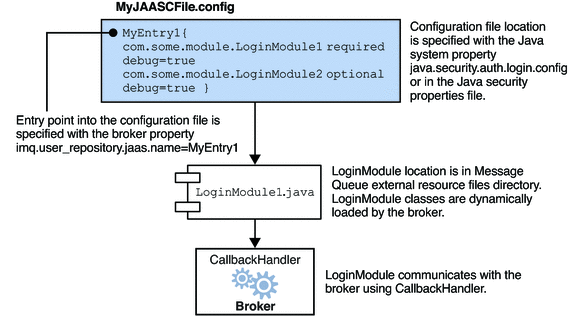
The fact that the broker uses a JAAS plug-in authentication service remains completely transparent to the Message Queue client. The client continues to connect to the broker as it did before, passing a user name and password. In turn, the broker uses a callback handler to pass login information to the authentication service, and the service uses the information to authenticate the user and return the results. If authentication succeeds, the broker grants the connection; if it fails, the client runtime returns a JMS security exception that the client must handle.
After the Message Queue client is authenticated, if there is further authorization to be done, the broker proceeds as it normally would, consulting the access control file to determine whether the authenticated client is authorized to perform the actions it undertakes: accessing a destination, consuming a message, browsing a queue, and so on.
- © 2010, Oracle Corporation and/or its affiliates
