 To Supply Web Server Configuration Values
To Supply Web Server Configuration Values
Steps
-
Click next to accept the default values.
The Web Server: Default Web Server Instance (2 of 2) page is displayed.
Figure 5–5 Web Server: Default Web Server Instance (2 of 2)
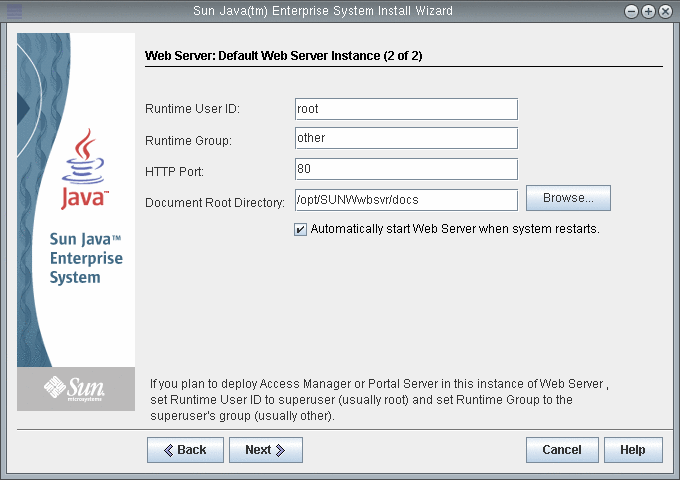
-
Do the following:
-
In the Runtime User ID text field, type root.
-
In the Runtime Group text field, type other.
-
Select Automatically Start Web Server When System Restarts.
Click Next. The Directory Server: Administration (1 of 5) page is displayed.
Tip –The user and group that you specify forWeb Server must be the same user and group you are using for the components that run in Web Server.
-
- © 2010, Oracle Corporation and/or its affiliates
