 To Select a Configuration Type
To Select a Configuration Type
Steps
-
Select Configure Now.
Configure Now lets you supply configuration values for most of the components you install. The installer configures the components according to the values that you supply in the installer pages.
Click Next. The Custom Configuration page is displayed.
-
Review the list of components that the installer cannot configure.
The message explains that the Java ES installer does not configure Directory Preparation Tool, Instant Messaging, Calendar Server, Messaging Server, or Communications Express. Chapter 6, Configuring and Verifying the Components describes how to configure Calendar Server, Messaging Server, and Instant Messaging and Communications Express.
Click Next. The Common Server Settings page is displayed.
Figure 5–4 Common Server Settings Page
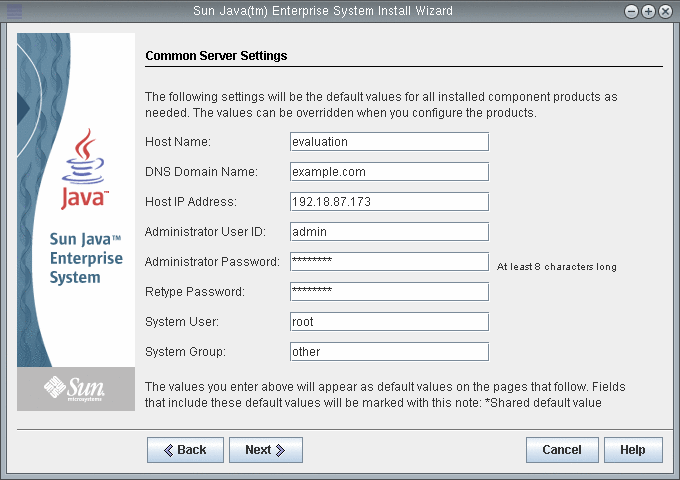
- © 2010, Oracle Corporation and/or its affiliates
