 To Supply Portal Server Configuration Values
To Supply Portal Server Configuration Values
Steps
-
Click Next to accept the default value.
The Portal Server: Sun Java System Web Server page is displayed.
-
Click next to accept the default values.
The Portal Server Web Container Deployment page is displayed.
-
Click Next to accept the default values.
Tip –Install Sample Portal is selected by default. Installing the sample portal provides a portal desktop that you can use without developing your own portal desktop.
The Ready to Install page is displayed.
Figure 5–8 Ready to Install Page
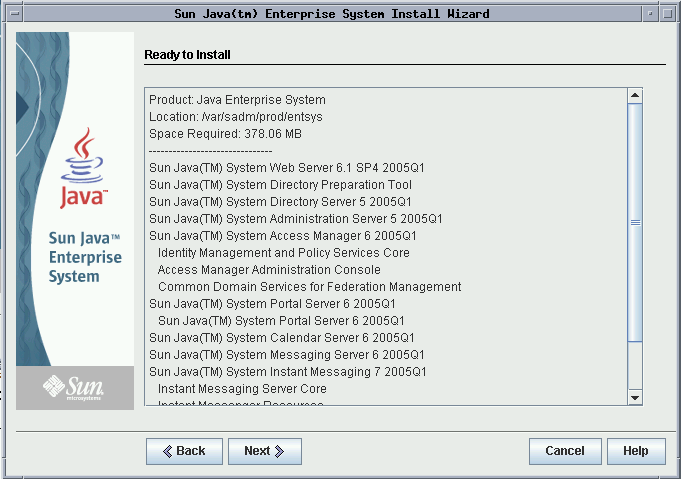
- © 2010, Oracle Corporation and/or its affiliates
