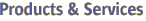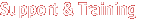|
|
|
NAME
asadmin configure-ha-persistence, configure-ha-persistence - enables configuration of parameters related to session
persistence
SYNOPSIS
configure-ha-persistence user admin_user [passwordfile filename] [host host_name] [port port_number] [secure|s] [terse=false] [echo=false] [interactive=true] [help] [type persistencetype] [frequency frequency] [scope scope] [store jdbc_resource_jndi_name] [property (name=value)[:name=value]*] [haagentport portnumber] [hosts hadb_hosts_list] clustername
Configure the global session persistence settings to balance your needs
for performance, reliability, and high availability. You can override these
settings for specific applications by changing the properties of the manager-properties, store-properties, and session-properties subelements of the session-manager
element in the sun-web.xml file.
The configure-ha-persistence command is available
only in the Enterprise Edition of the Sun Java System Application Server.
- u user
-
The authorized domain application server administrative username.
- w password
-
The password option is deprecated. Use passwordfile instead.
- passwordfile
-
This option replaces the password option. Using the password option on the command line or through the environment is
deprecated. The passwordfile option specifies the name of a file containing the password entries in a specified format. The entry for the password must have the AS_ADMIN_ prefix followed by the password name in capital letters. For example, to specify the
domain application server password, use an entry with the following format: AS_ADMIN_PASSWORD=password, where password is the actual administrator password. Other passwords that can be specified include AS_ADMIN_MAPPEDPASSWORD,
AS_ADMIN_USERPASSWORD, AS_ADMIN_SAVEDMASTERPASSWORD, AS_ADMIN_MQPASSWORD, AS_ADMIN_ALIASPASSWORD, and so on.
- H host
-
The machine name where the domain application server is running. The default value is localhost.
- p port
-
The port number of the domain application server listening for administration requests. The default port number for Enterprise Edition is 4849.
- s secure
-
If set to true, uses SSL/TLS to communicate with the domain application server.
- t terse
-
Indicates that any output data must be very concise, typically avoiding human-friendly sentences and favoring well-formatted data for consumption by a script. Default is false.
- e echo
-
Setting to true will echo the command line statement on the standard output. Default is false.
- I interactive
-
If set to true (default), only the required password options are prompted.
- h help
-
Displays the help text for the command.
- type
-
Set the persistence type to specify where session data is
stored. The persistence types available are:
-
memory If session persistence for the application
server instance is disabled, this is the default persistence type. The memory
persistence type provides no session persistence in a clustered environment.
The memory persistence type is intended for development environments and should
not be used for production.
-
file This type provides no session persistence
in a clustered environment. Use file persistence type to store session data
in a file. If the instance becomes unavailable and restarts, it can recover
the session information that was last written to the file. The file persistence
type is meant for development environments and should not be used for production.
-
ha If session persistence for the application
server instance is enabled, this is the default persistence type. This type
allows you to store session data in the HADB. The ha persistence type enables
failover of ses sion information between application server instances in a
cluster. The session information for each application server instance in a
clus ter is stored in the HADB. The session information is available to all
other instances in the cluster. If an instance in a cluster becomes unavailable,
another instance in the cluster can continue to serve the sessions that the
now unavailable instance was serving.
- frequency
-
Set the persistence frequency to define the frequency at which
the session state is stored in the HADB. The persistence frequencies available
are:
-
web-method The session is stored after
every web request just before a response is sent back to the client. Use this
frequency when you need very high availability of updated session states.
-
time-based The session is stored at the
time interval defined in the reapIntervalSeconds property.
A better throughput is achieved because the session is stored after a configurable
time interval instead of after every web request.
- scope
-
Set the persistence scope to determine how much of the session
is stored. The persistence scopes available are:
-
modified-session The entire session is
stored only if it has been modified since the last time it was stored.
-
session The entire session is stored every
time session information is saved to the HADB.
-
modified-attribute Only the modified attributes
of the session are stored. Using this mode can improve the throughput and
response time significantly for applications in which only a small portion
of the session state is modified for any given request.
If you use the modified-attribute persistence scope, your application
should follow these guidelines:
-
Call setAttribute() every time you modify
the session state.
-
Make sure there are no cross-references between attributes.
The object graph under each distinct attribute key is serialized and stored
separately. If there are any object cross references between the objects under
each separate key, they are not serialized and deserialized correctly.
-
Ideally, the session state should be stored in multiple attributes,
or at least in a read-only attribute and a modifiable attribute.
- store
-
Specify the JNDI name of the JDBC resource for the HADB. The
default is jdbc/hastore.
- property
-
You can configure other session persistence properties to
fine tune the session persistence configuration. The following properties
are available:
| Property | Definition |
| reapIntervalSeconds | Specifies the number of seconds between checks for modified
or timed-out sessions. This is also the frequency at which passivation of
sessions occurs. If the persistence type is file or ha, sessions are passivated
if maxSessions has been exceeded. If the persistence frequency is time-based,
active sessions are stored at this interval. The default is 60. |
| maxSessions | Specifies the maximum number of sessions that can be in the cache, or 1 for no limit. The default is 1.After this limit is reached: If the persistence type is memory, an attempt to create a
new session causes an IllegalStateException to be thrown.If the persistence type is file or ha, the sessions are passivated
to the persistent store. |
| sessionFilename | Specifies the absolute or relative path to the file in which the session state
is preserved between application restarts, if preserving the state is possible.
A relative path is relative to the temporary work directory for this application.
Applicable only if the persistence type is memory. By default, the session
state is not preserved across server restarts. |
| directory | Specifies the absolute or relative path to the directory into which individual
session files are written. A relative path is relative to the temporary work
directory for this application. Applicable only if the persistence type is
file. The default is instance_dir/generated/
jsp/j2ee-apps/ appname/appname_war. |
| timeoutSeconds | Specifies the default maximum inactive interval (in seconds) for sessions.
If set to 0 or less, sessions never expire. If a session-timeout element is specified in the web.xml
file, the session-timeout value overrides any timeoutSeconds
value. If timeoutSeconds is specified in both sun-web.xml
and domain.xml, the value in sun-web.xml
takes precedence. If neither session-timeout nor timeoutSeconds
is specified, the timeoutSeconds default is used. Note that the session-timeout element in web.xml is specified
in minutes, not seconds. The default is 600. |
- haagentport
-
Specify the port number for the HADB node agent. The default
is 1862.
- hosts
-
Specify a comma-separated list of HADB host names.
-
clustername
-
Specify the name of the cluster for which you are configuring session
persistence.
Example 1. Using configure-ha-persistence
asadmin> configure-ha-persistence --user admin --passwordfile secret.txt
--type ha --frequency web-method --scope modified-session --store jdbc/hastore
--property maxSessions=1000:reapIntervalSeconds=60 cluster1
- 0
-
command executed successfully
- 1
-
error in executing the command
configure-ha-cluster(1), remove-ha-cluster(1), create-ha-store(1), clear-ha-store(1)
| J2EE SDK 1.4 | Go To Top | Last Changed 31 Jan 2005 |
Company Info
|
Contact
|
Copyright 2004 Sun Microsystems, Inc. All rights reserved.
Use is subject to license terms.
|