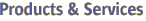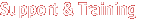|
|
|
NAME
create-domain - creates a domain with the given name
SYNOPSIS
create-domain [domaindir domain_directory/domains] adminport port_number admin.jmxport port_number adminuser admin_user [passwordfile passwordfile] [terse=false] [echo=false] [interactive=true] [instanceport port_number] [domainproperties (name=value)[:name=value]*] [savemasterpassword=false] domain_name
Use the create-domain command to create a domain
containing an instance that can administer itself. By creating a domain, an
administration server is created in a directory named as the domain name.
If you create a domain in a non-default directory, the domain will not be
automatically shutdown during uninstallation. The adminpassword option has been deprecated, use the passwordfile option instead. To maintain high security, omit the passwordfile from the command line and allow the system to prompt you for these
options.
This command is supported in local mode only.
- domaindir
-
The directory where the domain is to be created. If specified,
the path must be accessible in the filesystem. If not specified, the domain
is created in the default domain directory.
- adminport
-
The administrative instance port number.
- admin.jmxport
-
Specifies the port on which the jmx connector is initialized.
The valid values are 1-65535.
- adminuser
-
The username associated with the administrative instance.
- W passwordfile
-
The file containing the domain application
server password associated with the administrative instance. The password
is defined in the following form: AS_ADMIN_PASSWORD=password. Where password is the actual administrator
password for the domain. This file can also contain the AS_ADMIN_ADMINPASSWORD
and the AS_MASTERPASSWORD. The syntax for each is the same as the syntax for
AS_ADMIN_PASSWORD. Using this option on the command line can be insecure,
since the password is stored in clear text. This file, however, can be protected
by file system permissions.
- t terse
-
Indicates that any output data must be very
concise, typically avoiding human-friendly sentences and favoring well-formatted
data for consumption by a script. Default is false.
- e echo
-
Setting to true will echo the command line
statement on to the standard output. Default is false.
- I interactive
-
If set to true (default), only the required
options are prompted.
- instanceport
-
The port number listening to the HTTP request. The port number
cannot be currently in use. If not specified, the default value is 8080.
- domainproperties
-
Setting the optional name/value pairs overrides the default
values for the properties of the domain to be created. The list must be separated
by the : character. The following properties are available:
| Property | Definition |
| jms.port | This property specifies the port number for JMS. Valid value are 7676 |
| orb.listener.port | This property specifies which ORB listener port for IIOP connections orb-listener-1
listens on. |
| http.ssl.port | This property specifies the port number for http-listener-2. Valid values
are 165535. On UNIX, creating sockets that listen on ports 11024
requires superuser privileges. |
| orb.ssl.port | This property specifies which ORB listener port for IIOP connections the IIOP
listener called SSL listens on. |
| orb.mutualauth.port | This property specifies which ORB listener port for IIOP
connections the IIOP listener called SSL_MUTUALAUTH listens on. |
- savemasterpassword
-
Setting this option to true allows the masterpassword to be written to the file system. It is best to create a masterpassword
when creating a domain, because masterpassword is used by the start-domain command. For security purposes, the default setting should be false,
because saving the masterpassword on the disk is an insecure practice, unless
file system permissions are properly set. If masterpassword is saved, then start-domain will not prompt for it. Masterpassword gives an extra
level of security to the environment.
-
domain_name
-
The name of the domain to be created.
Example 1. Using the create-domain command
asadmin> create-domain --domaindir /export/domains
--adminport 7070 --adminuser admin --instanceport 7071 sampleDomain
created domain sampleDomain successfully
Where: the sampleDomain domain is created in the /export/domains directory.
- 0
-
command executed successfully
- 1
-
error in executing the command
delete-domain(1), start-domain(1), stop-domain(1), list-domains(1)
| J2EE SDK 1.4 | Go To Top | Last Changed 31 Jan 2005 |
Company Info
|
Contact
|
Copyright 2004 Sun Microsystems, Inc. All rights reserved.
Use is subject to license terms.
|