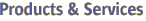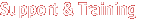Use the disablehost command to remove an unresponsive host from the management domain. Since the majority of management agents in a management domain must be enabled and running to execute HADB management commands, unresponsive hosts reduce the number of active agents and therefore
prevent operation of hadbm commands.
A disabled host is automatically re-enabled when its management agent is restarted.
Before using the disablehost command, ensure the host to be disabled is:
-
registered in the management domain
-
enabled
-
the management agent for the host is not running
-
all database nodes configured to run on the host are stopped