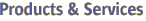
|
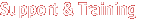
|
NAMEverify-domain-xml - verifies the content of the domain.xml file SYNOPSISverify-domain-xml [terse=false] [echo=false] [help] [verbose=false] [domaindir install_dir/domains] [domain_name] DESCRIPTION
OPTIONS
OPERANDS
EXAMPLESExample 1. Using verify-domain-xml EXIT STATUS
Company Info
|
Contact
|
Copyright 2004 Sun Microsystems, Inc. All rights reserved.
Use is subject to license terms.
|