Chapter 4 Configuring AS2 PM
This chapter explains how to configure eXchange Partner Manager (ePM) parameters for use with AS2 PM and AS2.
This chapter covers the following topics:
Configuring eXchange Partner Manager: Overview
This chapter explains the configuration parameters required for AS2 PM Projects and their operation with AS2 and other Java CAPS applications. You can configure these parameter values for AS2 PM using the eXchange ePM user interface.
Note –
For more information on how to do these operations in ePM, including default values for general eXchange parameters and how to override them, see the eXchange Integrator User’s Guide.
ePM, B2B Hosts, and Trading Partners
The ePM interface allows you to set up and configure AS2 PM parameters at B2B Host and Trading Partner (TP) configuration levels for the Projects in a business scenario. In ePM, B2B Hosts and TPs can be created from scratch or imported. These components derive their default parameter properties from the B2B Host you built in Enterprise Designer, which contains the default AS2 PM configuration parameters.
eXchange ePM
The eXchange ePM interface allows you to set essential parameter properties for your AS2 PM eXchange Projects. This tool also allows you to configure the specific business and messaging functions you want implemented by your B2B Hosts and TPs.
Ensuring that you have configured the appropriate values in ePM allows the B2B Hosts and TPs you configure to operate completely integrated with eXchange, AS2 PM, and AS2 within your own B2B scenario.
For more information on B2B Hosts and TPs, see Constructing the B2B Host Project and Importing and Configuring Components in ePM.
Using ePM: Overview
The eXchange ePM contains configurable parameters for AS2 PM. These parameters allow you to set values that control eXchange communication with the AS2 B2B Host and TP business, delivery, and transport information used for sending and receiving B2B messages.
Categories of Configurable Properties
There are three categories of configurable parameter properties in ePM, as follows:
-
Business Protocol
-
Delivery Protocol
-
Transport
In general, the parameters under Business Protocols allow you to configure data payload-related operations within your business, if you are using a business protocol-type PM. Generally, parameters under Delivery Protocols determine data unrelated to message payloads (for example, security) if you are using a delivery protocol-type PM. Parameters under Transports are directly related to eXchange and remain the same regardless of which PM or type of PM you are using.
Note –
See the eXchange Integrator User’s Guide for more information on configuring Business Protocol, Delivery Protocol, and Transport parameters.
Locate the current B2B Host or TP in ePM Explorer, by clicking the B2B Host Configuration or Trading Partner Configuration tab. The B2B Host acts as a top-level “parent” component that supplies all default parameter properties to the components under it, including the TP. These components include Action Groups and Transaction Profiles.
Business Actions
You define Business Actions within the B2B Host, as constructed in Enterprise Designer. Business Actions are already a part of the B2B Host in ePM when you begin configuration. The Business Action is the message type, either inbound or outbound, for example, 270 FromPartner.
Action Groups
Under the B2B Host tab, you are allowed to create Action Groups. They function as “child” components that inherit default parameter properties from their “parent” B2B Host. An Action Group can contain one or more transactions called Transaction Profiles. By associating one or more Action Groups with a TP, you define the TP’s general operation.
Note –
You cannot create an Action Group or Transaction Profile under the Trading Partner tab, only under the B2B Host tab.
Transaction Profiles
Each Transaction Profile enables a specific messaging function and is associated with a B2B Host. For example, you are allowed to create Transaction Profiles at the B2B Host level (under the B2B Host Configuration tab in ePM), whose parameter values are inherited at the TP level (under the Trading Partner Configuration tab in ePM).
In terms of usage, for example, you might want to place all of your Transaction Profiles for purchase order requests and responses in one Action Group and give it a name that represents its function.
A Transaction Profile consists of a Business Protocol Action Group or Delivery Protocol Action Group, and a Transport. Therefore, a given Transaction Profile inherits parameter defaults and overrides from its “parent” Action Group components.
At the TP level, a B2B Host Transaction Profile may be used as a part of the configuration of a TP component, that is, one of the TP’s Transaction Profiles. In these cases, the TP is said to “inherit” the configuration values (defaults and overrides) from the B2B Host Transaction Profile it is using.
Defaults and Overrides
ePM allows you to override the default parameter properties at any component level except the top-level B2B Host. Overrides inherit from “parent” to “child” components. Default overrides cascade from B2B Hosts to TPs by way of Action Groups. You can also configure specific overrides for individual TPs.
Note –
For information on Lookup parameters and how they operate in ePM, including how they are inherited and overridden, see the eXchange Integrator User’s Guide.
The current TP configuration inherits the current B2B Host configuration. Additionally, ePM allows you to override any inherited parameter values at this level or at any lower level in the TP, if necessary. See Figure 4–1.
For example, a TP’s Action Group overrides are inherited from the current B2B Host’s Action Groups.
Because Transaction Profiles are assigned to TPs (by way of Action Groups), any inherited parameter defaults and overrides may be additionally overridden at this level. This feature allows you to effectively “customize” a Transaction Profile for a specific TP.
Inheritance and Override Hierarchy
Figure 4–1 illustrates this ePM hierarchy of default override inheritance. Keep in mind that parameter categories only inherit from the same categories, for example, B2B Host Action Group Business Protocols from TP Action Group Business Protocols, and so on.
Figure 4–1 ePM Override Inheritance Hierarchy Diagram
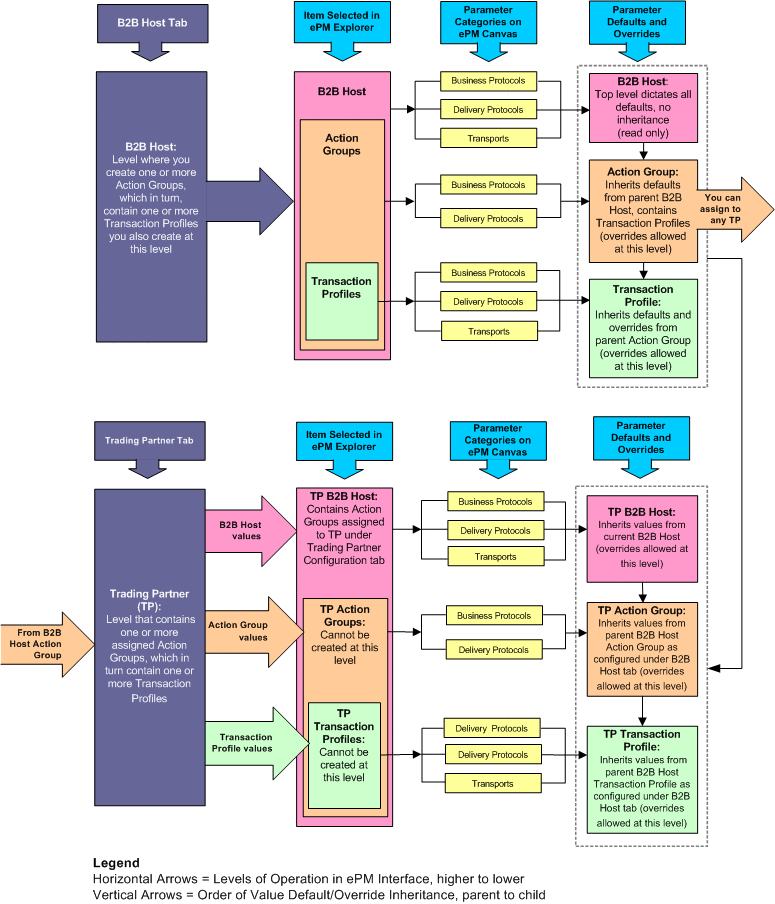
It is recommended that you set your necessary configurations at the “highest” level possible, according to the hierarchy shown in Figure 4–1. For example at the B2B Host Business Protocol level or at the TP Business Protocol level. See the sample scenario ePM configuration for an example of these recommended configuration practices.
Note –
For more information parameter override inheritance in ePM, see the eXchange Integrator User’s Guide.
Configuring B2B Hosts and TPs in ePM
Before you can use a TP, you must configure its associated parameters specifically for eXchange, AS2 PM, and your B2B operation, using ePM. Figure 4–2 shows an example of the ePM window as it first appears, with the B2B Host Configuration tab opened.
Figure 4–2 ePM Window
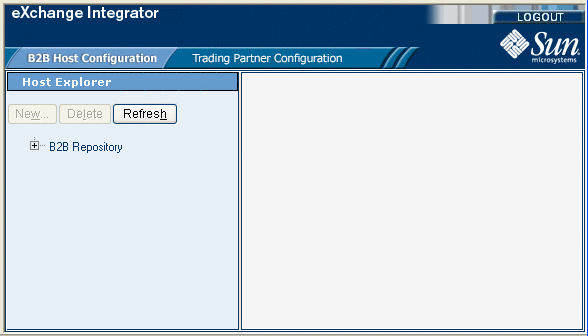
The ePM window has the following major divisions:
-
ePM Explorer: Left pane
-
ePM Canvas: Right pane
Tabs in the ePM Canvas
You configure your AS2 PM Projects under the following tabs in ePM:
-
B2B Host Configuration
-
Trading Partner Configuration
Figure 4–2 shows these tabs in the ePM window. Under B2B Host Configuration in ePM Explorer, double-click the Repository name to open the Host Explorer tree. This tree graphic displays icons that allow you to configure properties of the B2B Host.
The following icons offer you sets of properties, according to the icon names, as listed in the Host Explorer tree in ePM Explorer:
-
Business Protocols
-
Delivery Protocols
-
Transports
-
Transaction Profiles
-
Private keys
-
Contacts
-
Schedules
Configuration parameters for your AS2 PM Projects are located under the Business Protocols, Delivery Protocols, and Transports categories of properties. See Categories of Configurable Properties for a description of these categories.
Parameter Types
Each set of ePM parameters contains the following parameter types:
-
General eXchange parameters common to all PMs, for example, Transports
-
AS2 PM-specific parameters provided only by this PM
-
For Delivery Protocols, additional security-related parameters
Additional Information
This book contains a sample implementation scenario with specific ePM settings configured. Refer to this sample scenario for explanatory ePM implementation examples.
The rest of this chapter explains the available parameters specific to AS2 PM and security properties configuration, as well as how to set them.
Configuring AS2 PM ePM Parameters
This section lists the AS2 PM-specific parameter values in ePM and explains how to configure them.
Screen examples of how these parameters look in ePM appear under the following procedures:
ToPartner and FromPartner Messaging Model
The following list explains the outbound and inbound messaging model used for Environments and TPs during ePM configuration:
-
When you are configuring ePM for a component related to the current TP’s Environment, you must take the viewpoint of that Environment.
For example, Company A is the current TP with its own Environment. You are configuring a component related to Company A’s Environment envA. Therefore, in terms of the companies, ToPartner means from Company A (outbound from envA) and FromPartner, to Company A (inbound to envA).
-
Following the same model, when you are configuring ePM for a component related to a different TP’s Environment, you must take the viewpoint of that Environment.
For example, Company B is a TP with an Environment outside of Company B. You are configuring a component related to Company B’s Environment envB. Therefore, in terms of the companies, ToPartner means from Company B (outbound from envB) and FromPartner, to Company B (inbound to envB).
-
Therefore, if TPs in the previous examples are named as follows:
-
tpB is Company A’s TP.
-
tpA is Company B’s TP.
The following relationship holds true:
-
tpA is the TP for envB.
-
tpB is the TP for envA.
-
AS2 PM-Specific and Security Parameter Types
Configuring AS2 PM-specific and security parameters is described under:
For additional information on how to configure ePM parameters, see Configuring AS2 PM ePM Parameters, as well as the eXchange Integrator User’s Guide. The rest of this chapter explains the AS2 PM-specific and security parameters available in ePM.
Note –
When ePM displays the parameters explained in this chapter, additional parameters appear, which are generic to eXchange. This chapter does not cover these parameters. See the eXchange Integrator User’s Guide for details on these additional settings.
Message Attribute Definition Parameters
This section explains how to configure Message Attribute Definition (MAD) ePM parameters for the current Transaction Profile. Find these parameters displayed in ePM in the ePM Canvas (right ePM window). This section explains these parameters in the order they appear in ePM. If text in parentheses after a description reads “optional,” it is not necessary for you to set this parameter.
AS2_FROM
Description
Allows you to enter the name of the FromPartner Delivery Transaction Profile, which the sending TP is using (required). The attribute name is AS2From.
Required Values
A valid string indicating the name of the appropriate ToPartner Delivery Protocol
Default
None
AS2_HOST
Description
Allows you to enter the name of the sender TP's host (required). The attribute name is AS2Host.
Required Values
A valid string indicating the sender TP's host name
Default
None
AS2_HTTP_FROM
Description
Allows you to enter the name of the Transport, which the sending TP is using (required). The attribute name is AS2HTTPFrom.
Required Values
A valid string indicating the name of the appropriate Transport
Default
None
AS2_SUBJECT
Description
Allows you to enter the AS2 subject of the sending TP's messages (required). The attribute name is AS2Subject.
Required Values
A valid string indicating the AS2 subject of the sending TP's messages
Default
None
AS2_TO
Description
Allows you to enter the name of the ToPartner Delivery Transaction Profile, which the sending TP is using (required). The attribute name is AS2To.
Required Values
A valid string indicating the name of the appropriate ToPartner Delivery Protocol
Default
None
AS2_VERSION
Description
Allows you to enter the current version of AS2 in use (required). The attribute name is AS2Version.
Required Values
1.0, 1.1, 1.2, 1.3, 1.4, 1.5, 1.6, 1.7, 1.8, or 1.9
Default
None
AS2_COMPRESSED_BEFORE_SIGNED
Description
Allows you to specify whether the TP must do a compression operation any outbound message is sent (required). If you set this parameter to true, compression is done before signing. The attribute name is CompressB4Signing.
Required Values
true or false
Default
false
AS2_MDN_SIGNATURE_REQ
Description
Allows you to specify whether the sending TP requires a signed MDN (required). The attribute name is IsSignedMDNRequired.
Required Values
true or false
Default
false
AS2_MDN_RESPONSE_TYPE
Description
Allows you to specify whether the sending TP requires a synchronous or asynchronous MDN (required). The attribute name is IsSyncMDNRequired.
Required Values
SYNC or ASYNC
Default
ASYNC
AS2_MAX_RETRY_COUNT
Description
If AS2_RESEND_REQ is set to true, allows you to specify the maximum number of times the system is to retry sending a message before timing out. You can choose to use this parameter or AS2_MAX_RETRY_TIMEOUT, which sets the time-out in terms of time. If you use AS2_MAX_RETRY_COUNT, allow AS2_MAX_RETRY_TIMEOUT to retain its default setting, false (optional).
Required Values
true or false
Default
false
AS2_MDN_DELIVERY_URL
Description
Allows you to enter the destination URL where you want the MDN delivered.
Required Values
A valid URL representing the specified MDN destination URL.
Default
None
AS2_POSITIVE_MDN_DISPOSITION
Description
Allows you to enter the name of the message that the TP sends with the MDN, for example, Positive Disposition Message (required). The attribute name is MDNDispositionMessage.
Required Values
The appropriate valid string that represents the message name
Default
None
DISPOSITION_NOTIFICATION_TO
Description
Allows you to enter the email address where you want the system to send a notification of the MDN's disposition.
Note –
The DISPOSITION_NOTIFICATION_TO email address can be any one you select.
Required Values
A valid email address where an MDN disposition message can be sent.
Default
None
AS2_MIC_ALGORITHM
Description
Allows you to enter the name of the algorithm used to check the message integrity (required). The parameter calculates the MIC value of the payload, inbound and outbound, allowing correct message correlations. The attribute name is MICAlgorithm.
Required Values
sha1
Default
sha1
AS2_MIC_DIGEST_ALGORITHM
Description
Allows you to enter the name of the algorithm used to calculate the digest value in signing (required). The attribute name is MICDigestAlgorithm.
Required Values
sha1 or MD5
Default
sha1
AS2_PAYLOAD_TYPE
Description
Allows you to identify the payload type, that is, what type of message the TP is sending (required). The attribute name is PayloadType.
Required Values
X12, EDIFACT, EDI-X12, XML, or Others
Default
X12
AS2_REPORTING_UA
Description
Allows you to enter a value representing the reporting user for the message disposition notification (MDN) (required). The attribute name is ReportingUA.
Required Values
The appropriate valid string that represents the MDN's reporting user.
Default
None
AS2_RESEND_REQ
Description
Allows you to specify whether you want to require the system to resend messages (required).
Required Values
true or false
Default
false
AS2_MDN_REQ
Description
Allows you to enter a value that is used to identify whether the sender TP requires an MDN (required). The attribute name is RequireMDN.
Required Values
true or false
Default
false
AS2_RETRY_TIMEOUT
Description
If AS2_RESEND_REQ is set to true, allows you to specify the maximum amount of time the system is to wait while retrying to send a message, before timing out, in milliseconds. You can choose to use this parameter or AS2_MAX_RETRY_COUNT, which sets the time-out in terms of the number of retries. If you use AS2_MAX_RETRY_TIMEOUT, allow AS2_MAX_RETRY_COUNT to retain its default setting, false (optional).
Required Values
true or false
Default
false
AS2 Signed Option
Description
Allows you specify a special type of certificate signing you require (optional).
Required Values
A valid certificate signature type.
Default
None
AS2 Signed MIC Algorithm
Description
Allows you to specify a MIC algorithm for certificate signing (optional).
Required Values
A valid MIC algorithm.
Default
None
Transport Attribute Definition Parameters
This section explains how to configure Transport Attribute Definition (TAD) ePM parameters for the current Transaction Profile. Find these parameters displayed in ePM in the ePM Canvas (right ePM window). This section explains these parameters in the order they appear in ePM. If text in parentheses after a description reads “optional,” it is not necessary for you to set this parameter.
End URL
Description
Allows you to enter the servlet's URL, that is, where the TP must post the message (required). The attribute name is EndURL.
Entries for End URL use the syntax shown in the following example:
http://localhost:18001/dp1_servlet_AS2HttpServlet/AS2HttpServlet |
Required Values
A valid string indicating the servlet's URL
Default
None
HTTPHeader Value
Description
Allows you to enter the value of the current HTTP header (optional). The attribute name is HTTPHeader_Value.
Required Values
A valid string indicating the value
Default
None
HTTPHeader Name
Description
Allows you to enter the name of the current HTTP header (optional). The attribute name is HTTPHeader_Name.
Required Values
A valid string indicating the name
Default
None
Cryptography Settings
These parameters allow you to enter values for settings that control the current Transaction Profile's general cryptographic features.
Business Protocol Signing Key
Description
Allows you to specify the name of the business protocol signing key (optional).
Required Values
Name of the signing key.
Default
None
Delivery Protocol Signing Key
Description
Allows you to specify the name of the delivery protocol signing key (optional).
Required Values
Name of the signing key.
Default
None
Business Protocol Encryption Certificate
Description
Allows you to specify the name of the protocol encryption certificate (optional).
Required Values
Name of the certificate.
Default
None
Delivery Protocol Encryption Certificate
Description
Allows you to specify the name of the protocol encryption certificate (optional).
Required Values
The name of the certificate.
Default
None
Encryption Protocol
Description
Allows you to specify the name of the encryption protocol (optional).
Required Values
The name of the protocol.
Default
None
Handler Type Settings
These parameters allow you to enter values for settings that control the current Transaction Profile's encryption, signing, and compression handlers.
Decryption Handler
Description
Allows you to choose the location of the appropriate decryption handler, from the pull-down menu.
Required Values
A valid decryption handler location.
Default
None
Signature Validation Handler
Description
Allows you to choose the location of the appropriate signature validation handler, from the pull-down menu.
Required Values
A valid signature validation handler location.
Default
None
Decompression Handler
Description
Allows you to choose the location of the appropriate decompression handler, from the pull-down menu.
Required Values
A valid decompression handler location.
Default
None
- © 2010, Oracle Corporation and/or its affiliates
