Using ePM: Overview
The eXchange ePM contains configurable parameters for AS2 PM. These parameters allow you to set values that control eXchange communication with the AS2 B2B Host and TP business, delivery, and transport information used for sending and receiving B2B messages.
Categories of Configurable Properties
There are three categories of configurable parameter properties in ePM, as follows:
-
Business Protocol
-
Delivery Protocol
-
Transport
In general, the parameters under Business Protocols allow you to configure data payload-related operations within your business, if you are using a business protocol-type PM. Generally, parameters under Delivery Protocols determine data unrelated to message payloads (for example, security) if you are using a delivery protocol-type PM. Parameters under Transports are directly related to eXchange and remain the same regardless of which PM or type of PM you are using.
Note –
See the eXchange Integrator User’s Guide for more information on configuring Business Protocol, Delivery Protocol, and Transport parameters.
Locate the current B2B Host or TP in ePM Explorer, by clicking the B2B Host Configuration or Trading Partner Configuration tab. The B2B Host acts as a top-level “parent” component that supplies all default parameter properties to the components under it, including the TP. These components include Action Groups and Transaction Profiles.
Business Actions
You define Business Actions within the B2B Host, as constructed in Enterprise Designer. Business Actions are already a part of the B2B Host in ePM when you begin configuration. The Business Action is the message type, either inbound or outbound, for example, 270 FromPartner.
Action Groups
Under the B2B Host tab, you are allowed to create Action Groups. They function as “child” components that inherit default parameter properties from their “parent” B2B Host. An Action Group can contain one or more transactions called Transaction Profiles. By associating one or more Action Groups with a TP, you define the TP’s general operation.
Note –
You cannot create an Action Group or Transaction Profile under the Trading Partner tab, only under the B2B Host tab.
Transaction Profiles
Each Transaction Profile enables a specific messaging function and is associated with a B2B Host. For example, you are allowed to create Transaction Profiles at the B2B Host level (under the B2B Host Configuration tab in ePM), whose parameter values are inherited at the TP level (under the Trading Partner Configuration tab in ePM).
In terms of usage, for example, you might want to place all of your Transaction Profiles for purchase order requests and responses in one Action Group and give it a name that represents its function.
A Transaction Profile consists of a Business Protocol Action Group or Delivery Protocol Action Group, and a Transport. Therefore, a given Transaction Profile inherits parameter defaults and overrides from its “parent” Action Group components.
At the TP level, a B2B Host Transaction Profile may be used as a part of the configuration of a TP component, that is, one of the TP’s Transaction Profiles. In these cases, the TP is said to “inherit” the configuration values (defaults and overrides) from the B2B Host Transaction Profile it is using.
Defaults and Overrides
ePM allows you to override the default parameter properties at any component level except the top-level B2B Host. Overrides inherit from “parent” to “child” components. Default overrides cascade from B2B Hosts to TPs by way of Action Groups. You can also configure specific overrides for individual TPs.
Note –
For information on Lookup parameters and how they operate in ePM, including how they are inherited and overridden, see the eXchange Integrator User’s Guide.
The current TP configuration inherits the current B2B Host configuration. Additionally, ePM allows you to override any inherited parameter values at this level or at any lower level in the TP, if necessary. See Figure 4–1.
For example, a TP’s Action Group overrides are inherited from the current B2B Host’s Action Groups.
Because Transaction Profiles are assigned to TPs (by way of Action Groups), any inherited parameter defaults and overrides may be additionally overridden at this level. This feature allows you to effectively “customize” a Transaction Profile for a specific TP.
Inheritance and Override Hierarchy
Figure 4–1 illustrates this ePM hierarchy of default override inheritance. Keep in mind that parameter categories only inherit from the same categories, for example, B2B Host Action Group Business Protocols from TP Action Group Business Protocols, and so on.
Figure 4–1 ePM Override Inheritance Hierarchy Diagram
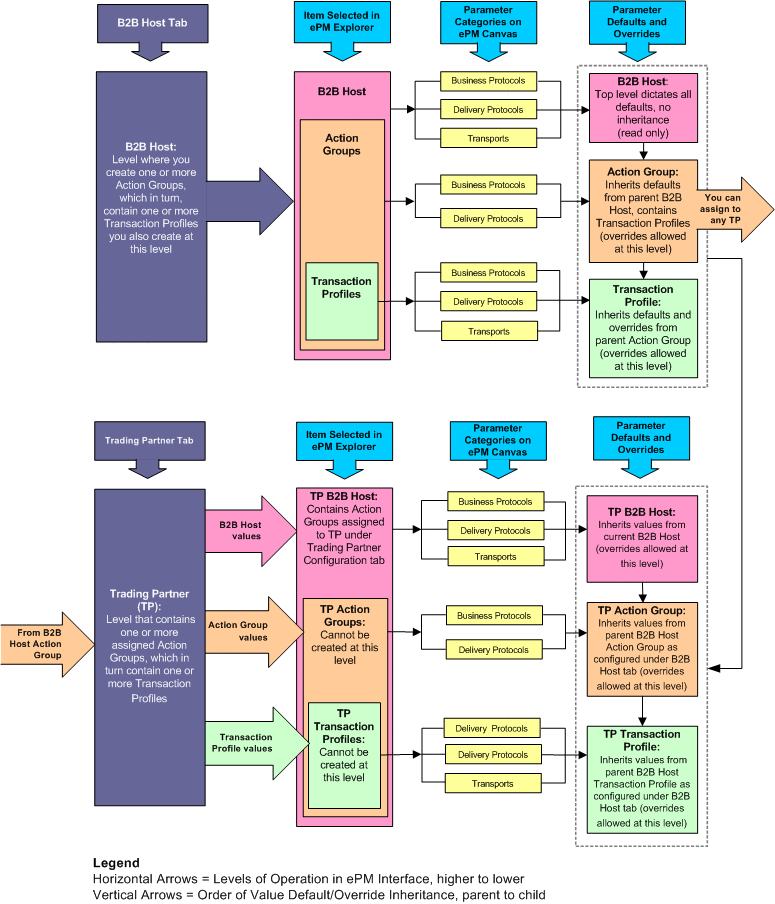
It is recommended that you set your necessary configurations at the “highest” level possible, according to the hierarchy shown in Figure 4–1. For example at the B2B Host Business Protocol level or at the TP Business Protocol level. See the sample scenario ePM configuration for an example of these recommended configuration practices.
Note –
For more information parameter override inheritance in ePM, see the eXchange Integrator User’s Guide.
- © 2010, Oracle Corporation and/or its affiliates
