 To Create the Basic Components
To Create the Basic Components
-
On Enterprise Designer, near the lower left of the window, click the Environment Explorer tab.
-
On the Environment Explorer tree, right-click the Repository and, on the context menu, click New Environment.
-
Name the newly created Environment envA (envB for Berlin).
-
Right-click envA (envB for Berlin) and, on the menu, click New Logical Host and name the Logical Host lhA (lhB for Berlin).
-
Right-click IntegrationSvr1 and select Properties from the context menu.
The Properties dialog box for IntegrationSvr1 appears. See the figure below.
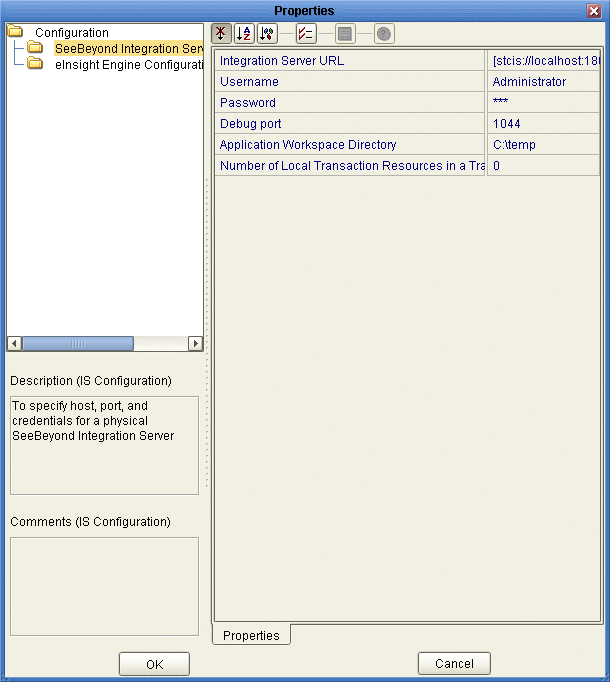
-
For lhA ⇒ IntegrationSvr1 on Environment Explorer, set the Configuration ⇒ SeeBeyond Integration Server properties as follows:
-
For the rest of the IntegrationSvr1 properties settings, accept the defaults.
-
Create a Sun SeeBeyond JMS IQ Manager under IntegrationSvr1 and name it SBJMSIQMgr1.
-
Right-click SBJMSIQMgr1 and select Properties from the context menu.
The Properties dialog box for SBJMSIQMgr1 appears.
-
For lhA ⇒ SBJMSIQMgr1 on Environment Explorer, set the Configuration ⇒ SeeBeyond JMS IQ Manager Configuration property as follows:
Password: STC
- © 2010, Oracle Corporation and/or its affiliates
