 To Run eXchange ePM
To Run eXchange ePM
-
Start a browser session.
-
Enter the Logical Host name and ePM port number with
epm appended, as follows:http://logicalhost:port+1/epm
For example:
http://localhost:18001/epm
-
When the sign-in window appears, enter your Enterprise Manager user name (or the new user described under Adding a New User to ePM and Message Tracking), as well as the appropriate password, and click Sign In.
The initial ePM window appears. See the figure below.
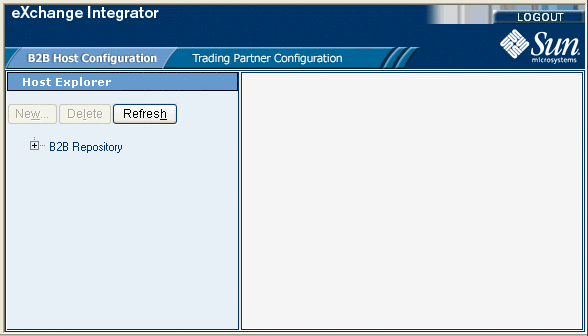
The ePM window has the following sections:
-
ePM Explorer
-
B2B Host Configuration tab
-
Trading Partner Configuration tab
-
ePM Canvas
Note –For complete instructions on how to use ePM, see the eXchange Integrator User’s Guide..
-
- © 2010, Oracle Corporation and/or its affiliates
