 To Import the Berlin TP to envA
To Import the Berlin TP to envA
-
Click the Trading Partner Configuration tab.
The ePM window with this tab selected appears. See the figure below.
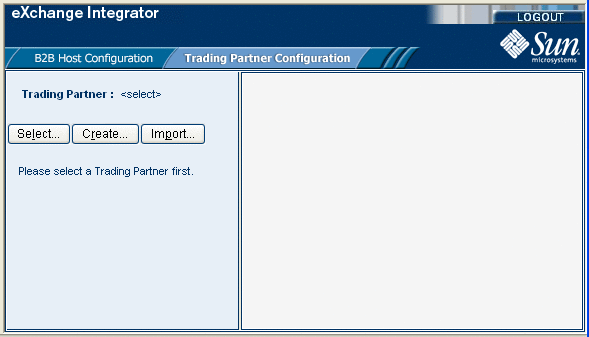
-
From this window, click Import.
The Import a Trading Partner - Step 1 of 2 window appears in ePM Canvas.
-
Name the TP Berlin.
-
Browse to the folder where you have stored your TP files and select envA_X12_TP_Berlin.exp, then click Next.
The Import a Trading Partner - Step 2 of 2 window appears.
Note –See Exporting Sample Files for a list of the sample scenario’s data files.
-
Choose envA_X12, from the pull-down menu.
-
Click Finish.
- © 2010, Oracle Corporation and/or its affiliates
